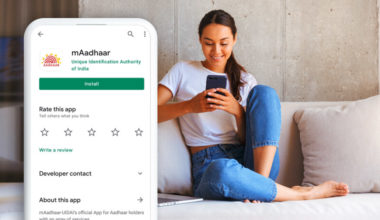You can easily link your Aadhaar Card to your bank account online using your bank’s mobile app or through internet banking. This blog will elaborate on how to easily link your Aadhaar number to your bank account using various methods.
Table of Contents Show
Note that while the process may differ slightly depending on your specific bank, this general step-by-step guide will be useful in most cases.
Step by Step Process to Link Aadhaar Card to Bank Account
Below is the step by step guidebook to link Aadhaar card to bank account using various methods-
Link Aadhaar Card to Bank Account using Internet Banking
Follow these steps to link your aadhaar card to your bank account using internet banking:
- Entering your customer ID and password to log in to your bank’s net banking account
- Click on the ‘Update Aadhar with Bank Account (CIF)’ sub-section under the ‘My Account’ section
- Enter your password for Aadhaar registration
- You will be redirected to a new screen where you will have to enter your Aadhaar number twice
- Click on ‘Submit’ and you will be notified of the successful linking of your Aadhaar card to your bank account
Link Aadhaar Card to Bank Account using Bank’s Mobile App
You can make use of your smart phone and link your Aadhaar card to your bank account at the comfort of your home using your bank’s mobile application. Simply follow these steps-
- Download your bank’s mobile app from Google Play Store or App Store and log in to it using your credentials
- Under the ‘Services’ tab, in the ‘My Accounts’ section, click on ‘View/Update Aadhaar Card Details’
- Click on ‘Submit’ after entering your Aadhaar number twice, as requested
- You will be notified upon successful linking of your Aadhaar card to your bank account
Link Aadhaar Card to Bank Account using SMS
You can easily link your aadhaar card to your bank account using SMS even if you are not very familiar with mobile banking apps/internet banking, etc. Simply follow these steps-
Send an SMS to 567676 in the format
UID<space>Aadhaar Number<space> Account Number
You will receive a confirmation message regarding the acceptance of your request. Your bank will verify your details with UIDAI and upon successful verification, you will be notified of the same. However, if any of your details don’t match, you will be asked to visit your nearest bank branch.
Link Aadhaar Card to Bank Account using Phone
A number of banks offer the facility of linking your Aadhaar card to bank account by giving a missed call on their specific, toll free number. All you need to do is-
- Give a missed call on your bank’s toll free number and you will receive a call bank from your bank
- During the call, you will be asked to select the desired options from the IVR and enter your 12-digit Aadhaar number
- Upon successful seeding of your Aadhaar with your bank account, you will be notified of the same via text message
Link Aadhaar Card to Bank Account by Visiting the Bank Branch
To link your Aadhaar Card to your bank account using the old-school, traditional manner, you need to visit your bank’s nearest branch and follow these steps-
- Request a bank’s official to hand over an Aadhaar linking application form
- Make sure to write your bank account details and Aadhaar number in the form carefully
- Attach a self attested copy of your Aadhaar card with the form
- Submit the form and self attested copy of your Aadhaar to the concerned official. You will also be asked to present your original Aadhaar card for verification purpose
- Upon verification of your details, your application will be accepted and your Aadhaar will be linked to your bank account in a few days
Link Aadhaar Card to Bank Account at the ATM
You can also link your Aadhaar to your bank account by visiting your bank’s ATM. Simply follow these steps-
- Swipe your ATM card in the machine and enter your PIN
- Click on the ‘Registrations’ option in the ‘Services’ tab and select the ‘Aadhaar registration’ option
- Select your account type and enter your 12-digit Aadhaar number twice and click on ‘Okay’/ ‘Confirm’
- Upon successful linking of your Aadhaar to your bank account, you will receive a notification on your mobile number
Check Aadhaar and Bank Account Linking Status
Checking the Aadhaar and bank account linking status involves verifying whether your Aadhaar number is linked to your bank account. To do this, you need to visit the official UIDAI website, enter your Aadhaar number, and complete the authentication process, which may include providing a security code or OTP. The website will then display the linking status, confirming if your Aadhaar is linked to your bank account or not.
Benefits of Linking Aadhaar Card to Bank Account
Following are some of the major benefits of linking your Aadhaar card to your bank account-
- If you have linked your aadhaar card to your bank account, you will be able to receive various government benefits such as welfare funds, scholarships, MNREGA wages, etc. as they will be easily credited to your bank account
- If your bank account is aadhaar-enabled, there will be lesser chances of fraudulent activities on your bank account
- Aadhaar-enabled bank accounts also help in leaking of government spending and assist in the detection of suspicious transactions
- An Aadhaar card serves as a valid KYC (Know Your Customer) document which makes it easier for users to open bank accounts
- The Aadhaar Enabled Payments Systems (AEPS) online, interoperable architecture will allow residents to access their accounts from anywhere in the country.