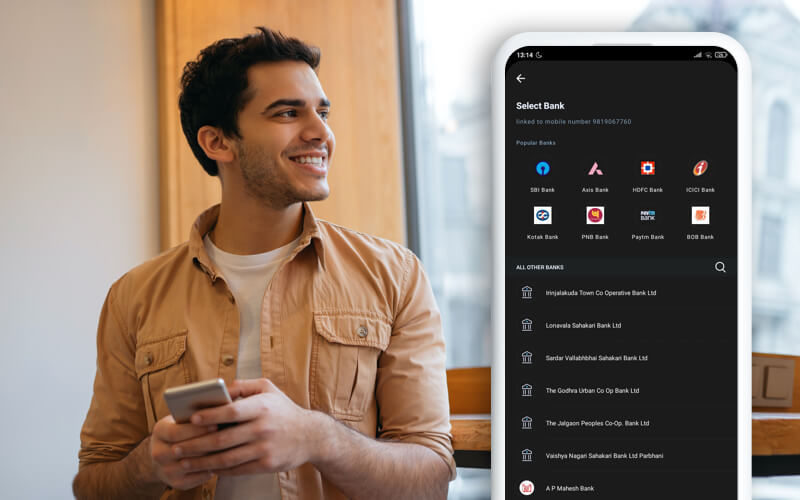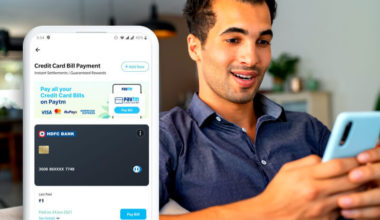Paytm aims to make digital payments a swift and easy experience for its users. To ease the user’s experience in making online money transfer easier, Paytm has taken a step ahead by letting its users add their bank account details and linking it with their Paytm profile.
If you link your bank account with Paytm, you can perform multiple transactions through UPI (Unified Portal Interface) within a matter of seconds. On top of this, you will also not be asked to fill in bank details every time you make a transaction. You can simply select the receiver’s number from your phone’s contact list and make the payment!
However, it is important to ensure that you create an account on Paytm with the same number that you register with your bank account. As soon as you create a Paytm account, it will generate a UPI ID. You can also add more than one bank account and have separate UPI IDs for each one of them. However, out of the multiple bank accounts that you add, Paytm sets one of them as your default bank account, which you can change as and when required.
Procedure to Link Bank Account with Paytm
To begin with, you need to create/sign up for a Paytm account if you do not have one already. Follow these steps for the way forward to link your bank account with Paytm-
- When you create your account on Paytm for the first time, you get the option to link your bank account. You can either link it right then or choose to do it later after filling in other details
- When you choose the ‘Link Bank Account’ option, Paytm directs you to a new page. Here, you can choose any one from multiple banks across the country. You can either search for your specific bank in which you have an account or let Paytm automatically find it. It detects if you have an account with a particular bank, linked with the same number as that of your Paytm account
- Your bank account linked with your number will be fetched and will pop up on the screen
If you already have a Paytm account, and wish to add/link a new bank account with your Paytm account, you need to follow these steps-
- If you want to link your Paytm account to a new bank account after you had signed in on the app, you need to open the Paytm application and go to your ‘Profile’ section
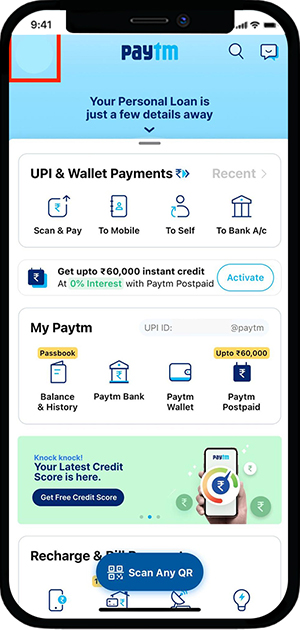
- In the left sidebar that opens, click on ‘Payment Settings’ and then click on ‘UPI & Linked Bank Accounts’
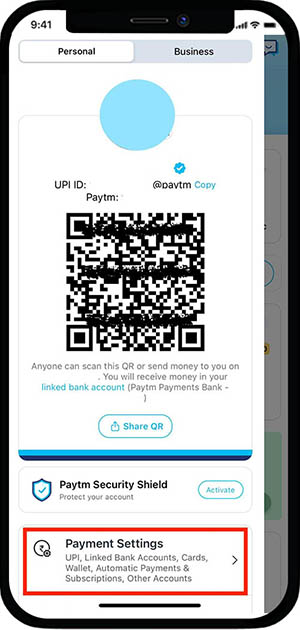
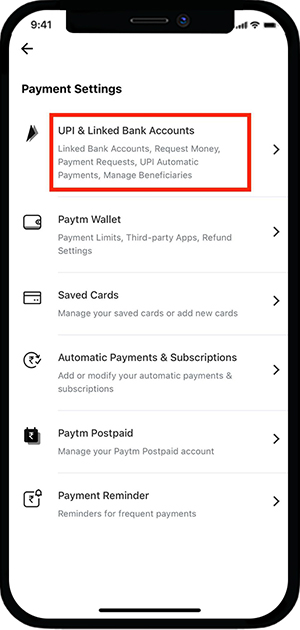
- Now, the next screen will show all your linked bank accounts with the Paytm app. Upon scrolling down, you will be able to see the option to ‘Add New Bank Account’
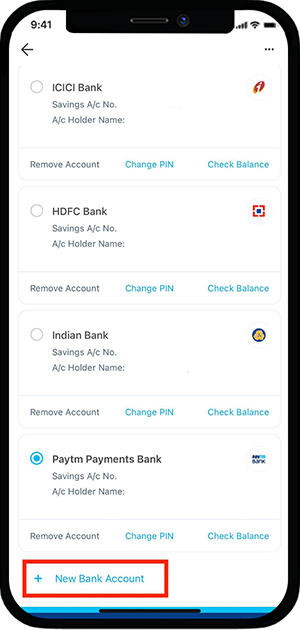
- This will direct you to the page with multiple bank names where you can select your bank and add the details to link to your Paytm profile. Paytm app will fetch your account details linked to your mobile number and will automatically link your new bank account with your Paytm account
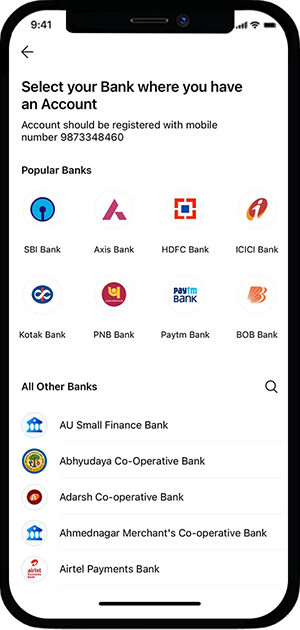
Once done, you can send/ receive money, recharge & pay bills, do shopping, and avail multiple services from Paytm at one go. You can also make credit card bill payments using your Paytm app!
Linking the bank account with Paytm makes payments less complicated and quick. You will not have to add your or the receiver’s account numbers and other bank details. You can simply make cashless payments with one touch.