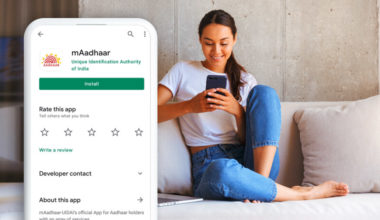Technology has changed many things in recent times, including how we travel. The Indian Railway Catering and Tourism Corporation (IRCTC) has made it easy for us to book train tickets online instead of waiting in long lines at the ticket counter. To make this process safer and more efficient, IRCTC now requires you to link your Aadhaar card with your IRCTC account.
In this blog, we will discuss the simple steps of linking your Aadhaar card with your IRCTC account. This will allow you to easily book train tickets from the comfort of your home.
Steps to Link Aadhaar with an IRCTC Account
Step 1: Open your web browser and visit www.irctc.co.in
Step 2: Enter your login credentials and proceed to ‘Sign In’.
Step 3: Navigate to the ‘My Account’ option in the right sidebar.
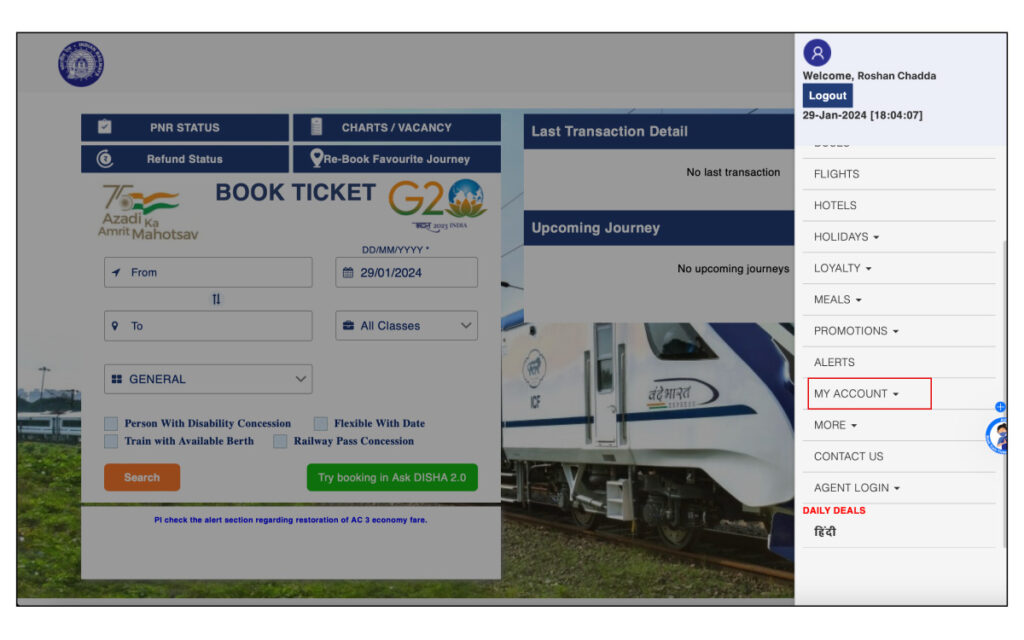
Step 4: Choose the ‘Link Your Aadhaar’ option.
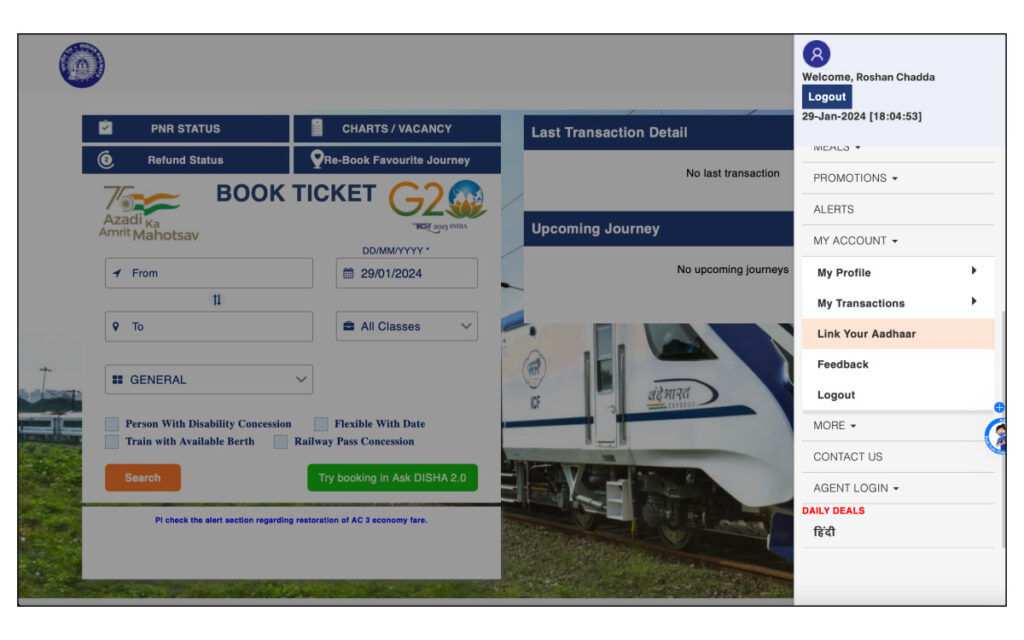
Step 5: The Aadhaar KYC page will be displayed, where you will be asked to enter your ‘Name’ as per your Aadhaar Card.
Step 6: Enter either your ‘Aadhaar Number’ or virtual ID, then check the designated checkbox.
Step 7: Click the ‘Send OTP’ button to receive a One-Time Password on your Aadhaar registered mobile number.
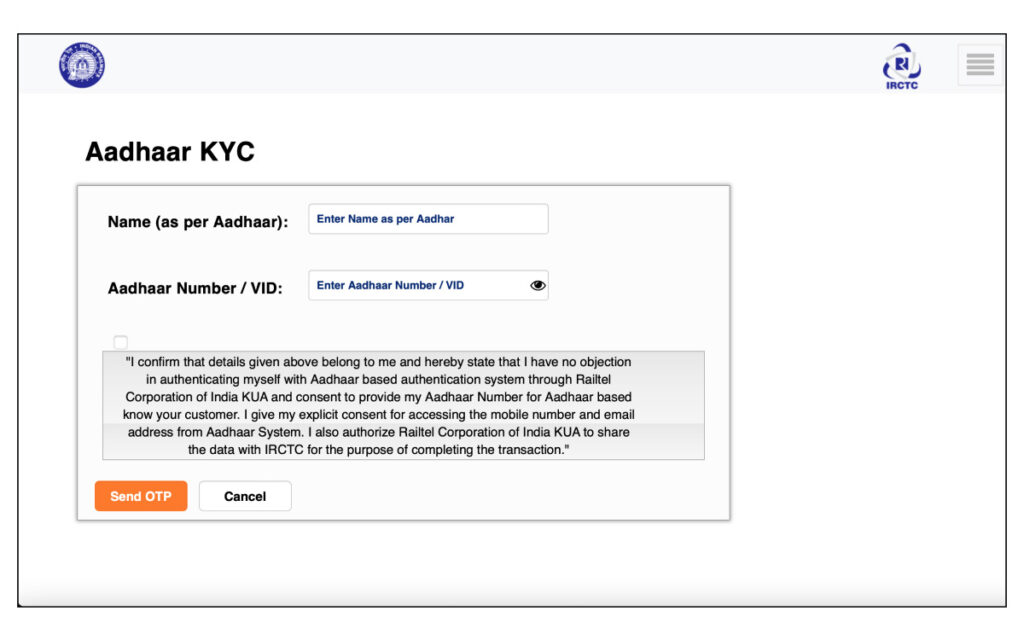
Step 8: Provide the received OTP and press the ‘Verify OTP’ button.
Step 19 The KYC response is retrieved from your Aadhaar.
Step 10: Click the ‘Update’ button to complete the Aadhaar verification process.
Step 11: A confirmation message will appear in a pop-up window; close the window.
Step 12: Log in once again at www.irctc.co.in to proceed.
Once your Aadhaar card is linked to your IRCTC account, you can proceed with booking e-tickets using the “Book Ticket” option on the IRCTC website. Make sure to keep your Aadhaar card handy, as it may be required during the ticket booking process for verification purposes.
How to Verify Passengers With Aadhaar on IRCTC?
Step 1: Open your web browser and go to www.irctc.co.in
Step 2: Log in to your account.
Step 3: Click on the ‘My Account’ tab.
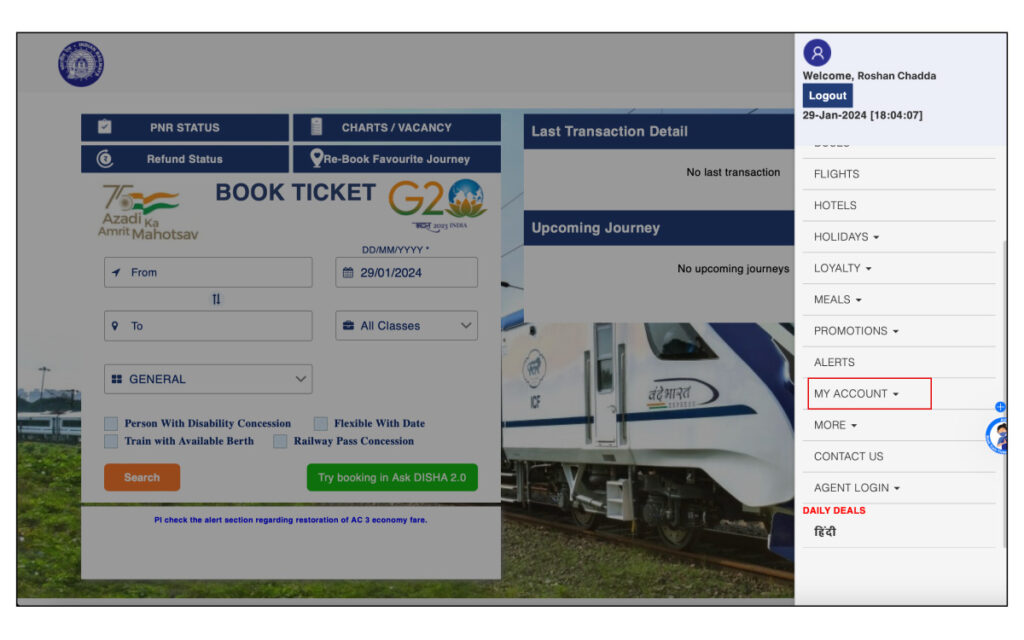
Step 4: Select ‘My Profile’.
Step 5: Under ‘My Profile’, option find and click on ‘Add/Modify Master List’
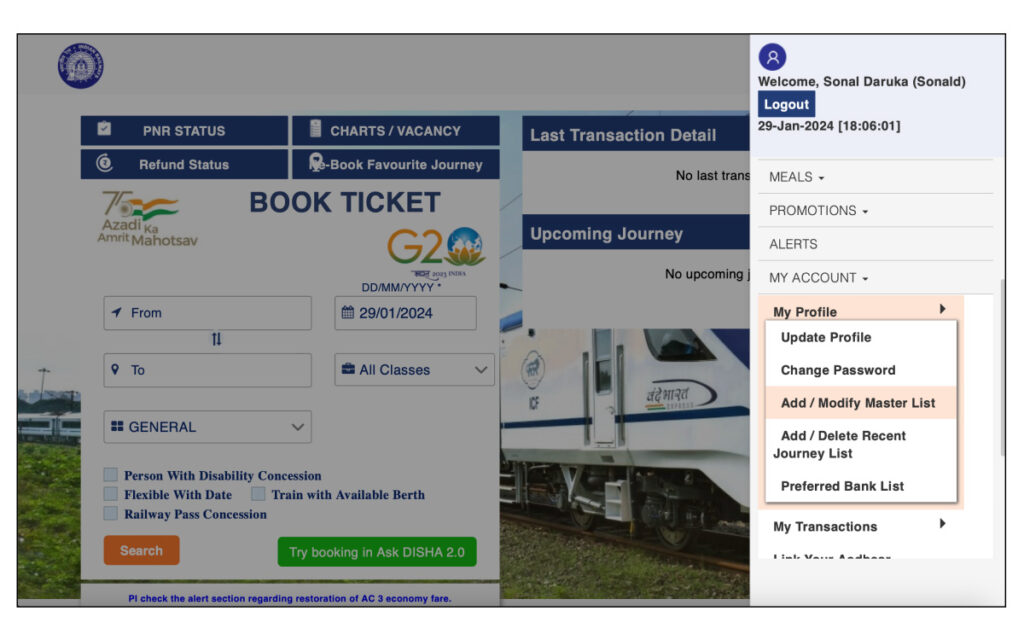
Step 6: Fill in the passenger’s details: Name, Date of Birth, Gender, Berth Preference, Food Preference, Senior Citizen Concession (if applicable), ID Card Type, and ID Card Number (Aadhaar Number).
Step 7: Hit the ‘Submit’ button.
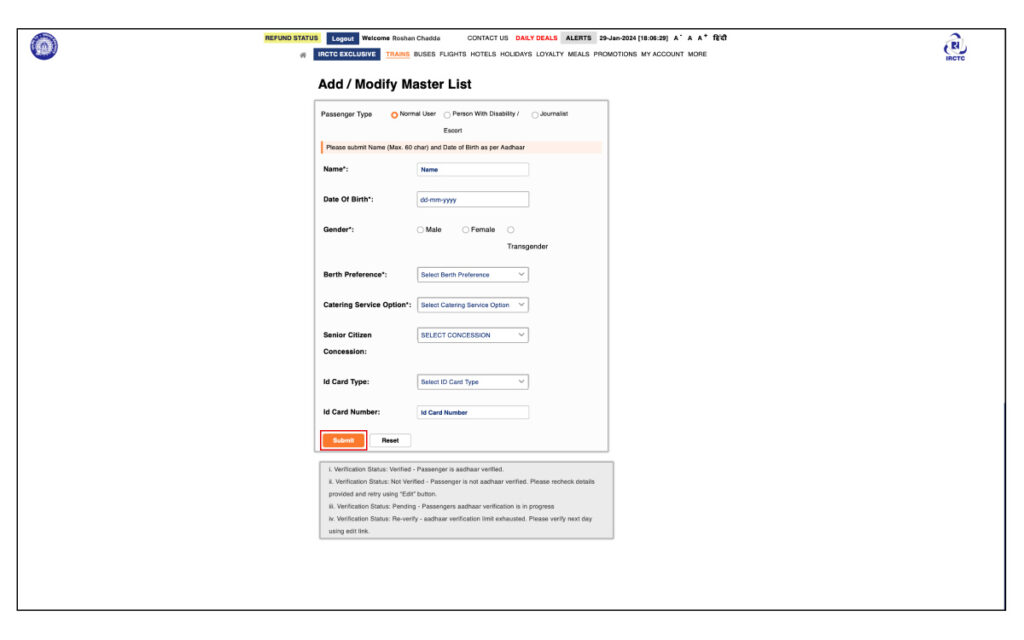
Step 8: The passenger’s information will be added to the Master List, which you can view in the Saved Passenger List.
Step 9: If you want to check the pending Aadhaar Verification Status, just click on the link that says “Click here to check pending Aadhaar Verification Status.”
Step 10: If everything looks good, the verification status will change to ‘Verified’, and you’ll see a ‘Success’ alert on the screen.
Conclusion: When you link your Aadhaar card with your IRCTC account, it becomes much easier to book train tickets online. By linking Aadhaar with IRCTC, your transactions become more secure, and you save time and effort. Instead of waiting in long lines, you can conveniently book e-tickets from your home. Just remember to keep your Aadhaar card and IRCTC account details safe, and check the official IRCTC website for the latest updates. Enjoy your travels!
Disclaimer: This blog is written to make it easy for readers to understand complicated processes. Some information and screenshots may be outdated as government processes can change anytime without notification. However, we try our best to keep our blogs updated and relevant.