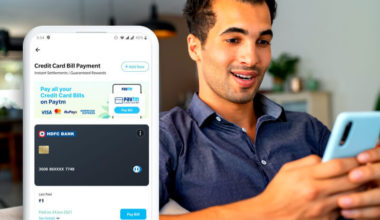With various online modes of payment, QR codes have become one of the most common ones in recent times. QR code screens at various retail shops have been a common thing for payment now.
To facilitate easy payments through QR codes, Paytm allows its users to scan any QR code at a merchant/vendor and make payment. With this facility, you can make cashless payments at grocery shops, petrol pumps, pharmacies, etc. With a focus on the digitalization of the economy, most merchants now keep printed QR codes usually near the payment counters so that customers can scan and pay the required amount.
The QR code is linked to the bank account of the merchant/vendor. As and when the user scans the QR code to make the payment, the amount gets deducted from his/her account/wallet and immediately gets transferred to the merchant’s/vendor’s bank account. Users can pay either directly through their Paytm wallet, make a direct bank to bank transfer with UPI or pay through debit/credit cards.
To facilitate confirmation of such transactions and to avoid frauds, merchants can also install Soundbox by Paytm. Paytm Soundbox is a speaker-like device that can be placed anywhere at a shop/store. Whenever the merchant/vendor receives an amount in his/her Paytm wallet or bank account, the soundbox will notify with a statement stating that the merchant/vendor has received Rs. XXX amount.
Steps to Scan a QR Code and Pay using Paytm
Follow these steps to make payment at a shop/store using a QR code-
- Open the Paytm application on your phone. Under the section, ‘UPI & Wallet Payments’ on the main screen, click on the option to ‘Scan & Pay’
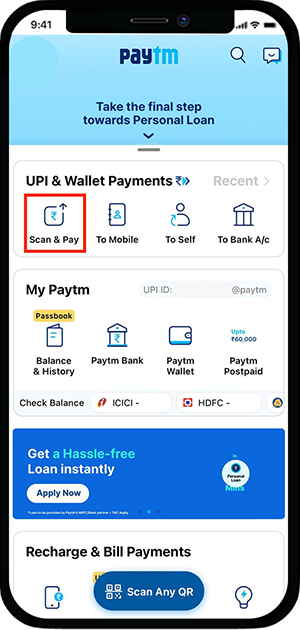
- The next screen will open up a scanner, using which you can scan the QR code and process your payment. Alternatively, you can enter the phone number of the merchant/vendor
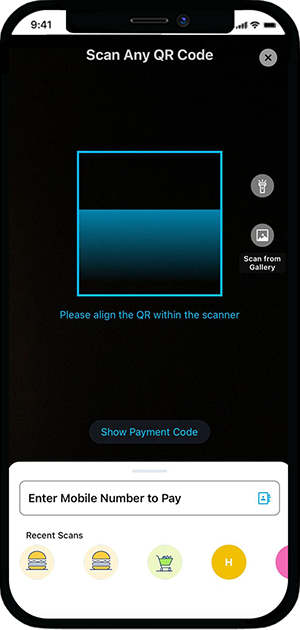
- As soon as you scan the code, the next screen will display the merchant’s name for verification. Here, you need to type in the ‘amount’ that you want to send. You can also choose whether you want to pay from a linked bank account or your Paytm wallet
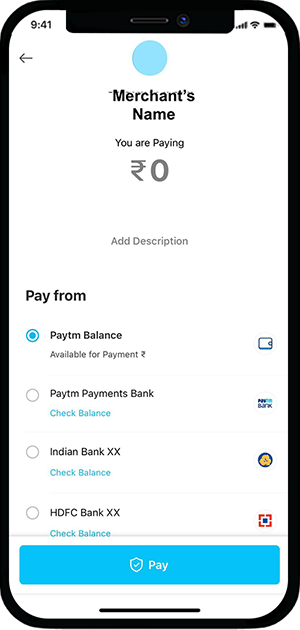
- After entering the correct amount and selecting the preferred mode of payment, click on ‘Pay’
- Upon successful payment, you will receive a notification on your Paytm app’s screen where you can find options to ‘Share Receipt’, ‘Pay Again’ or ‘Split Bill’. The amount of payment, date and time when the payment was made and your order ID will also be visible on the same screen. You can simply show this screen to the merchant/vendor for confirmation of your payment
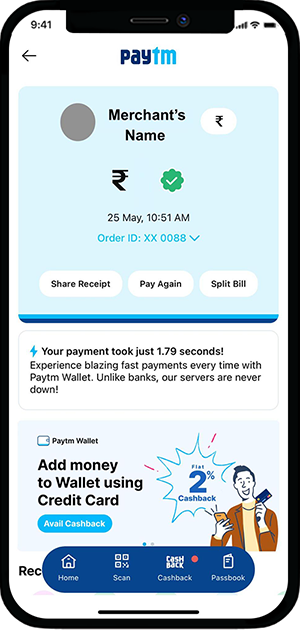
Paytm Code scanner allows the users to scan the QR code of any UPI application, and not just Paytm. So, even if the merchant is using any other UPI app, you can still make the payment through your Paytm application easily. However, it is advised that you have a good internet connection while making payments through QR codes.
QR codes allow payments through digital cash, where you have the records of every single transaction and you can keep a track of all your expenses. Moreover, in times of the pandemic, cashless payments help in avoiding touch and sharing of cash notes.
Watch: How to Scan a QR & Pay at Shops?