Obtaining an Aadhaar card involves visiting an enrolment centre, providing biometric details, and submitting necessary documents. However, there may be instances where the Aadhaar card is not received for reasons like printing backlog, incorrect address, transit issues, or delivery errors. This blog aims to guide what to do if you don’t receive your Aadhaar card and how to efficiently resolve the matter.
How to Check Aadhaar Card Status Online?
Following are the steps to check Aadhaar card status online:
Step 1: Visit the official UIDAI website.
Step 2: Navigate to the ‘My Aadhaar’ section on the home screen.
Step 3: Click on ‘Check Aadhaar Update Status’.
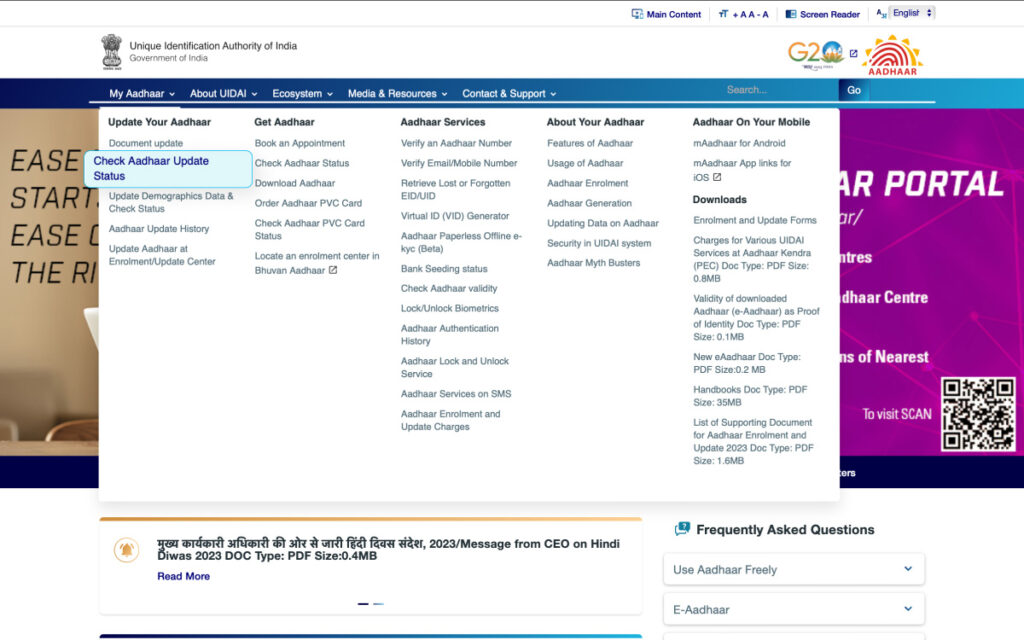
Step 4: On the next page, enter your Enrolment ID. This is a 28-digit number that can be found on the acknowledgement slip received during the application process.
Step 5: Enter the captcha code displayed on the screen.
Step 6: Click on the ‘Submit’ button.
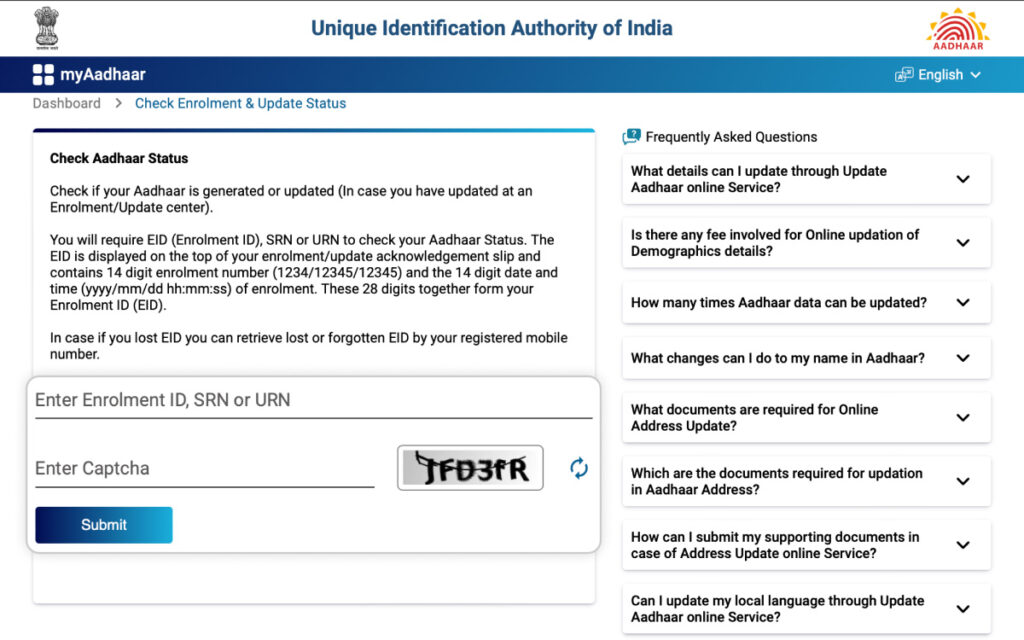
Step 7: The next screen will display the status of your Aadhaar card.
Note: In the event of losing your Aadhaar card, there is no need to reapply for a new Aadhaar. It is crucial to avoid submitting multiple applications, as doing so may lead to rejection unless specifically advised by UIDAI.
What to Do Next If You Haven’t Received Your Aadhaar Card?
If you have not received your Aadhaar card or if the status of your Aadhaar card is unclear, here are the recommended steps to follow:
- Contact the UIDAI helpline by dialling the toll-free number 1947. They will be able to assist you with any queries or concerns regarding your Aadhaar card.
- Send an email to [email protected] to seek clarification or raise any issues related to your Aadhaar card not being received.
- File a complaint if an Aadhaar PVC card is not received on the official portal (https://myaadhaar.uidai.gov.in/file-complaint) of the UIDAI website.
*If the status of your Aadhaar card on the UIDAI portal shows rejection, you will receive a notification specifying the reason for the rejection. You can rectify the errors and reapply with accurate documentation by following the same process of booking appointments, accurately completing the registration, and submitting the necessary documents. However, if you have misplaced or lost your Aadhaar card, you can order an Aadhaar PVC card online.
Here is how to download an e-Aadhaar card through UIDAI:
Step 1: Go to the official UIDAI website and navigate to the ‘My Aadhaar’ section. Then, click on the ‘Download Aadhaar’ option.
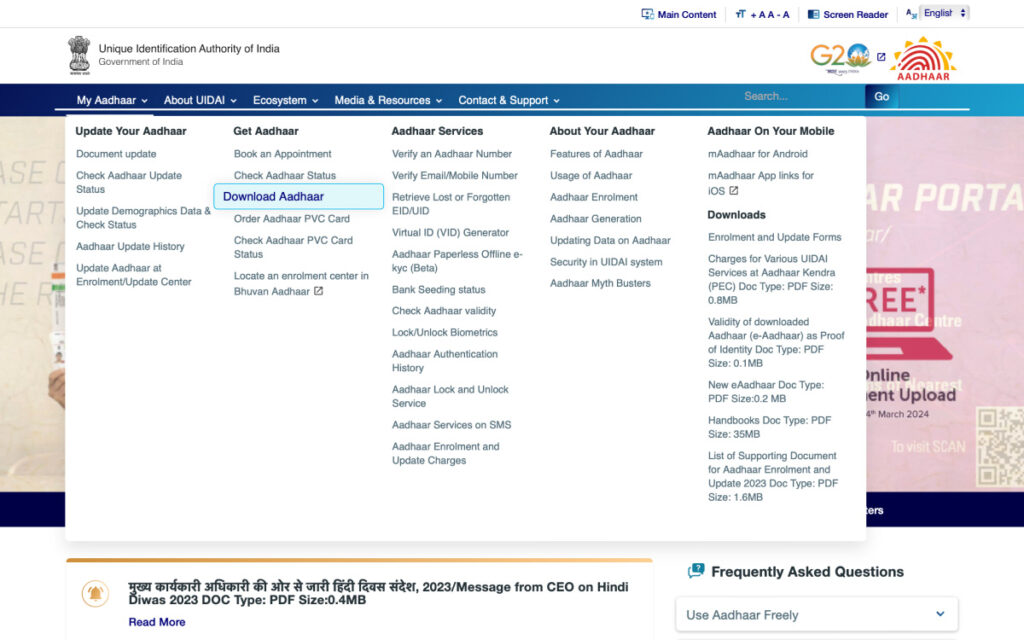
Step 2: On the following page, log in to the UIDAI platform by providing your Aadhaar number and the OTP (One-Time Password) that will be sent to your registered mobile number.
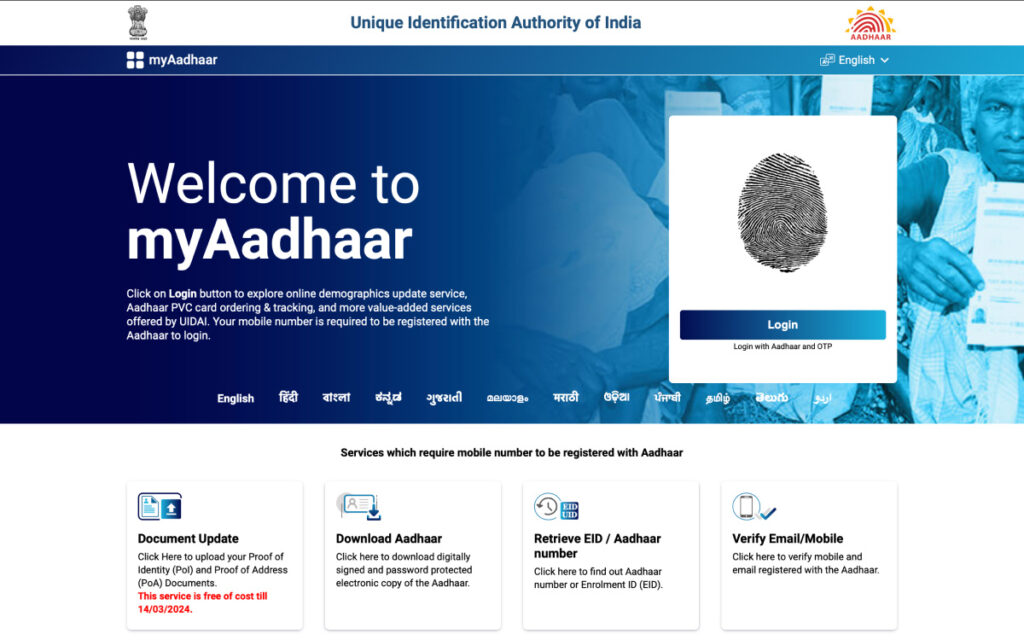
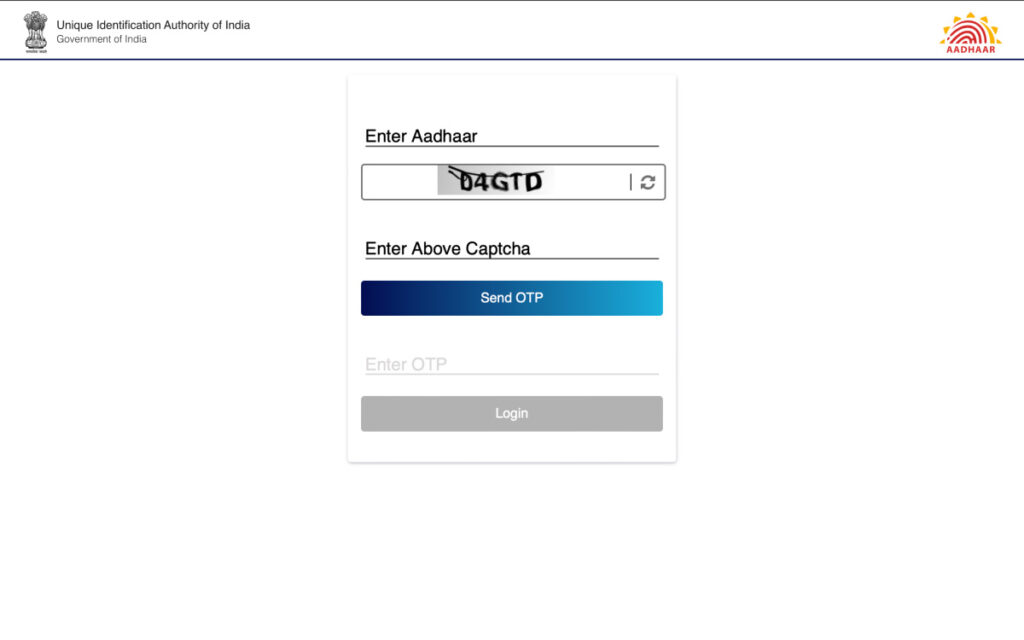
Step 3: Once logged in, you will be taken to the next screen. Click on the ‘Download Aadhaar’ button and then click on the ‘Download’ option.
Once you download your e-Aadhaar, it will be in PDF format and password-protected. To open the document, you will need to enter a password. The password will be a combination of the first four letters of your first name in uppercase and your birth year.
For example, if your name is John and you were born in 1990, your password would be “JOHN1990”. After successfully entering the password, you can validate the digital signature of the e-Aadhaar document. Finally, if desired, you can print out the e-Aadhaar PDF for your convenience and use it as required.
Also Read: Guide to Download Aadhaar Card Online in 2024
How to Obtain an Aadhaar Card Offline?
If you prefer not to use the online procedure or if you are more comfortable with the offline option, you have the choice to visit the nearest Aadhaar enrolment centre to obtain your Aadhaar card. Simply follow these steps:
Step 1: Find a nearby Aadhaar Enrolment centre by visiting the UIDAI website or contacting the UIDAI helpline.
Step 2: Visit the enrolment centre and collect the physical form provided to you.
Step 3: Fill out the form accurately and completely.
Step 4: Submit the filled-out form along with the required supporting documents to the authorities at the enrolment centre.
Step 5: Undergo a verification process for your personal information and biometrics.
Step 6: Once your details have been successfully verified, your Aadhaar card will be generated and sent to your residential address.
Here is How to Find Aadhaar Enrolment Center
Step 1: Go to the official website of UIDAI (Unique Identification Authority of India).
Step 2: On the homepage, click on ‘My Aadhaar’ and select ‘Locate an Enrolment Centre in Bhuvan Aadhaar’.
Step 3: Choose one of the three options available to find an Aadhaar Enrolment centre: Locate by State, Locate by PIN Code, or Locate by Aadhaar Center.
- Locate by State: Enter your State, district, sub-district, and center type. Center types include child Enrolment, demographic details update, mobile number update, and other basic updates. Click on any option to view the details of Aadhaar enrolment centres in that area. You also have the option to download the list in PDF format for further reference.
- Locate by PIN Code: Enter your 6-digit area PIN code and click on search to retrieve the list of Aadhaar Enrolment centres in that specific area. You can also choose to download a PDF file for more detailed information.
- Locate by Aadhaar Center: If you know the name of a specific Aadhaar center, simply enter it in the search bar. The details of that particular Aadhaar center will be displayed.
Check List of Aadhaar Enrolment Centers in Top Cities
Disclaimer: This blog is written to make it easy for readers to understand complicated processes. Some information and screenshots may be outdated as government processes can change anytime without notification. However, we try our best to keep our blogs updated and relevant.



