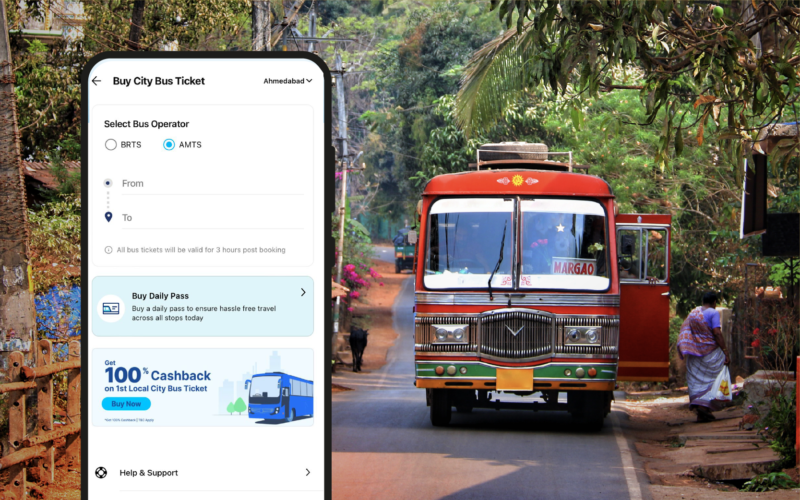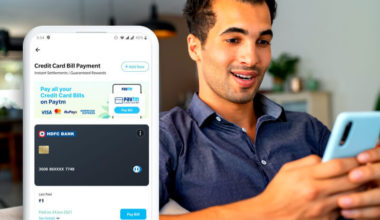There are so many ways to explore your city. One of the oldest and finest modes of transportation is taking a tour of your city via local city bus. Millions of commuters travel by local Citybus since it is the most secure means of transportation that covers all the popular and not-so popular local city routes.
Remember yourself standing in the long queues to buy a local city bus ticket? Or, did you ever pay the extra amount at the bus station ticket counter for not carrying the exact change? Believe us it has happened to all of us, not once but multiple times. But, now Paytm is here to make your travel way easy.
With the advancement of technology, and the ease that the internet provides, we at Paytm, have come up with the solution where you can book your local city bus tickets through the Paytm App using ‘City bus Ticket Booking’ feature. While you can still go to the station to get your local Citybus ticket, having a mobile ticket ensures that you don’t get through the hassle of carrying the ticket in your hand or standing in the long queue for hours before beginning your bus journey.
Moreover, using the Paytm mobile app, you can also book your ticket before stepping out of your home or on your way to the bus station, thereby saving your time. Isn’t it easy?
In this blog, we will explain how you can book your local city bus tickets by using the Paytm App easily!
How to use Paytm for Local Citybus Ticket Booking?
There are 2 ways to book your local Citybus ticket. The first way is the Paytm mobile application and the second way is scanning the QR code given at the respective bus stations. Passengers need to go through the given mentioned steps carefully-
Using the Paytm Ticket Booking Option
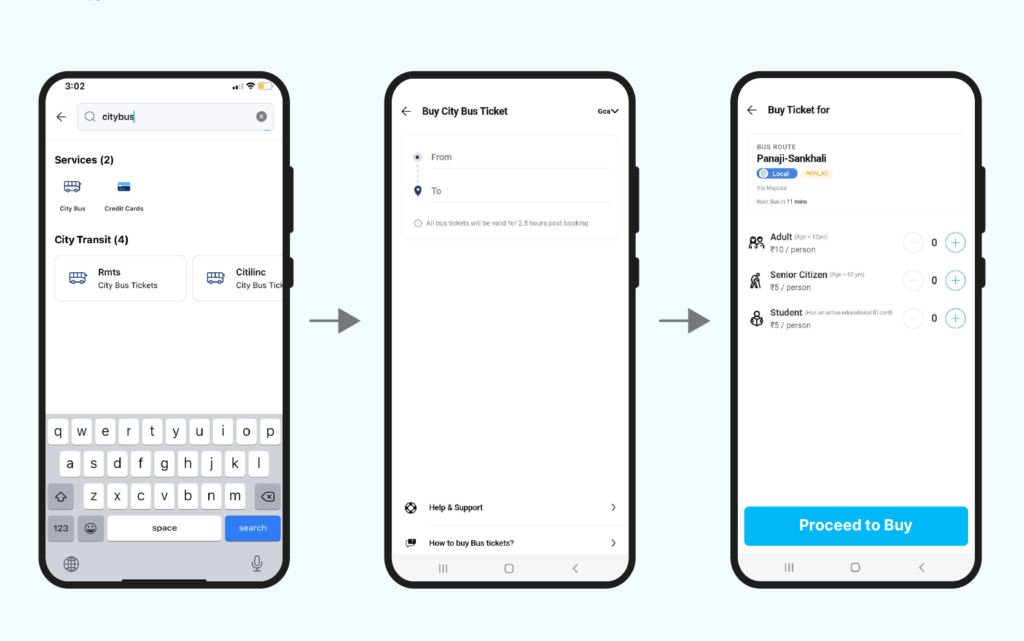
- Login to the Paytm application
- On home screen, click on the ‘Local bus tickets’ icon under the ‘Ticket Booking’ section, or Search for “Citybus” in the search bar
- Next, click on ‘Select your City’
- Select the ‘Bus Operator’ (if there are 2 operators)
- Choose the destination ‘from’ and ‘to’
- Click on ‘Proceed to Pay’ to get your Citybus ticket. You can pay with your preferred payment mode, through Paytm wallet, UPI, Netbanking, etc. to get your Citybus ticket
Using QR Code at the Bus Station
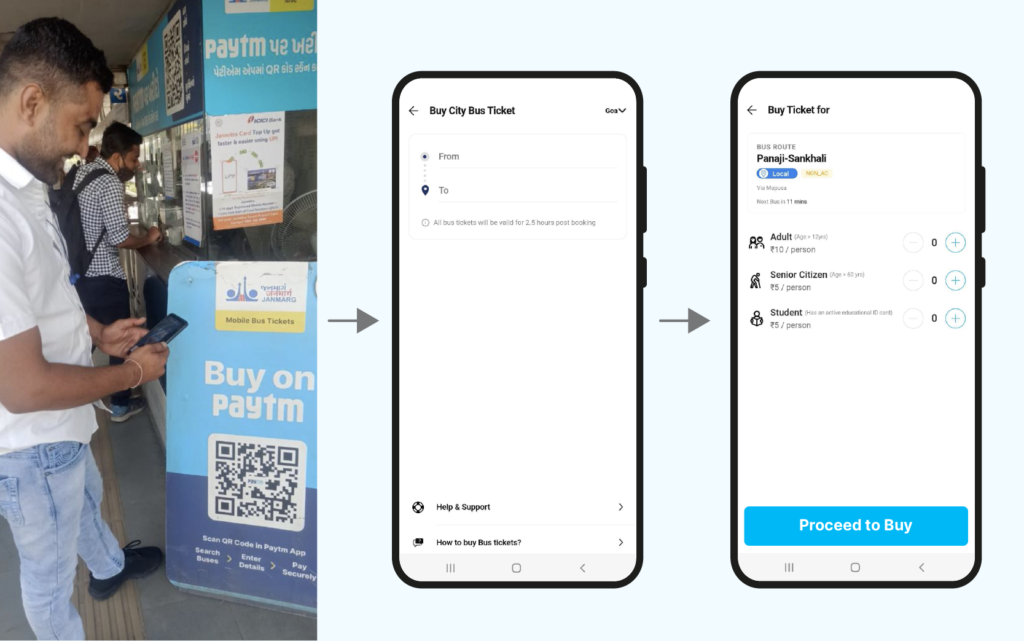
- Visit the respective bus station
- Scan the Paytm ‘QR code’ for Citybus at the bus station by using QR code scanner in your mobile or using the ‘Scan any QR’ on the main screen of the Paytm App
- Choose your destination bus stop
- Click on ‘Proceed to Pay’ to get your Citybus ticket. You can pay with your preferred payment mode, through Paytm wallet, UPI, Netbanking, etc. to get your Citybus ticket
Once the ticket is booked, simply scan the generated QR code at the entry and exit points of the bus stops, or show the QR code to the conductors. Your Citybus ticket will remain active for 3 hours for Ahmedabad, Rajkot and Aurangabad, 6 hours for Nashik city, 2.5 hours for Goa.
Current Active Stations (Cities available)
The local Citybus tickets can be booked in following cities:
- Ahmedabad
- Rajkot
- Nashik
- Goa
- Aurangabad
Things to keep in mind when using Paytm for Citybus Ticket Booking
The following points should be considered carefully while using the Paytm app for local Citybus ticket booking.
| When Booking Citybus tickets: |
|---|
| Never share the Paytm credentials with anyone. Ensure to use trusted internet connections only. |
| Keep the passcode a secret, opt for a fingerprint lock for your app for additional security |
| Do not let anyone have access to your Paytm bank account |
| Carefully adhere to the Citybus operator guidelines |
| Ensure to double-check before you proceed and book tickets |
| Add the sufficient amount to Paytm Wallet |
| Select the destinations carefully |
Final Thoughts
Paytm is a digital payment platform that offers its users ease, comfort and a secure experience to complete transactions. Install the application today and start experiencing the ease of buying metro tickets online & effortlessly.