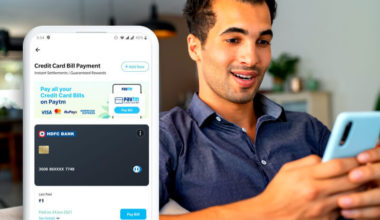Paytm is a popular UPI payment app that allows users to make and receive payments using a unique ID called the UPI ID. Whether you are a new or existing Paytm user, this guide will walk you through the process of checking your UPI ID in the Paytm app. Read on to find all the information you need to check your UPI ID on Paytm.
3 Steps to Check UPI ID on Paytm
- Open the Paytm app on your phone and tap on your profile picture in the upper left corner of the main screen.
- Right when you click on it, your UPI ID and QR code for receiving payments will appear on the screen under your profile picture.
- You can easily copy and share your UPI ID with the sender to receive money.
Also Read: Know How To Create/Change Your UPI PIN
To Conclude: With Paytm, you can easily check your UPI ID and share it with others to receive payments directly into your account. When sending money to someone, all you need is their mobile number or UPI ID. Paytm simplifies the process, making it convenient for you to send and receive money using UPI IDs.