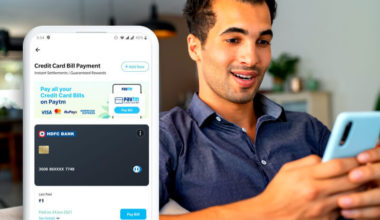As the number of digital payments grows, so does the number of online frauds and thefts. As a result, Paytm has developed a way to further secure your Paytm account, known as the ‘Paytm Security Shield.’ The reason for enacting such a measure is to protect the banking and personal information of millions of users.
In this blog, we will learn more about Paytm’s ‘Paytm Security Shield’ and why you should enable it as earliest as possible.
What is Paytm Security Shield?
Paytm Security Shield is a shield that guards the Paytm app against theft, unauthorised sources, and digital fraud. It functions as an additional protective layer that, when enabled, prevents unauthorized access to the application.
- Paytm Security Shield is a feature available to Paytm customers
- It appears on the screen whenever a new user logs in
- Paytm users can enable Paytm Security Shield by simply using their phone’s screen lock
- Paytm security shield protects the app from unauthorized access
Why Enable Paytm Security Shield?
There are numerous reasons to enable Paytm Paytm Security Shield, a few of which are as follows:
- Paytm Security Shield safeguards the app against unauthorized access
- It prevents anyone other than the actual owner from using the application (because the owner must enter the passcode/use the fingerprint sensor, face lock, or use the phone’s password)
- Paytm Security Shield protects the Paytm app from digital fraud, theft, and hacking
- It is critical to enable the Paytm security shield in order to protect filled banking details, financial information, and other information
How to Enable Paytm Security Shield?
Enabling the Paytm Paytm Security Shield is simple and only takes a few minutes. However, before proceeding, keep the following suggestions in mind:
- The Paytm Security Shield appears on the screen once the user has successfully installed and launched the Paytm application
- The screen will display different Paytm mandatory shield popups for people with and without phone locks
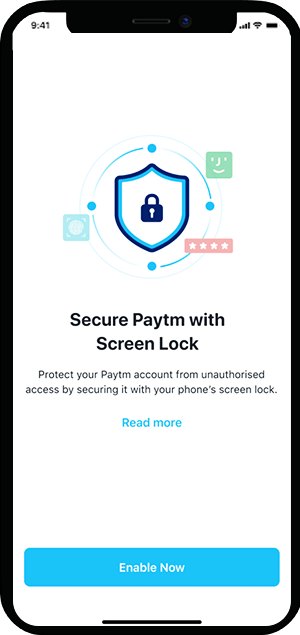
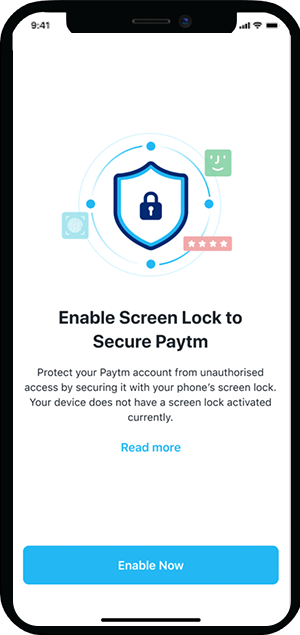
- Install and launch the Paytm app
- Log in to the Paytm app, and the Paytm Security Shield option will appear
- Click on ‘Enable’ to enable the Paytm Paytm Security Shield
- The Paytm Security Shield will be activated, and the user will be required to enter a passcode or provide a face ID or fingerprint to access the application
Who can Enable Paytm Security Shield?
Paytm Security Shield appears on the screen of users who have recently installed the Paytm app. Two different messages appear in the Paytm Paytm Security Shield pop-up. The first message is for those who have enabled a lock screen on their phone, and the second message is for those who already have a lock screen.
Until now, the majority of Paytm users have enabled the security shield to protect their Paytm app from outsiders and from unauthorized sources. The Paytm Security Shield is Paytm’s initiative to encourage its users to protect their Paytm application from the start, with the rest handled by Paytm.
Conclusion
Paytm is one of the pioneers of digital payment apps. It has modified the overall concept of conducting digital transactions. Users can easily make transactions using the Paytm app at any time and from any location. In exchange, they receive exciting deals and discounts, as well as rewards and cashback points (T & C).