An Aadhaar card is a unique identification number issued by the Indian government to every resident of India. It serves as proof of identity and address, and is used for various purposes such as accessing government services and benefits, opening a bank account, and more. However, like any other important document, an Aadhaar card can be misused if it falls into the wrong hands.
In this blog, we will share how to prevent the misuse of Aadhaar cards in an effective manner.
Prevent Misuse of an Aadhaar Card
Here are some tips to protect your Aadhaar card and related information:
- Keep your Aadhaar card in a safe and secure place
- Do not share your Aadhaar number with anyone
- Be cautious about sharing your Aadhaar card photo with anyone, especially if you do not know them well
- Never give out your Aadhaar OTP (one-time password) to anyone or on any third-party website or application
- Be careful not to disclose any other personal information related to your Aadhaar card to anyone.
Except for the locking of Aadhaar biometrics, which necessitates the official completion of the following steps, all other measures are simple to implement.
How to Lock Aadhaar Card Biometrics Online?
UIDAI has given users the option to temporarily lock their biometric details to prevent Aadhaar card misuse. The steps to lock biometric details for an Aadhaar card that is held by an Aadhaar holder are as follows:
- Visit the official website of UIDAI
- Click on ‘My Aadhaar‘, navigate to ‘Aadhaar Services‘ and click on ‘Lock/Unlock Biometrics‘
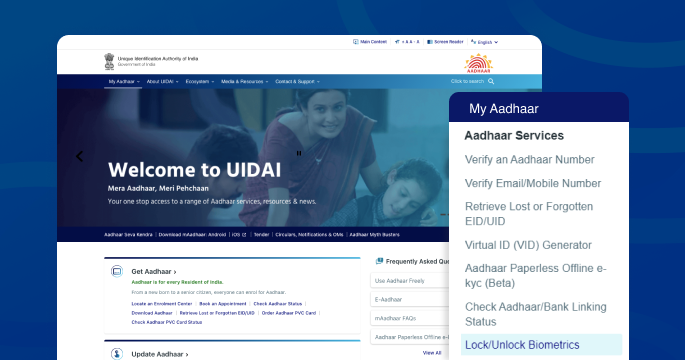
- Tick the declaration and click on ‘Lock/Unlock Biometrics’
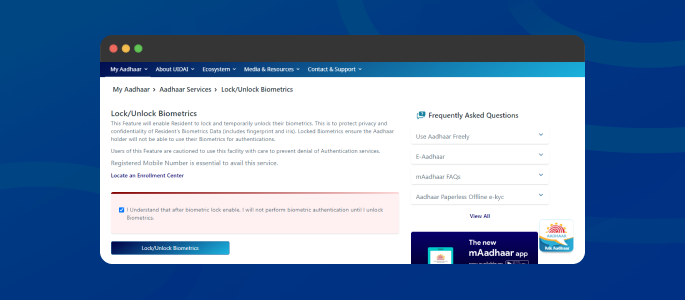
- Enter your 12-digit Aadhaar number and captcha code
- Click on ‘Get OTP’. OTP will be sent to the registered mobile number and remains valid for 10 minutes only
- Once the OTP is entered, click on the locking feature
- Aadhaar biometrics will be locked
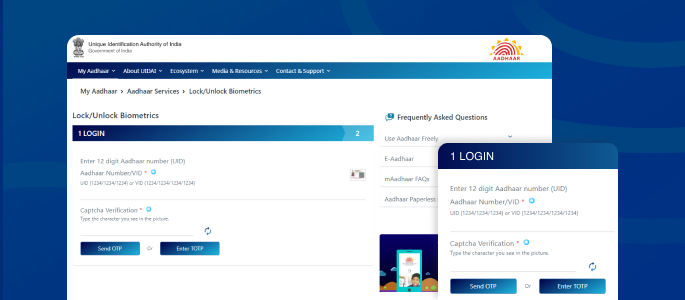
Note: Locked biometrics cannot be used for authentication until they are unlocked. The lock/unlock biometric feature is designed to protect the privacy and confidentiality of user biometrics.
Also Read: UIDAI Services Online- How to Use them Effectively?
How to Unlock Biometric in Aadhaar Online?
The steps for Aadhar biometric unlock online are as follows:
- Visit the official UIDAI website
- Click on ‘My Aadhaar’, and select ‘Lock/Unlock Biometrics’
- Tick declaration and click on ‘Lock/Unlock Biometrics’
- Enter Aadhaar number and captcha code
- Click on ‘Get OTP’, enter it to unlock biometrics
- Aadhaar biometrics will be unlocked
How to Lock/Unlock Aadhaar Biometrics by SMS?
UIDAI also allows users to do Aadhar unlock/lock biometrics via SMS. Follow the steps below to lock or unlock your Aadhaar biometrics:
- To Lock Aadhaar biometrics
Send an OTP request as – GETOTPLast 4 or 8 Digit of Aadhaar Number. After it, send a Locking Request as- LOCKUIDLast 4 or 8 digits of Aadhaar number 6 digit OTP.
A confirmation message will be sent to the user. After locking the Aadhaar biometrics, the user will be unable to use the biometrics for any form of authentication. He/she can, however, use the most recent Virtual ID for authentication.
- To Unlock Aadhaar Biometrics
To use Aadhaar number for authentication purposes, a user can unlock it by doing the following-
Send OTP request with last 6 or 10 digits of Virtual ID number as- GETOTPLast 6 0r 10 digits of Virtual ID. After, Send Unlocking Request as- UNLOCKUIDLast 6 or 10 digit Virtual ID 6 digit OTP.
How to Unlock Aadhaar Biometrics through mAadhaar?
To unlock your Aadhaar biometrics through the mAadhaar app, you will need to follow these steps:
- Download and install the mAadhaar app on your smartphone from the Google Play Store or the Apple App Store.
- Open the app and register your mobile number with the app.
- Once your mobile number is registered, you will receive an OTP (one-time password) on your phone. Enter the OTP in the app to complete the registration process.
- After registering, you will need to create a profile in the app by entering your 12-digit Aadhaar number and other personal details.
- Once your profile is created, go to the “Biometric Lock” section of the app and tap on the “Unlock” button.
- Enter your password or use your fingerprint to unlock your biometrics.
- Your biometrics will now be unlocked and you will be able to use them for authentication purposes.
Read More: What is mAadhaar Mobile Application and How to Use it?
How to get an Aadhaar Virtual ID?
The steps to obtain an Aadhaar virtual ID are as follows:
- Visit UIDAI official website
- Click on ‘My Aadhaar’ and navigate to ‘Aadhaar Services’ and click on ‘Virtual ID (VID) Generator’
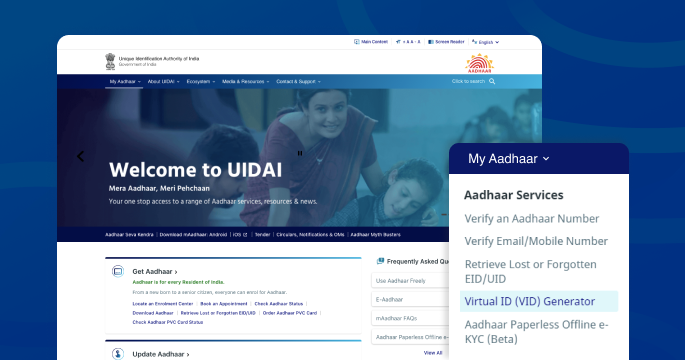
- Enter 12-digit Aadhaar number and captcha code
- Click on ‘Send OTP’, enter it to get Aadhaar Virtual ID
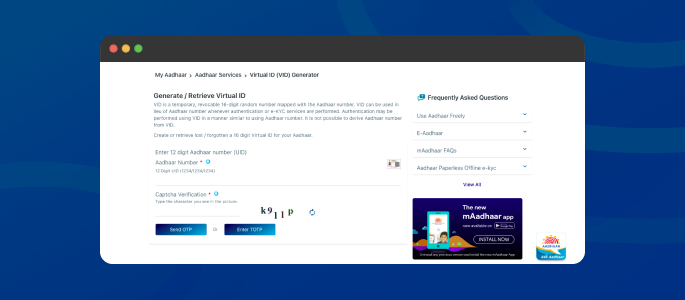
Is it mandatory to submit biometric details for an Aadhaar card?
Is it possible to update my biometric details online?
How much do I need to pay to lock/unlock my biometric details online?
What happens after locking the Aadhaar biometric details?
What is the meaning of an Aadhaar biometric lock/unlock feature?



