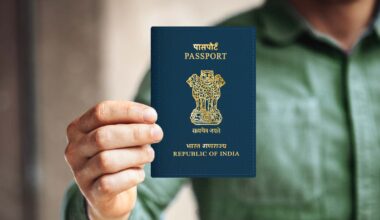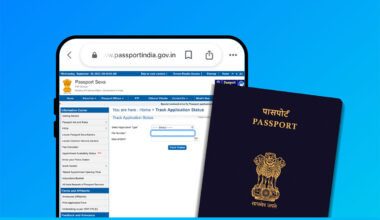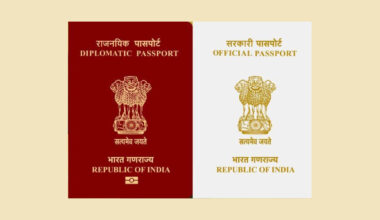In an era marked by interconnectedness and global mobility, the passport has become more than a mere travel document; it’s a gateway to new horizons and limitless opportunities. With the evolving needs of modern citizens and the increasing demand for efficient administrative services, governments around the world have embraced digital innovation to streamline passport-related processes. At the forefront of this transformation is the Passport Seva Portal—a dynamic and user-friendly online platform that has revolutionized the way individuals apply for and manage their passports.
Table of Contents Show
In this comprehensive guide, we will learn about the Passport Seva online portal, passport registration, and Passport Seva Kendra login process. Whether you’re a first-time applicant eager to embark on your educational journey, or a seasoned traveler seeking passport renewal, this blog is your compass to understanding all aspects of the Passport Seva Portal.
What is Passport Seva Kendra?
The Passport Seva Kendra serves as an extended arm of India’s passport offices, catering to the delivery of passports and associated services primarily in tier 1 and 2 cities. Beyond this geographical reach, these centers offer virtual services, effectively eliminating the necessity of involving intermediaries for application processes. This pivotal shift not only enhances the security and transparency of passport applications but also accelerates the entire procedure, ensuring a more rapid and efficient experience.
Roles and Responsibilities of Passport Seva Online Portal
- Receipt and authentication of passport applications
- Provision or re-issuance of passports to qualified applicants
- Facilitation of police verification processes
- Printing and concluding dispatch of passports
- Certificate of police clearance
- Identity certificate
Passport Registration Process
- Begin by accessing the official Passport Seva online portal maintained by the government, available at https://www.passportindia.gov.in/AppOnlineProject/user/userLogin.
- Locate and select the ‘Register (New User)’ option.
- If you’re applying for an Official or Diplomatic passport at the consular office, opt for the “CPV Delhi” choice. The default selection, however, is usually the ‘Passport Office’ radio button.
- Under the “Passport Office” field, choose the city name corresponding to your residential address.
- Enter your first and middle names in the designated field labeled “Name.”
- Fill in your last name or surname in the following field.
- Provide your date of birth in the format: DD/MM/YYYY.
- Furnish your email address.
- The subsequent section pertains to creating a passport seva kendra login ID. You can either generate a new ID or use your email ID as the login ID.
- Create a password that adheres to the following criteria: It must be between 8 to 14 characters and include at least one uppercase letter (A-Z) or one lowercase letter (a-z) and one number (0-9).
- Reconfirm the password by entering it again.
- Select a security question from the dropdown menu, and then provide the corresponding answer in the designated box.
- Complete the registration process by entering the captcha code and clicking the ‘Register’ button.
Passport Seva Kendra Login Process
After successfully completing the registration process, utilize your designated passport login ID to continue.
- Navigate to the official online Passport Seva portal by visiting https://www.passportindia.gov.in/AppOnlineProject/user/userLogin.
- Enter your Login ID and proceed by clicking the “Continue” button.
- You are now ready to initiate the online passport application process. This typically encompasses form submission, fee payment, appointment scheduling, and submission of original documents.
Also Read: How to Reschedule Passport Appointment
How to Check the Availability of Online Appointment at Passport Seva Kendra
Mandatory biometric check of the applicants is essential while applying for a passport. For that, you need to visit your nearest Passport Seva Kendra after submitting your application online. Accordingly, you need to schedule a convenient slot for an appointment. Follow the simple steps to check the availability of appointment slots in Passport Seva portal:
- Visit the official Passport Seva online portal. Select “Check Appointment Availability”
- Select “Passport Office”. Enter the verification code and click “Check Appointment Availability.”
- You can now see the location, address, and appointment date of your nearest Passport Seva Kendra.
How to Apply for a Passport?
- Begin by accessing the official Passport Seva website. If you’re not already registered, start by registering on the portal by following the process mentioned above.
- Upon creating your username and ID, log in using these credentials.
- Opt for the “Apply for Fresh Passport or Passport Reissue” option. Complete the form by providing pertinent details like your name and contact information.
- Click on “Pay and Schedule Appointment” within the “View Saved or Submitted Application” section.
- To secure an appointment at the Passport Seva portal, online payment is obligatory. You have the following payment alternatives:
- Internet Banking (State Bank of India and affiliated banks)
- Credit or Debit Card (Visa or MasterCard)
- Bank Challan from SBI
- After payment, select “Print Application Receipt” for a hard copy. Although it’s no longer mandatory to carry this receipt, you can also present an SMS that summarizes your appointment particulars, including the Appointment Reference Number, on the day of your appointment.
Passport Seva Kendra Application Process Offline
Application submissions at Passport Seva Kendra encompass not only new passport applications but also various other application types and related services. In specific scenarios, individuals can directly visit a Passport Seva Kendra without needing a prior appointment; these individuals are referred to as “walk-in applicants.” This category includes:
- Urgent or Tatkaal cases
- Police Clearance Certificates (PCC)
- Senior Citizens
- Minors
- Individuals with disabilities
- Cases where a token wasn’t issued due to document-related issues.
For those who qualify as walk-in applicants, the initial step involves submitting an online application through the passport portal and obtaining an Application Reference Number (ARN) receipt. This ARN receipt, along with the necessary documents, should be carried when visiting the PSK during the designated walk-in hours.
In cases where a token was not issued, walk-in applicants are permitted up to 3 days from their original appointment date to visit.
Passport Application Procedure at Regional Passport Office
Passport applications cannot be directly submitted at a Passport Office or Regional Passport Office (RPO), except for specific types of applications authorized by RPOs. Nevertheless, occasional advisories from Regional Passport Offices provide information about the acceptance of passport applications at the Passport Office. The manual application process remains consistent with the aforementioned cases, even when dealing with the Passport Office.
If you opt for the Passport Office route, you will need to submit the required application form, available either on the passport website or for purchase at the Passport Office. Accompanying the form, you’ll need to provide standard passport-sized photographs, photocopies of necessary supporting documents, and the original documents for verification. The applicable passport fee must also be paid through the prescribed mode to finalize the process.
Process to Track the Status of your Application at Passport Seva Kendra
Online
- Navigate to the Passport Seva online portal. Choose “Track Application Status.”
- Specify the Application Type, input your 15-digit file number, and provide your date of birth.
- By clicking “Track Status,” you can access your application status on the screen.
Offline
- SMS Services– Send and SMS in the format- <STATUS FILE NUMBER> to 9704100100 to check the status of your application
- National Call Centre– Call on this toll free number to find out the status of your application – 18002581800.
- Passport Seva Kendra– Visit your local Passport Seva portal to find out the status of your application
Also Read: Raise A Passport Enquiry & Passport Customer Care Numbers
Points to Consider while Visiting the Passport Seva Kendra
Upon entering the main office, furnish the appointment receipt and original documents to the passport official, who will provide you with a token. Proceed to three designated counters: Counter A, B, and C.
Counter A
- Perform biometric data test.
- Conduct document verification and upload.
- Time: 10 to 15 minutes.
Counter B
- The Passport officer verifies original documents.
- Stamps documents and passport.
- Time: 20 to 30 minutes.
Counter C
- Senior officer verifies documents.
- Officer asks questions and informs about application status.
- Confirms the need for police verification.
- Time: 15 minutes.
Exit Counter
- Submit the token at the exit counter.
- Receive a passport application receipt.
- Receipt includes passport file number for online tracking.
- Not Applicable (NA).
This streamlined process ensures a smooth experience during your visit to the Passport Seva Kendra.
Conclusion
In conclusion, Passport Seva portal offers a comprehensive and efficient system for passport application and processing. Navigating through the various stages of obtaining a passport becomes simpler with a clear understanding of the process. From online applications to in-person appointments, the step-by-step guide ensures a smooth journey.
Starting with form submission, followed by appointment scheduling and biometric verification at different counters, every stage serves a crucial purpose in the passport issuance process. With the option to track application status and receive instant updates, applicants are well-informed at every step. The integration of both online and offline methods for status tracking and query resolution enhances accessibility and convenience. Passport Seva Kendras stands as a testament to streamlined bureaucracy, aiding individuals in securing their travel documents swiftly and efficiently.