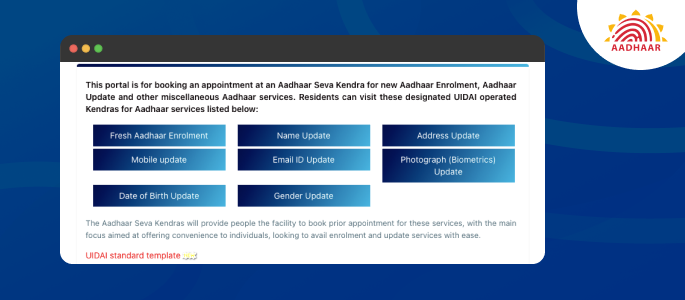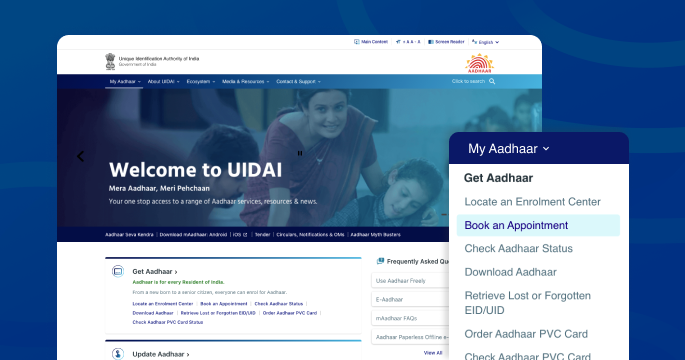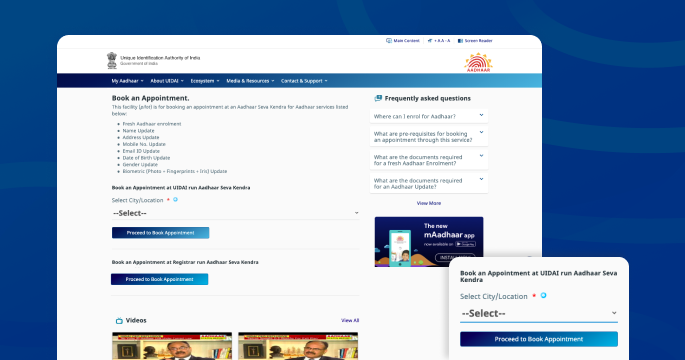The Aadhaar card online appointment system has been launched by the Government of India. All a user needs to do is go to the UIDAI’s official website and book an online appointment for an Aadhaar card update. While a user’s name, gender, date of birth, language, and address can be updated online, a user must still visit an official Aadhaar Enrolment centre to update biometric details, mobile number, and other information.
In this blog, we will walk you through the process of scheduling an Aadhaar card online appointment to update your Aadhaar card details.
How to Schedule an Aadhaar Card Appointment?
Following are the steps to proceed with to make Aadhaar card online appointment-
- Visit the official website of UIDAI
- Locate ‘My Aadhaar’, click on ‘Book an Appointment’
- Book an appointment either at UIDAI run Aadhaar Seva Kendra or Registrar run Aadhaar Seva Kendra
- Select your location
- Click on ‘Book appointment’ or ‘Manage appointment’
- Enter mobile number, captcha code and click on ‘Get OTP’
- Submit your OTP
- Add your Aadhaar details and other required information
- Select your preferred date and time
- You will receive your appointment number accordingly
Visit the official Aadhaar enrolment centre after receiving your appointment number to have your Aadhaar-related information updated. Besides, it is mandatory to link your mobile number to your Aadhaar card to get OTP for authentication.
Currently, the Aadhaar Sewa Kendra deals with the following services-
- Fresh Aadhaar enrolment
- Name update
- Address update
- Mobile update
- Email ID update
- Photograph (biometric) update
- Gender change
- Date of birth update