FASTag is a small device that uses RFID technology to automatically pay tolls while your vehicle is in motion. To use FASTag, you simply link it to your account and stick it on your windshield. It is valid for 5 years and only needs to be recharged when necessary. FASTag can be used at over 750 toll plazas in India, including national and state highways. Starting from January 1, 2021, it became mandatory for all class vehicles (four-wheelers and above, carrying goods and/or passengers) as per amendments in the CMVR 1989 by the Ministry of Road Transport & Highways.
This blog provides more information about FASTag, including how it works, how to purchase it, how to recharge it, and much more.
Understanding the FASTag Technology
FASTag uses a special sticker called an RFID tag that you stick on your vehicle’s windshield. This tag has a unique number linked to your account.
When you drive through a toll plaza, a device at the plaza reads the tag’s number and automatically deducts the toll amount from your account. This means you don’t have to stop and pay with cash or cards. It saves time and makes the toll payment process quick and convenient.
FASTag technology is used at many toll plazas across the country, helping to reduce traffic congestion and make travel smoother. It’s an effort to encourage digital payments, improve transparency, and enhance the overall experience of traveling on highways in India.
How FASTag Works?
FASTag works through a simple process:
- Purchase and Activation: First, you need to purchase a FASTag from any FASTag issuing bank or through online platforms like Paytm. Once you have the tag, you need to activate it by following the instructions given.
- Tag Affixation: After activation, the FASTag needs to be affixed to your vehicle’s windshield. It is typically placed on the top-center of the windshield.
- Linking with Account: Next, you need to link your FASTag to a prepaid account. You can do this by logging into the respective bank’s FASTag portal, online platform like Paytm. You need to provide your vehicle and account details to complete the linking process.
- Recharge or Top-up: To ensure a sufficient balance for toll payments, you need to recharge or top up your FASTag account. This can be done through various payment methods such as net banking, debit card, credit card, or UPI.
- Toll Plaza Transactions: As you drive through a toll plaza, an RFID reader installed at the plaza will detect your FASTag. The toll amount will be automatically deducted from your linked account, and the barrier will open to allow your vehicle to pass.
- SMS and App Notifications: After each transaction, you will receive an SMS or app notification with details of the toll amount deducted and the remaining balance in your FASTag account.
- Replenishment: Whenever your FASTag account balance runs low, you need to recharge it to ensure uninterrupted toll payments.
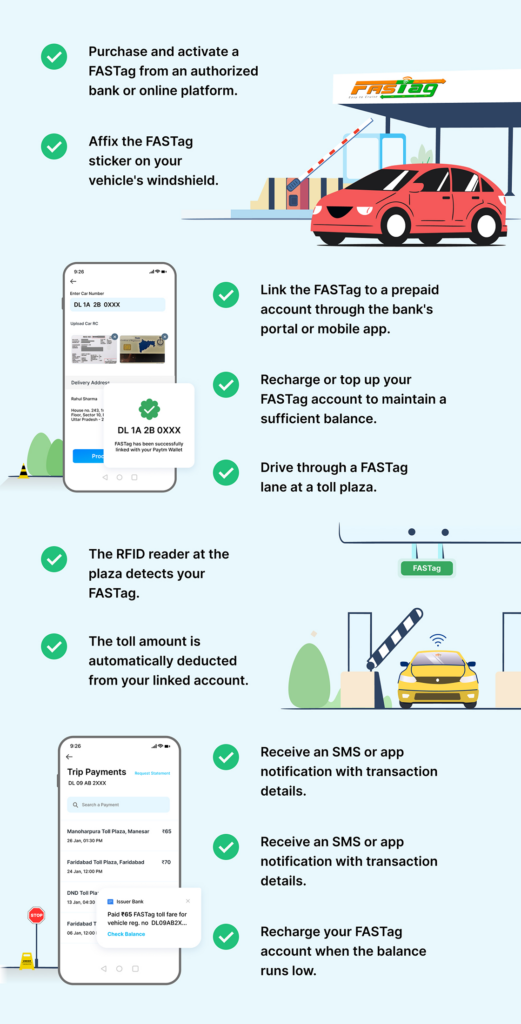
How to Buy FASTag?
There are several ways to buy FASTag, below is how to do it:
Buy FASTag on Paytm
Right now, you can purchase HDFC FASTag through Paytm. Here’s how:
Step 1: Open the Paytm app on your device.
Step 2: In the search bar, type ‘buy FASTag’.
Step 3: Tap on ‘Buy HDFC FASTag’, then agree to the terms and conditions to initiate the FASTag application process.
Step 4: On the next screen, provide all your details, including vehicle information, and click on ‘Buy Now’.
Step 5: Proceed to make the payment using your preferred method. Your FASTag will be delivered to your address within 1-2 days.
Step 6: Once received, link the FASTag to your Paytm app, activate it, and affix it to your car windshield to start using your HDFC FASTag.
Buy FASTag Through Banks
Step 1: Visit a bank offering FASTag services and fill out the application form.
Step 2: Provide the required documents along with the form.
Step 3: Pay for your FASTag.
Step 4: Receive your FASTag at your registered address in a few days.
Buy FASTag Through Toll Booth
Step 1: Go to a POS terminal at a toll plaza.
Step 2: Bring all your necessary documents for FASTag application.
Step 3: The agency will check your documents.
Step 4: Once approved, they’ll stick the FASTag on your vehicle’s windshield.
How to Recharge FASTag on Paytm?
Step 1: Open Paytm app on your device
Step 2: Choose one of the following options:
- Select the ‘FASTag Recharge’ option on the Paytm homepage.
- Use the search bar to find and select the ‘FASTag Recharge’ option.
- You can also click here to do FASTag recharge.
Step 3: Select your FASTag issuing bank.
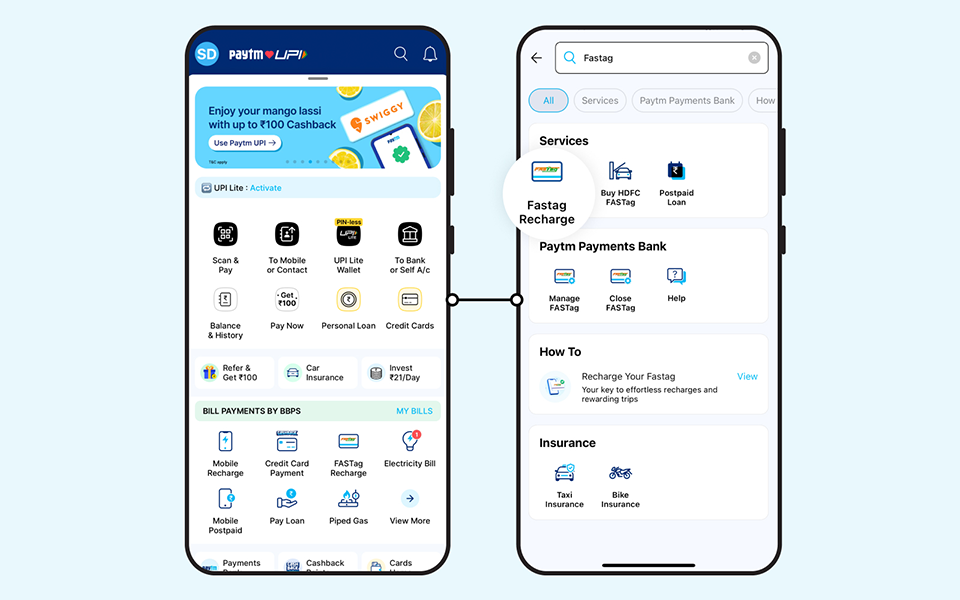
Step 4: Enter your vehicle registration number.
Step 5: Click ‘Proceed’ and enter the desired recharge amount. You can also use the promo code if there is any
Step 6: Choose the mode of payment from options like Debit Card, Credit Card, Net Banking and UPI to complete recharging your SBI FASTag
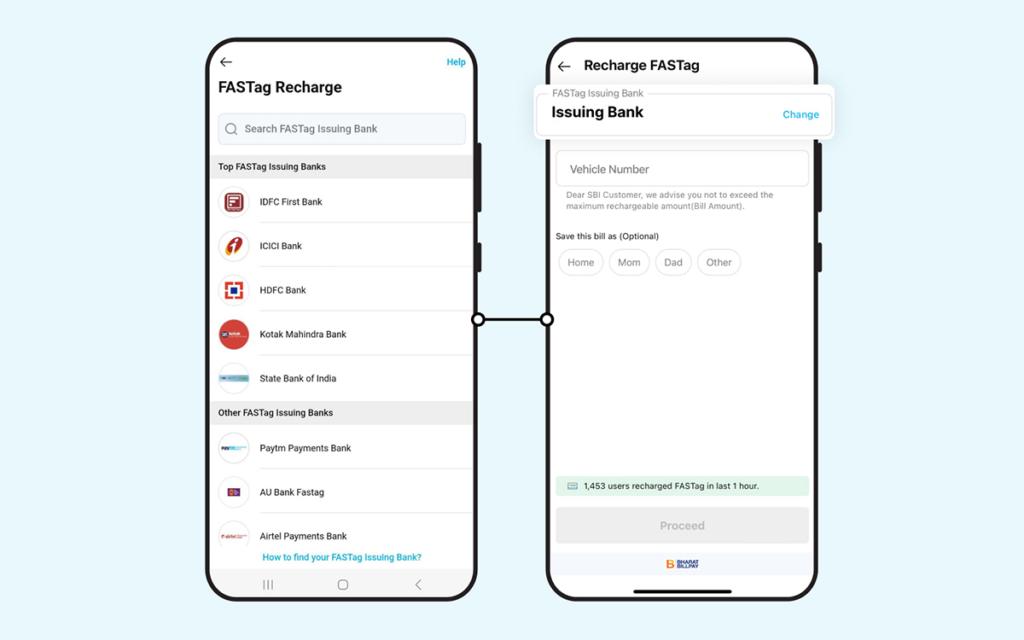
How to Add Your FASTag on Paytm?
To make your FASTag recharge process easy, you can add any bank’s FASTag on Paytm.
Step 1: Open Paytm app on your device
Step 2: Use the search bar and enter ‘FASTag’, or locate the ‘FASTag Recharge’ option on the home screen.
Step 3: On the next screen, select ‘Add New’, then choose your FASTagissuing bank and enter your vehicle registration number or wallet ID. Proceed with the setup.
Step 4: Once you have added your FASTag on Paytm, you can recharge it with one click or view its details by selecting ‘View FASTagDetails’.
Documents Required to Buy Fastag
For Individuals:
- Vehicle Registration Certificate (RC)
- Valid ID proof (such as PAN card, Aadhaar card, Passport, Voter ID, or Driving License)
- Passport-sized Photograph
For Corporates:
- Vehicle Registration Certificate (RC)
- Valid ID proof of authorized signatory
- Passport-sized Photograph of authorized signatory
- Company PAN card
- Board resolution/authorization letter (if required by the issuing agency)
- GST certificate (if applicable)
Note: These documents needed for FASTag may vary slightly depending on the FASTag issuing agency or provider. It’s advisable to check the specific requirements on their official website or contact them directly for accurate information.
Why Should You Use FASTag?
Firstly, it is important to note that FASTag has been made mandatory by the Government of India. As per the National Electronic Toll Collection (NETC) program, all vehicles passing through toll plazas on national highways must have a valid and active FASTag.
- Skip long toll queues with automatic payments.
- Pass through toll booths quickly without cash transactions.
- Enjoy discounted toll rates compared to cash payments.
- Reduce emissions by minimizing idling time at toll booths.
When Should You Get the FASTag?
If you’ve just bought a four-wheeler, truck, or any other vehicle that needs FASTag, it’s important to get one soon. You can buy it from the issuing agency, a bank, or on the Paytm app (only for HDFC Bank FASTag). You can also get it at toll plazas or through the MYFASTag app.
Disclaimer: This blog is here to make complex processes easier to understand. However, please be aware that information might become outdated or change over time, or updates may occur. As a result, there might be some differences in the information provided. We do our best to keep everything up-to-date, but we recommend verifying information on official websites for accuracy.

