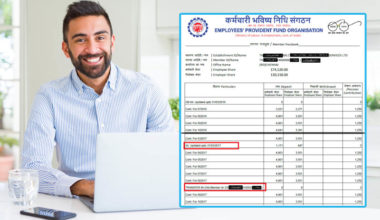The Universal Account Number (UAN) is a unique identification number issued to all employees contributing to the Employees’ Provident Fund (EPF). It is a crucial step in managing your EPF account, and this blog will guide you through the UAN registration and activation process online.
Table of Contents Show
What is UAN Number?
A Universal Account Number (UAN) is a 12-digit unique identification number assigned to each employee participating in the Employee Provident Fund (EPF) scheme in India. It is issued by the Employee Provident Fund Organisation (EPFO) and serves as a centralized identifier for tracking an individual’s EPF contributions throughout their career, regardless of job changes or relocations
Importance of UAN
- Simplifies EPF Management: UAN simplifies the process of managing multiple PF accounts by providing a single, unified identifier.
- Enhances Transparency: UAN ensures transparency in EPF transactions, making it easier for employees to track their contributions and balances.
- Streamlines Processes: UAN reduces the reliance on employers for PF-related tasks, making it easier for employees to manage their accounts independently
UAN Registration & Activation Process Online
All employees must activate their UAN to avail of all the available services on the EPFO portal. For this, the employee must know his/her UAN, Member ID, Aadhaar Number, and/or PAN.
To activate the UAN, the employee must follow these steps-
Step 1: Visit the EPFO online portal.
Step 2: Under the ‘Sign in’ section, click on ‘Activate UAN’.
Step 3: On the next page, enter your UAN, Member ID, Aadhaar Number, and PAN card details.
Step 4: Submit your details such as name, date of birth, email address, mobile number, and captcha code.
Step 5: Click on ‘Get Authorization PIN’ after filling in all the required details.
Step 6: An authorization PIN will be sent to your registered mobile number. Enter this PIN on the next screen.
Step 7: Before clicking on ‘Activate UAN’, make sure to tick mark the terms and conditions. Click on ‘I Agree’ and then ‘Validate OTP and Activate UAN’.
Step 8: You will receive your password details on the registered mobile number.
Note: To log in to the UAN portal, you need to use your UAN and newly generated password. After logging in, you can also change your password according to your choice. Moreover, if you forget your password, you can also click on ‘Forgot Password’ and set up a new one for your EPF account.
Documents Required to Complete UAN Activation Process
The following documents are required to complete your UAN activation process-
- Aadhaar Card
- PAN Card
- Driver’s License
- Passport
- Voter ID
- Bank Account Details
- Address Proof
- ESIC Card
How to Find Your UAN?
Step 1: Go to the EPFO’s Unified Member Portal at https://unifiedportal-mem.epfindia.gov.in/memberinterface/.
Step 2: On the homepage, locate the “Important Links” section and click on the “Know Your UAN” option.
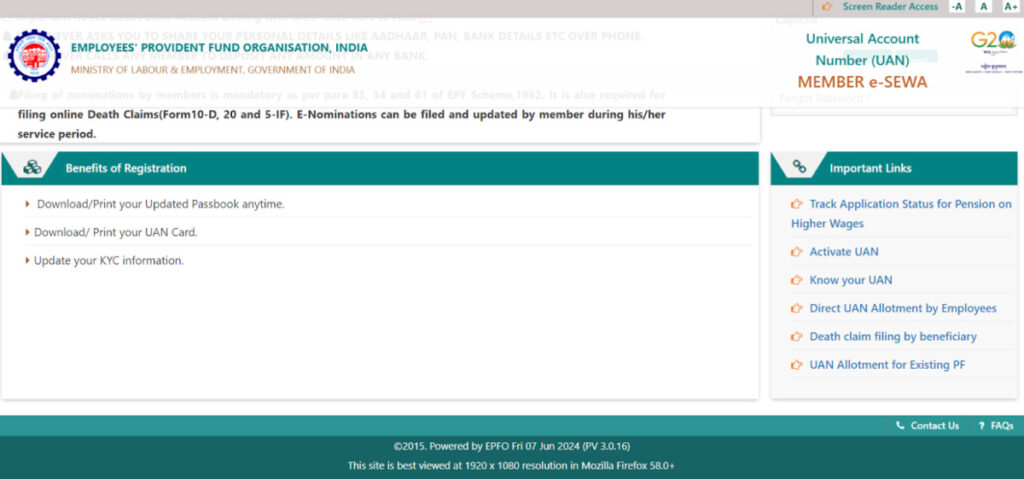
Step 3: Enter your mobile number and the captcha code.
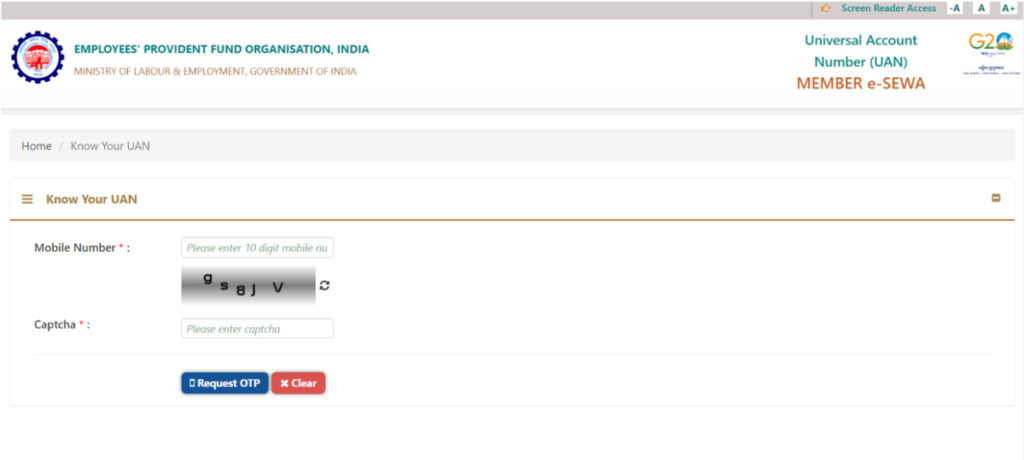
Step 4: Enter the OTP that has been sent to your registered mobile number.
Step 5: On the next screen, provide the required details such as your name, date of birth, Aadhaar number or PAN number, and captcha.
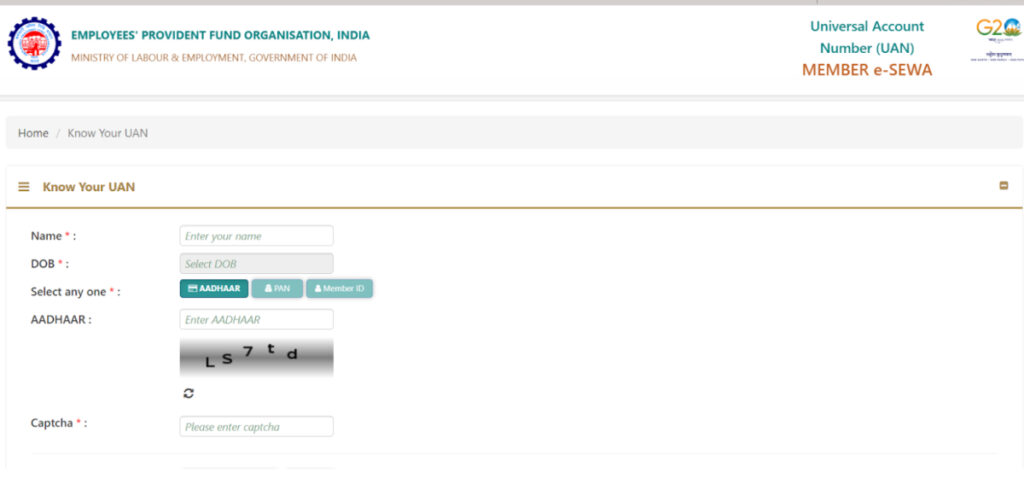
Step 6: If you enter the correct information, your UAN number will be displayed on the screen after fetching all the EPFO records.
Why is UAN Important?
UAN is important for the following reasons-
- UAN allows employees to manage all their PF accounts in one place, making it easier to track and manage their finances.
- UAN provides real-time access to PF balances and passbooks, ensuring transparency in PF management.
- It simplifies the KYC verification process by linking all PF accounts to a single UAN, eliminating the need for multiple verifications.
- UAN ensures that all PF accounts are valid and eliminates the risk of duplicate or invalid accounts.
- UAN is backed by the Government of India, ensuring its reliability and security for managing PF accounts.
UAN is an important number for both employers and employees, as it consolidates all PF accounts under one roof. It simplifies the use of EPFO services, allowing members to easily access and manage their EPF accounts online. By simply logging in with their UAN and password, members can perform various actions from the comfort of their home. Registering for UAN and activating it online is crucial to enjoy the benefits it offers.
Disclaimer: The purpose of this blog is to simplify complex processes for readers’ understanding. Please note that some information and screenshots provided may become outdated or change over time. However, we strive to keep our blogs updated and relevant to provide accurate and helpful information.