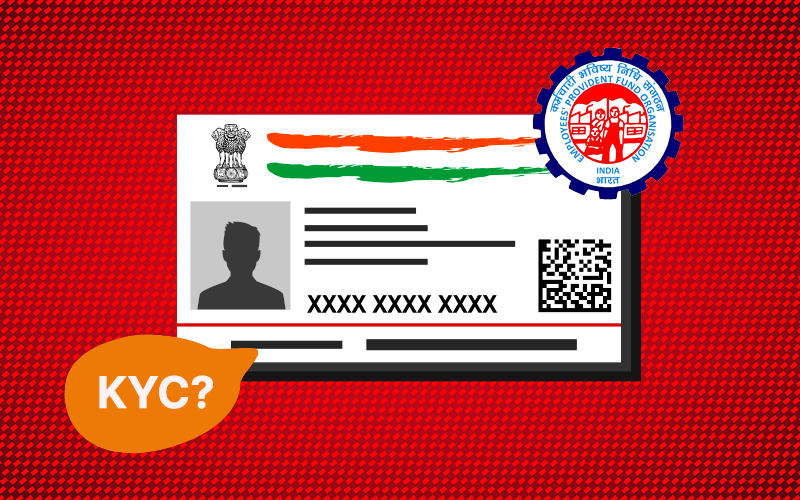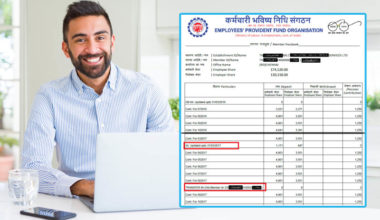Owing to the various online frauds anwod security breaches, KYC has been a rather important thing to do. Because of this, users are required to perform their KYC on all online platforms. EPF, being one such platform, has also recommended all its members to complete their KYC on the online platform. Moreover, there have been certain benefits that are offered only to KYC-verified members on the EPFO portal. This blog will take you through the steps that you must take to perform your KYC.
Update KYC Details on EPFO Portal
Here’s a step-by-step guide to updating KYC details on the EPFO (Employee Provident Fund Organization) portal:
- Visit the EPFO Member Portal: Go to the official EPFO Member Portal website. You can access it by typing “https://unifiedportal-mem.epfindia.gov.in/memberinterface/” in your web browser’s address bar and pressing Enter.
- Log in to your Account: Click on the “For Employees” option under the “Our Services” section on the homepage. On the next page, click on the “Member UAN/Online Service (OCS/OTCP)” option. Enter your UAN (Universal Account Number), password, and captcha code. Click on the “Sign in” button.
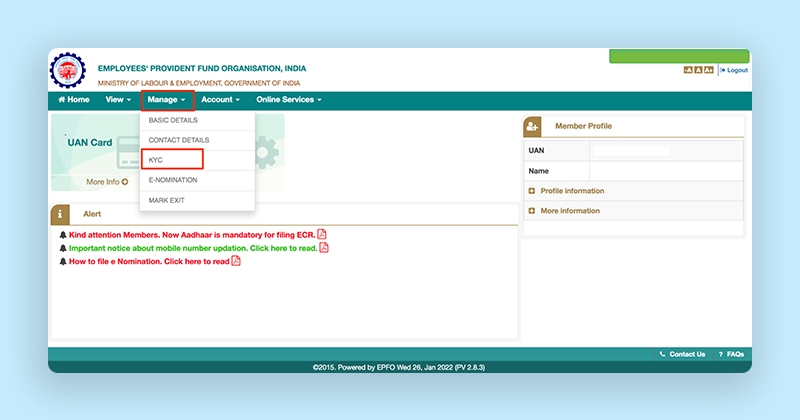
- Access KYC Section: After logging in, you will be redirected to the member dashboard. Look for the “KYC” option in the main menu and click on it.
- Add KYC Details: On the KYC page, you will see different sections such as “Personal Information,” “Bank,” “Identity,” “Address,” and “Others.” Click on the section you want to update and then click on the “Add” button.
- Fill in the Details: A form will appear where you can enter your KYC details. Fill in the required information accurately. The information you need to provide will depend on the section you are updating. For example, if you are updating your bank details, you will need to enter your bank account number, IFSC code, and bank name.
- Upload Documents: In some cases, you may need to upload supporting documents to validate your KYC details. For instance, if you are updating your identity proof, you might need to upload a scanned copy of your Aadhaar card, PAN card, or passport. Make sure the documents meet the specified requirements in terms of size, format, etc.
- Save the Details: After filling in the required information and uploading any necessary documents, click on the “Save” or “Submit” button to save your updated KYC details.
- Review and Confirm: Review the details you have entered before submitting. Make sure all the information is accurate and up to date. If everything looks good, click on the “Confirm” button.
- Approval and Verification: Once you have submitted your updated KYC details, they will be sent for verification. The EPFO authorities will review and validate the information provided. This process may take some time.
- Check Status: You can check the status of your KYC update by visiting the KYC section of the member portal. Once your KYC details are approved, you will see the updated information reflected in your account.
Also Read: UAN Registration Online & UAN Activation Process
Update Contact Details on EPFO Portal
Follow the below steps to update your contact details on the EPFO portal-
- Log in to the EPFO member portal using your UAN and password
- From the dropdown menu under the ‘Manage’ option on the main menu, click on the ‘Contact Details option
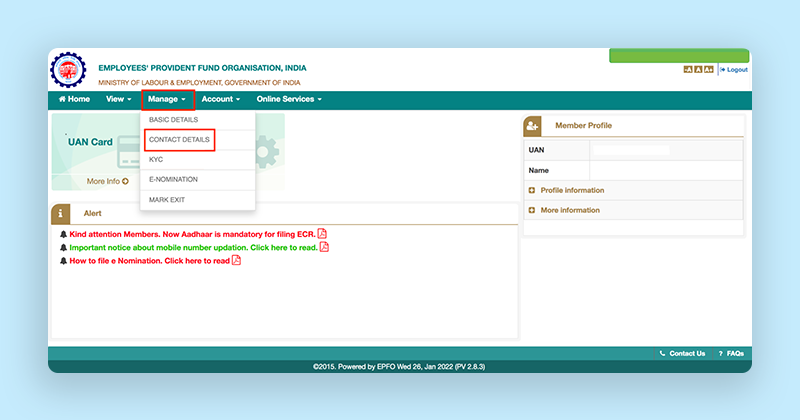
- Your EPF account details would already have your mobile number and your email address, which you had submitted at the time of activating your EPF account
- Tick mark against the option to ‘Change mobile number’ or ‘Change email ID’ in order to update your details
- Next, click on the ‘Get Authorization Pin’ option to get the OTP on your mobile number for the purpose of verification
- Your mobile number/email ID will be updated to your EPF account upon successful verification after some time
Why is it Important to Update KYC Details?
Updating KYC (Know Your Customer) details on the EPFO (Employee Provident Fund Organization) portal is important for several reasons:
- Verification and authentication: By updating your KYC details, you provide the EPFO with accurate and up-to-date information about your identity, address, bank account, and other relevant details. This helps in verifying your identity and ensuring that your EPF (Employee Provident Fund) account is linked to the correct individual.
- Seamless transactions: Updating KYC details enables smooth and hassle-free transactions related to your EPF account. For example, when you initiate a withdrawal or transfer request, having updated KYC details ensures that the process is efficient and avoids any delays or complications.
- Compliance with regulations: KYC norms are mandated by regulatory authorities to prevent fraud, money laundering, and identity theft. By updating your KYC details on the EPFO portal, you comply with these regulations and help maintain the integrity of the EPF system.
- Communication and updates: The EPFO may communicate important information and updates regarding your EPF account via email, SMS, or other means. Having updated KYC details ensures that you receive such communication promptly and stay informed about any changes or developments.
- Faster claim settlement: In case you need to make a withdrawal or claim any benefits from your EPF account, having updated KYC details expedites the process. It reduces the chances of any discrepancies or discrepancies and ensures a quicker settlement of your claims.
- Security and privacy: Updating your KYC details helps protect your personal information and prevents unauthorized access to your EPF account. By ensuring that your information is accurate and up to date, you reduce the risk of any fraudulent activity or misuse of your account.
- TDS Benefits: If, in case, a member wishes to withdraw his/her PF before 5 years of service, a TDS of 10% will be deducted against the amount of the PAN updated in the EPF account. If not, the TDS charges will be raised to 34.608%
To Conclude:
In conclusion, updating KYC details on the EPFO portal is a straightforward process that can be done by following a few simple steps. By providing accurate and up-to-date information, you ensure the verification and authentication of your EPF account. This, in turn, facilitates seamless transactions, compliance with regulations, and faster claim settlement. Moreover, updating KYC details enhances the security and privacy of your personal information, while also enabling effective communication with the EPFO. By following the step-by-step guide outlined in this blog, individuals can easily navigate the EPFO portal and ensure that their KYC details are updated efficiently, contributing to a smoother and more streamlined EPF experience.
How can I complete KYC on the EPF member portal?
What documents are required to complete KYC on EPFO?
- Aadhaar Card
- PAN Card
- Bank Account Details
- Passport Number
- Driver’s License
- Election Card/ Ration Card