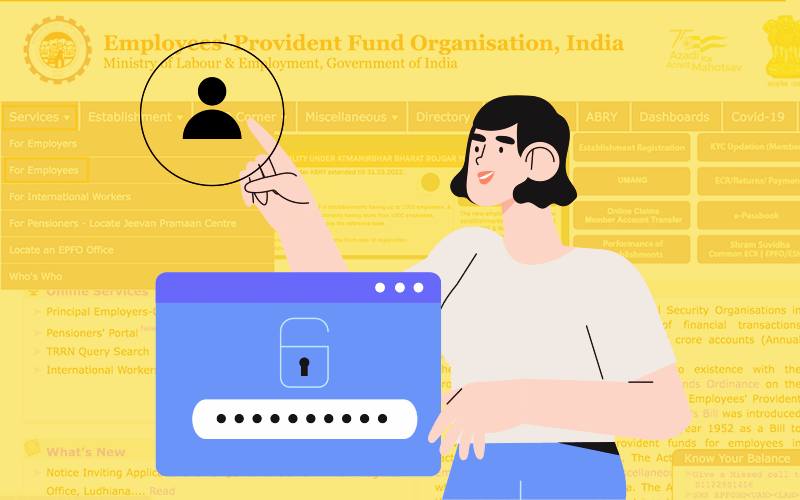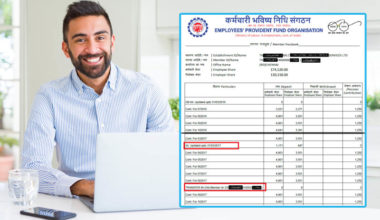Logging into the EPFO (Employee Provident Fund Organization) Member Portal is an essential step for employees to access their provident fund account details and avail various online services. Whether you want to check your balance, download your passbook, or update your KYC information, the UAN login provides a convenient gateway to manage your provident fund account.
In this blog post, we will guide you through the step-by-step process of logging in to the EPFO Member Portal, ensuring a hassle-free experience and access to a range of online services.
Steps to Login to EPFO Member Portal – For Employees
Before logging in to the EPFO member portal, it is important for all employees to activate their UAN. UAN stands for Universal Account Number, which is allotted to every member of the EPF scheme. After activating their UAN, employees must follow these steps to login to EPFO member portal:
- Visit the EPFO member portal or click on this link- https://www.epfindia.gov.in/site_en/index.php
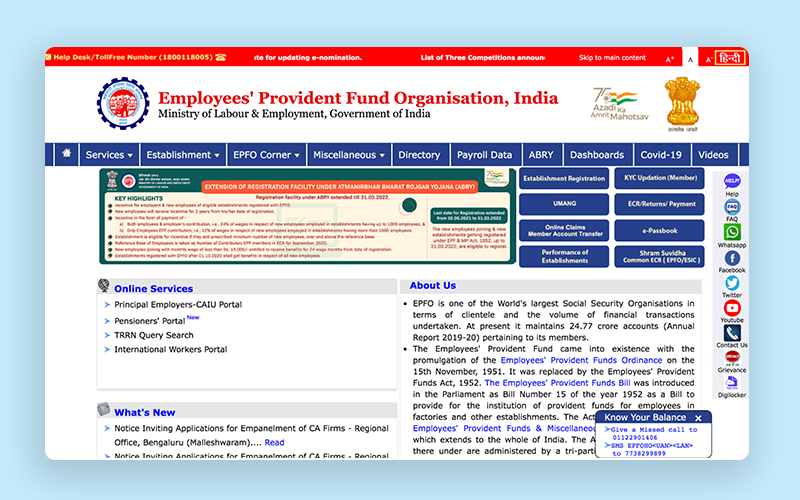
- Under the ‘Services’ tab, click on ‘For Employees’
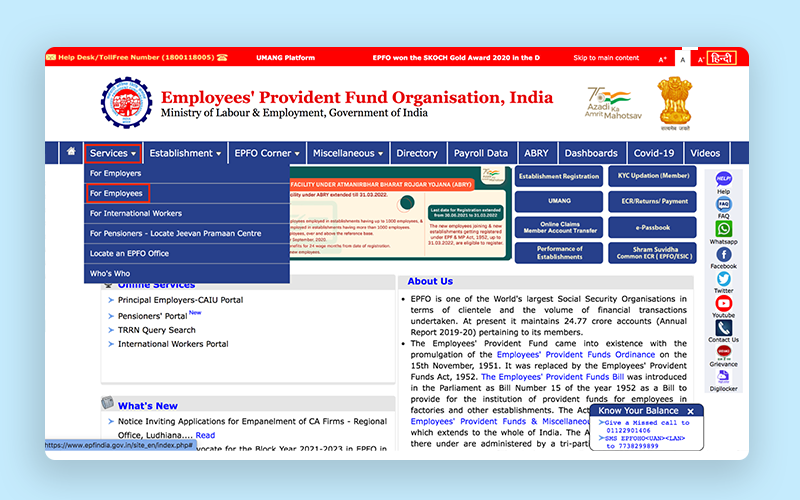
- On the next page, click on ‘Member UAN/Online Service (OCS/OTCP) option under the ‘Services’ section
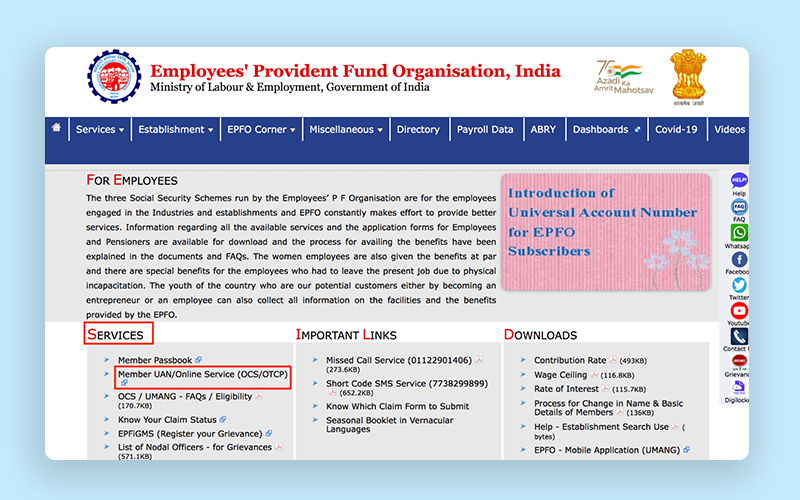
- A new link will open, taking you to the UAN login portal. Here, you need to login using your UAN credentials and click on ‘Sign in’
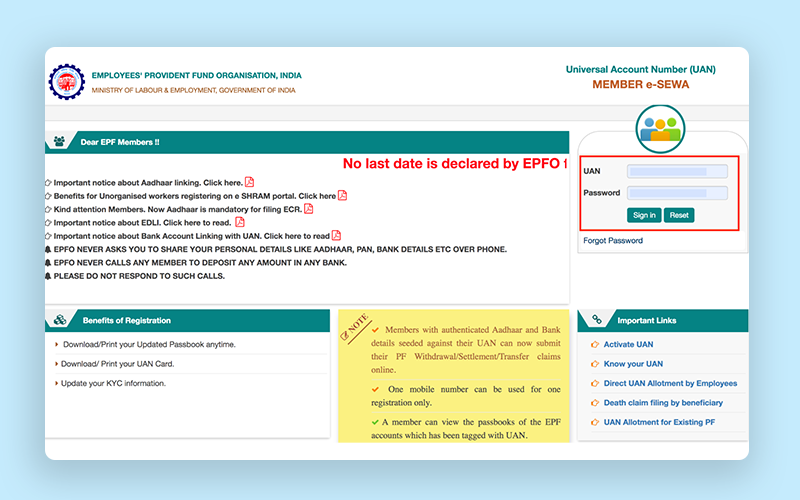
- The next page will take you to the EPF Member Portal. Here, you can perform various actions such as updating your KYC details, claiming your PF balance, transfer/withdraw PF amount, etc.
Steps to Login to EPFO Member Portal – For Employers
Employers must take the following steps to login to EPFO member portal:
- Visit the EPFO login page by clicking on this link- https://unifiedportal-emp.epfindia.gov.in/epfo/

- Now, the employer needs to enter his/her organization’s Username and Password in order to sign in
- After this, the employer will be redirected to the EPFO Member Portal where he/she can approve the KYC details of employee or perform other necessary actions
What can you do after Logging in to the EPFO Member Portal?
EPFO provides various services to organizations and their employees, helping them understand various aspects of the fund. Listed below are some of the major services provided by the EPFO-
- Online Registration
Employees can easily complete the Online Registration of their Establishments (OLRE) online on the EPFO portal.
- Generation of UAN Details
Employees can generate their UAN details using the EPFO online portal and then log in to the UMANG application for easy access to all PF-related information.
- Online EPF Subscription
Organizations can easily make the PF payments/subscriptions online.
- Redressal of Grievances
EPF members can raise a complaint in case of queries regarding the settlement of pension, PF withdrawal, transfer of PF, etc.
- Online Claims Transfer Status and Passbook
EPF members can easily check the status of their PF claims, and/or check/download their PF passbook with the help of a UAN.
- Missed Call and SMS Service
Users can easily get the details of their PF account (balance, previous contribution, etc.) simply by sending an SMS (Format: EPFOHO UAN to 7738299899) or by giving a missed call at 011-22901406.
- EPF Member Passbook
Members can download their EPF Passbook on the EPFO member portal to take a detailed look at the transactions linked to their contributions and withdrawals from the EPF account.
- Pensioner’s Portal
Employees can get the answers to all their pension-related queries such as Pension Payment Order (PPO), pension credit, passbook details, etc. on the EPFO member portal.
- One Employee, One EPF Account
The EPFO member portal allows EPF account holders to merge their PF accounts, operated/opened by various organizations under their UAN.
- TRRN Query
TRRN stands for Temporary Return Reference Number which is used to check the status of the employee’s PF challan payment.
- Helpdesk
The EPFO member portal provides a helpdesk for all PF related queries of the employees.
- ECR Portal
ECR or Electronic Challan cum Return portal allows employees to register with the e-Sewa portal and generate a user ID and password. The ECR can be uploaded by the employees with digital signatures.
- COC Application Form
COC stands for Certificate of Coverage, which is an application form and can be filled through the website.
How can I get my UAN ID and password?
Here are the steps to follow for obtaining your UAN (Universal Account Number) on the official EPFO (Employees’ Provident Fund Organization) portal:
Step 1: Visit the official EPFO portal and log in.
Step 2: Locate the ‘Know your UAN’ section on the homepage.
Step 3: If needed, use Ctrl+F to search for ‘Know your UAN’.
Step 4: Click on the ‘Know your UAN’ section.
Step 5: Enter your mobile number and captcha code.
Step 6: Click on the appropriate button to proceed.
Step 7: Note down the OTP received on your registered mobile number.
Step 8: Enter the OTP to verify your mobile number.
Step 9: Choose Aadhaar or PAN as your identification method.
Step 10: Enter your Aadhaar or PAN number and other requested details.
Step 11: Double-check the information and proceed.
Step 12: Click on ‘Know your UAN’ to retrieve your UAN number.
Step 13: Note down or take a screenshot of the displayed UAN number.
How to Login EPFO Member Portal Passbook?
Here are the steps to login to EPFO member portal passbook:
Step 1: Visit the official EPFO Member Passbook website.
Step 2: Locate the login section on the homepage.
Step 3: Enter your UAN (Universal Account Number), password, and the displayed captcha code.
Step 4: Click on the appropriate button to proceed.
Step 5: Once logged in, you will be directed to the next page where you can view various options.
Step 6: Locate and click on the option to view your passbook.
Step 7: The EPFO passbook will be displayed on the screen.
Step 8: To download the passbook, click on the download option, and it will be saved as a PDF file.
EPFO Password Reset
Step 1: Go to the EPFO/UAN e-Sewa Portal by visiting the website.
Step 2: Locate and click on the ‘Forgot Password’ option.
Step 3: Enter your Universal Account Number (UAN) on the provided field.
Step 4: Complete the captcha verification process.
Step 5: A One-Time Password (OTP) will be sent to your registered mobile number.
Step 6: Enter the received OTP in the designated area.
Step 7: Once the OTP is submitted, you will be redirected to the password change page.
Step 8: Set a new password by entering it in the required field.
Step 9: Finally, select the ‘Confirm’ button to save the new password.
How to Register on EPFO Portal?
To activate your UAN on the EPFO portal, visit the EPFO online portal and select the “Activate UAN” option. Enter your UAN, Member ID, Aadhaar Number, and PAN details. Provide the required personal information and receive an authorization PIN. Validate the OTP using the PIN received. Agree to the terms and conditions, activate your UAN, and receive your password. Log in using your UAN and password to access and manage your EPF account. It is advisable to periodically update your password, and in case you forget it, you can use the “Forgot Password” option to set up a new one for your EPF account.
EPFO Structure
There are 3 different schemes under the EPFO-
- EPF – Employees Provident Fund Scheme, 1952
- EPS – Employees Pension Scheme, 1995
- EDLI – Employees Deposit Linked Insurance Scheme, 1976
Functions of EPFO
EPFO performs the following functions-
- Maintaining EPF accounts of all employees
- Enforcement of the EPF Act across India (apart from Jammu & Kashmir)
- Investment of funds
- Settlement of all kinds of claims for EPF members
- Timely updation of all employee and employer records
- Prompt payment of pensions of all retired employees
To Conclude:
EPF, as a scheme, intends to promote the habit of savings among the working class people of the country. Under this scheme, all employees and their employers contribute 12% of the employees’ basic salary and dearness allowance every month in order to accumulate a retirement corpus for the employee. The EPFO member portal allows, both the employees and their employers to manage their actions related to this process. Members can easily login to EPFO member portal online and perform various actions such as updating the KYC details, claiming PF balance, transfer/withdrawal of PF amount, etc.
How can I check my PF balance without logging into the EPFO member portal?
- Missed Call Service: Ensure that your UAN is linked to your mobile number. From your registered mobile number, you can give a missed call to 011-22901406. After a few rings, the call will automatically disconnect, and you will receive an SMS containing your PF balance details.
- SMS Service: Send an SMS from your registered mobile number to 7738299899. The SMS should be in the format “EPFOHO UAN
“. You will receive an SMS with your PF balance details. - UMANG App: Download the UMANG (Unified Mobile Application for New-age Governance) app on your smartphone. Register and log in with your UAN. From the app, you can easily check your PF balance and access other EPFO services.
What are the requirements for logging in to the EPFO member portal?
What should I do if I forget my password for the EPFO member portal?
Can I change my registered mobile number or email address on the EPFO member portal?
How to login to the EPFO member portal?
What are the functions of EPFO?
- Maintaining EPF accounts of all employees
- Enforcement of the EPF Act across India (apart from Jammu & Kashmir)
- Investment of funds
- Settlement of all kinds of claims for EPF members
- Timely updation of all employee and employer records
- Prompt payment of pensions of all retired employees