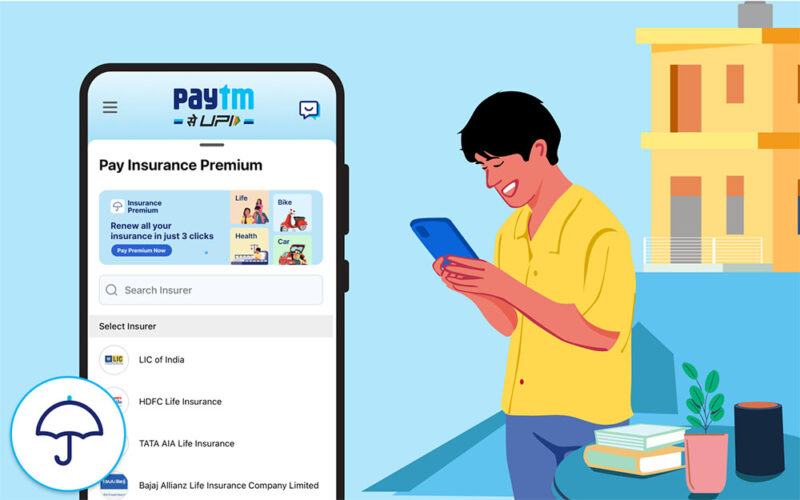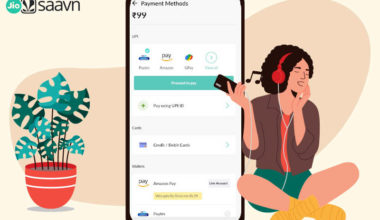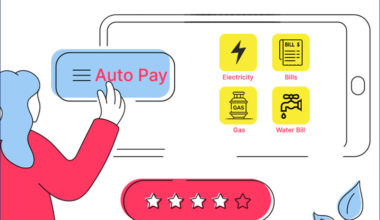Are you tired of constantly worrying about managing your insurance payments? It’s understandable to feel overwhelmed by the fear of missing a due date and the potential impact it can have on your insurance coverage. Fret not. There’s a revolutionary solution that will make your life much easier: Autopay on the Paytm app! This amazing feature will completely change the way you handle your insurance premiums.
With Autopay, you can say goodbye to the stress and hassle of remembering payment deadlines. It ensures that your payments are made automatically, guaranteeing that your coverage stays intact. Take control of your insurance payments and experience a worry-free approach with Autopay on the Paytm app.
In this comprehensive guide, we will walk you through the simple steps to set up insurance autopay on Paytm app.
What Is Paytm Autopay for Insurance Payments?
Automatic payments on Paytm for insurance provide a seamless and convenient way to manage premium payments. By linking your insurance policies to your Paytm account, users can authorize the platform to automatically deduct the premium amount from their preferred payment source. This eliminates the need for manual intervention and ensures that insurance premiums are paid on time.
Paytm sends timely reminders before deducting the premium amount, allowing users to maintain sufficient funds. This feature not only saves time and effort but also helps maintain continuous coverage, as missed payments or lapses in policies are avoided. Paytm’s secure payment infrastructure ensures the safety of users’ financial information during the automatic payment process.
Also Read: All You Need to Know About UPI AutoPay
How to Set Up Autopay for Insurance Payments on Paytm?
By following the given steps, you can easily set up autopay for insurance payments on Paytm.
- Login to Paytm app using your credentials
- Tap on your profile picture located at the top left corner of the application
- Navigate to ‘UPI & Payment Settings’
- Scroll down and click on ‘UPI Automatic Payments’
- On the next screen, click on ‘Setup Now’ at the top right corner
- Click on ‘Recharges/Bill Payments’, and on the following screen, click on ‘Add New Bill’
- Select ‘LIC/Insurance’ and choose your LIC insurer
- Enter your LIC details, including the policy number, and click on ‘Proceed’
- Choose the insurance premium amount on the next screen
- After selecting the premium amount, you will be presented with payment options. Select the payment option from which your premium policy amount will be deducted every month on the chosen date.
- Once the payment is made for your insurance policy, you will receive a notification confirming the transaction.
In addition to the detailed steps mentioned above, there is an even quicker way to set up autopay for insurance payments on Paytm. By simply scanning the provided QR code within the Paytm application, you will be directed straight to the page where you can select your insurer and effortlessly follow the two on-screen steps to automate your insurance premium policy payments. This streamlined process saves you time and effort, making it incredibly convenient to ensure timely payments and hassle-free insurance management. Take advantage of this shortcut and enjoy the seamless experience of automating your insurance payments with Paytm.

Conclusion
Setting up autopay for insurance payments on Paytm is a smart and convenient way to manage your insurance premiums. With just a few simple steps, you can ensure that your premiums are paid on time, eliminating the need for manual interventions and avoiding any potential late fees or policy lapses. Take advantage of Paytm’s autopay feature today and experience the convenience and peace of mind it brings. Simplify your insurance payments and stay on top of your financial commitments with Paytm’s reliable autopay functionality.