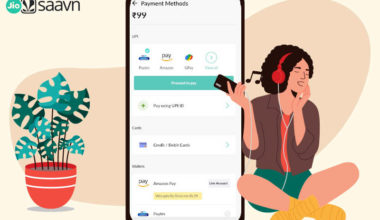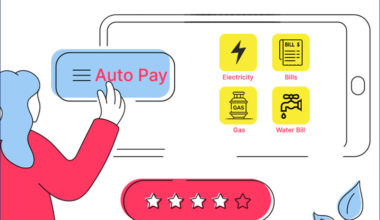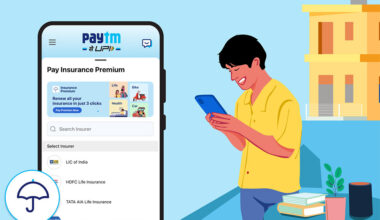On July 22, 2020, the National Payment Corporation of India (NPCI) introduced UPI AutoPay, a feature that enables users to make recurring payments using the Unified Payments Interface (UPI). This feature allows buyers to easily make regular payments for various purposes such as bills, utilities, loans, investments, subscriptions, groceries, housing society fees, and membership fees. Additionally, the Reserve Bank of India recently announced an increase in the limit for automatic payments. The new limit is now set at Rs 1 lakh per transaction, a significant increase from the previous limit of Rs 15,000. This higher limit applies to specific categories including subscriptions to mutual funds, payment of insurance premiums, and credit card bill payments.
Table of Contents Show
In this article, we will provide a more in-depth look at UPI AutoPay and explain how it works.
What is UPI AutoPay?
UPI AutoPay is a feature that allows individuals to set up automatic monthly payments for a fixed amount to be deducted from their account on a specific date. This service can be used for paying bills, subscribing to online content, and paying for utility services. UPI AutoPay was introduced by the National Payment Corporation of India (NPCI) as a way for customers to make recurring payments using their UPI-linked bank accounts.
The growing demand for subscription-based payments in India, due to the increasing digitalization of services such as bill payments and financial investments, and the rapid adoption of OTT platforms, has made the introduction of UPI AutoPay timely. It aims to provide greater convenience to customers by allowing them to make seamless payments without any disruptions. Additionally, it also benefits merchants by ensuring timely payment receipts.
How Does UPI AutoPay Work?
Here are the steps involved in using UPI AutoPay:
Step 1: Open UPI app like Paytm that supports the AutoPay feature.
Step 2: Choose the service provider for whom you want to set up AutoPay.
Step 3: Provide the necessary permission to the UPI app to automatically deduct payments from your designated bank account or UPI-linked account.
Step 4: Specify the frequency of payments, such as weekly, monthly, or any other interval provided by the biller or service provider.
Step 5: Determine the payment amount for each transaction.
Step 6: Once you have set up AutoPay, you will receive a confirmation or acknowledgment.
Step 7: Going forward, the UPI app will automatically deduct the specified amount from your designated bank account on the set frequency.
Note: Remember that the specific steps and options may vary slightly depending on the UPI app or bank you are using for UPI AutoPay.
Benefits of UPI AutoPay
UPI AutoPay is very beneficial to users as it is a safe and convenient way of making recurring payments. Here are some of the benefits of using UPI AutoPay:
- Easy Automation: UPI AutoPay allows users to automate payments directly from their existing UPI account.
- Flexible Payment Range: Users can set recurring payments between Re.1 and Rs. 1,00,000.
- Hassle-free and Secure: UPI AutoPay provides a convenient and secure way to initiate recurring payments without the need for paperwork or documentation.
- Cashless and Digital: UPI AutoPay promotes cashless and digital payments, making transactions more convenient and efficient.
- Timely Payments: By automating payments, users can ensure timely payments and reduce the chances of penalties or late fees, which is particularly important for businesses.
- Control and Flexibility: Users have the freedom to modify, pause, or revoke the payment plan as needed, giving them control over their recurring payments
How Users Can Enable UPI AutoPay with Paytm Subscriptions?
Paytm has added the option for users to link their UPI-enabled bank accounts as a payment source for its recurring payment service. Customers can access this feature by going to the “Automatic Payments” tab under the bank section in the Paytm app. If a user does not have sufficient funds for a scheduled payment in a particular month, they can pause the payment for that month and re-enable it for the following month.
Note: It is important to note that any changes to standing instructions, such as pausing or deleting them, must be done before the payment date.
Backed by a powerful Paytm subscription solution, UPI AutoPay is easy to use and offers a host of features that make it one of the most popular and convenient payment solutions available in the market. With the automation of bill payment, customers can not only enjoy a seamless service but can also save themselves from unnecessary hassle and fraud.