In today’s digital era, paying utility bills online has become increasingly popular and convenient. Paytm, a leading payment platform in India, offers a seamless and user-friendly way to make TNEB (Tamil Nadu Electricity Board) bill payments online. With Paytm, you can easily and securely pay your TNEB electricity bills from the comfort of your home or on the go.
This blog will walk you through the process of making TNEB online payments using Paytm. By following the step-by-step instructions provided in this blog, you can ensure a hassle-free experience and never miss a TNEB bill payment again.
TNEB Online Payment on Paytm
Making TNEB bill payments online on Paytm is a quick and convenient process. Here are the step-by-step instructions to guide you through the payment process:
TNEB Online Bill Payment through Paytm App
Step 1: Open the Paytm mobile app.Step 2: Click on ‘Electricity Bill’ under the ‘Bill Payments by BBPS’ section.
Step 3: Type ‘Tamil Nadu’ in the search bar and then select ‘TNEB’ as your electricity board
Step 4: Enter your ‘Consumer Number’.
Step 5: Click on ‘Proceed’ to check the bill amount.
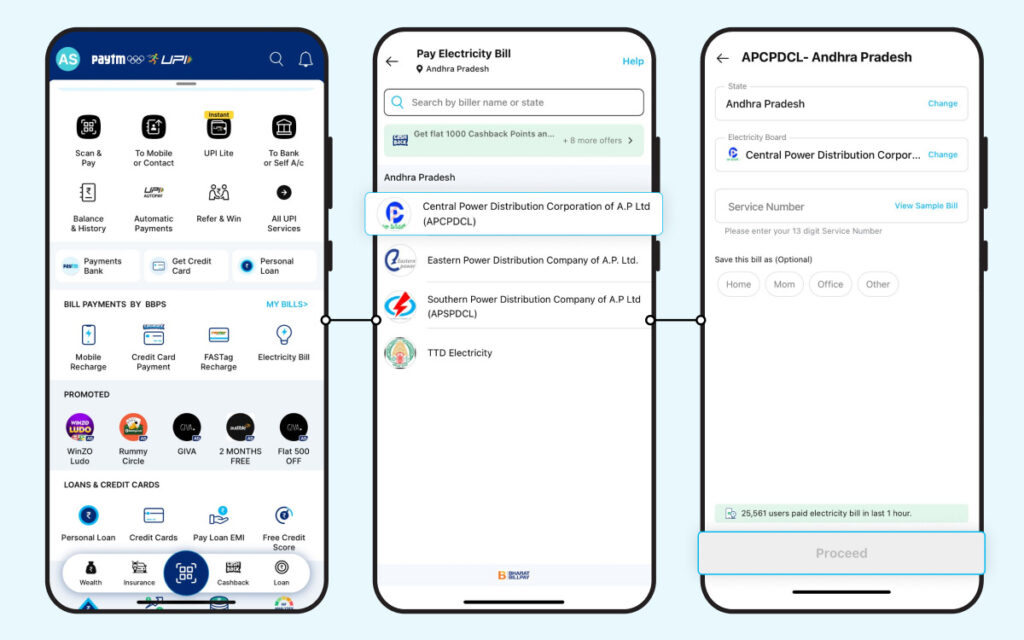
Step 6: Select your preferred payment method from the available options.
Step 7: Complete the transaction, and you’re done!
TNEB Bill Payment through Paytm Website
Step 1: Sign up on the Paytm website on your browser here.
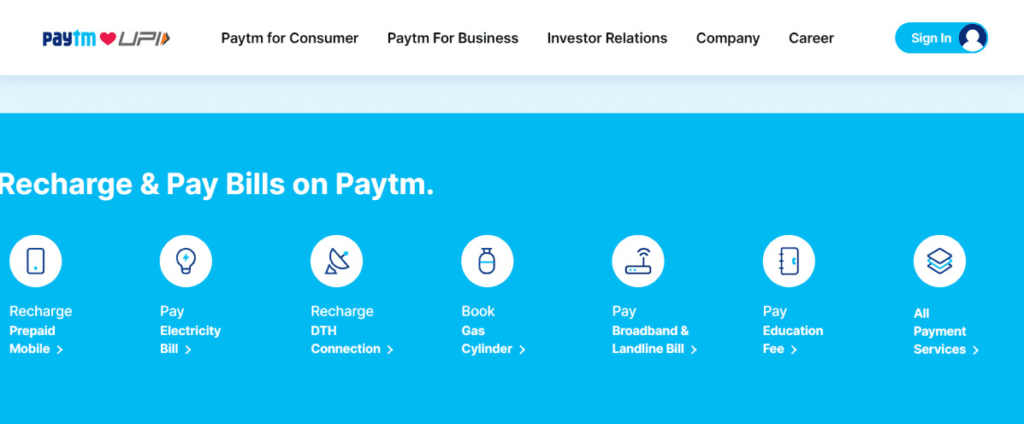
Step 2: Go to ‘Pay Electricity Bills’ under the section ‘Recharge & Pay Bills’ on the home screen.
Step 3: Select your state as ‘Tamil Nadu’ and choose ‘Tamil Nadu Electricity Board (TNEB)’ as your electricity board.
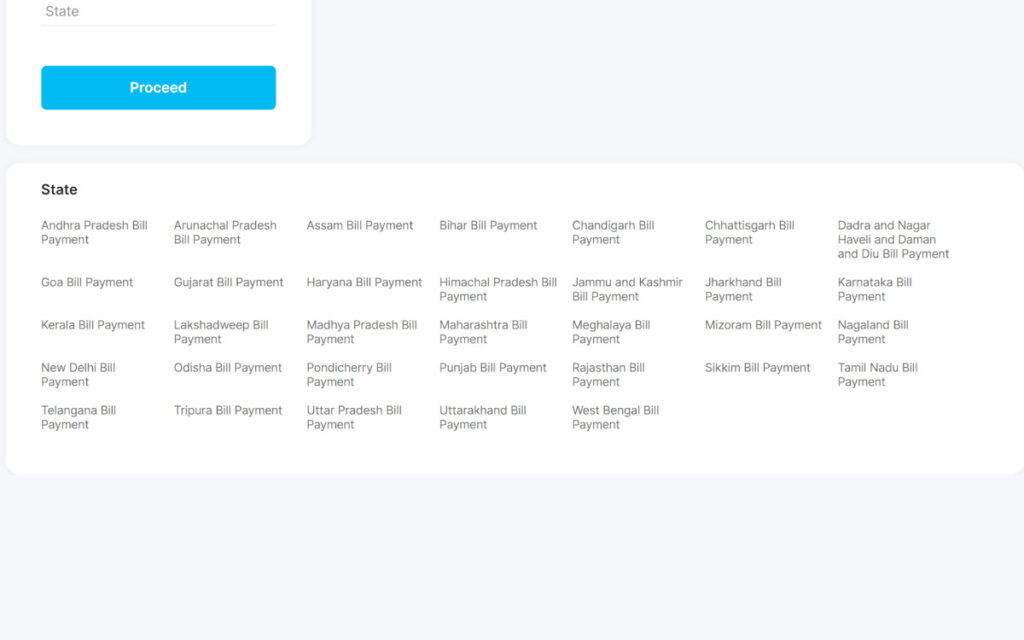
Step 4: Enter your ‘Consumer Number’.
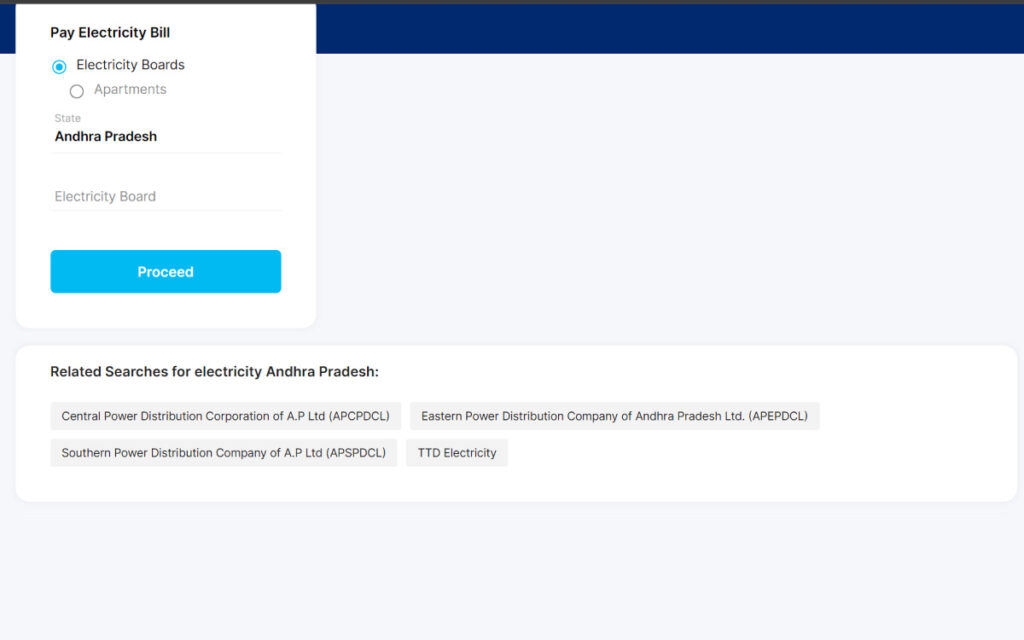
Step 5: Click on ‘Proceed’ to check the bill amount.
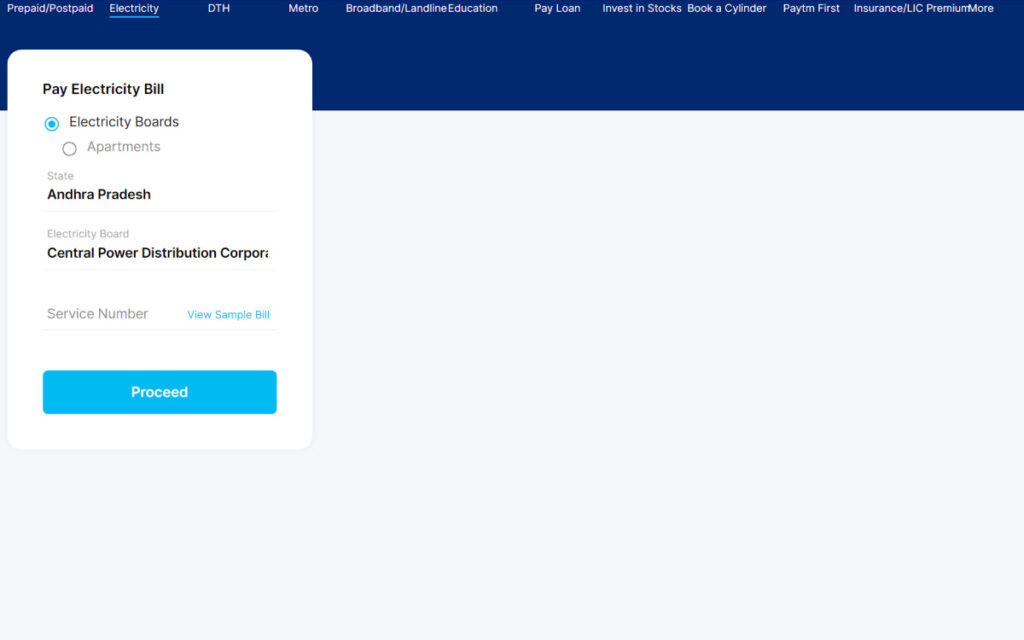
Step 6: Select your preferred payment method from various options available.
Step 7: Complete the transaction, and you’re done!
How to Make TNEB Online Payment on TNEB Official Website
Following is how you can to pay the TNEB bill on the official website of TNEB known as TNPDCL:
Step 1: Visit the official website of TNEB ( https://www.tnebnet.org/awp/login?locale=ta)
Step 2: Click on ‘Quick Pay’ and enter your ‘Consumer Number’ and ‘Captcha Details’.
Step 3: You will see your ‘Bill Details’ along with ‘Due Date’ and ‘Amount’.
Step 4: From the below ‘Payment option’ section, choose your preferred payment mode to make a payment.
Step 5: You can also view or download your receipt after a successful transaction.
Benefits of Using Paytm to Pay TNEB Bills
When it comes to making TNEB bill payments online, using Paytm offers several advantages and benefits. Here are some of the key benefits you can enjoy by using Paytm for your TNEB bill payments-
- Save money by cashback offers & amazing product deals for paying TNEB bills on Paytm.
- You have flexible payment methods on Paytm for your TNEB bill payments online.
- Paytm also reminds you of your next TNEB bill payment so that you don’t forget to pay your bills on time.
- Paytm saves your details, such as your TNEB Customer Number, so you don’t have to find your bill and enter those details every time you need to pay an TNEB bill.
- You can also download your invoice after the payment is successful.
- In case of any queries, 24×7 support can help you instantly.
Paytm makes the payment process easier for TNEB consumers to pay their bills within minutes. With the availability of cashback & product deals, paytm also ensures a seamless and convenient way to stay up-to-date with your electricity bills.
Also Read: How to Use Paytm Cashback Points?
Disclaimer: This blog is written to make it easy for readers to understand complicated processes. Some information and screenshots may be outdated as government processes can change anytime without notification. However, we try our best to keep our blogs updated and relevant.



