You need to get your mobile number updated in the documents such as an electricity bill whenever you change your mobile number. Maybe it is due to a stolen phone, a broken sim or just because you wanted to switch to a different operator. A lot of people delay getting their mobile number updated in the fear of lengthy and tiresome procedures however it is not the case. It is very important to get your mobile number updated on the electricity bills.
Now, there may be various instances in your life when you need to change your mobile number. But if you don’t get your mobile number updated on the records then it may cause you difficulties in future for simple tasks such as logging on to the portal of your electricity board to check electricity bill history or to pay bills. You also stop receiving updates from the board if there are any.
You can change your mobile number using both online and offline methods. Here are the steps in detail-
Change Mobile Number in Electricity Bill Online
The process to change the mobile number in your electricity connection may differ from one board to another; however, to make the process simpler, we have taken the example of UPPCL (Uttar Pradesh Power Corporation Limited).
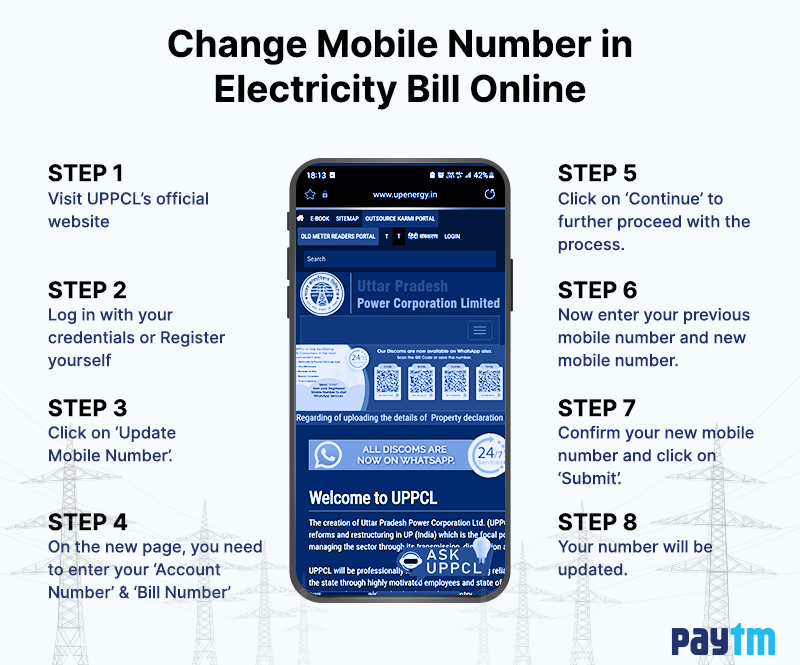
Follow these steps to change the mobile number on your UPPCL bill-
- Visit the UPPCL’s official website.
- Click on ‘Login’ to log in with your credentials (If you haven’t registered at UPPCL’s portal then click on ‘Register’ and complete the registration process).
- Once you have logged in to the portal, click on ‘Update Mobile Number’.
- You will be directed to a new page, where you need to enter your ‘Account Number’ and ‘Bill Number’ (You can also enter the ‘SBM’ (Spot Billing Machine) Bill Number instead of Bill Number which you can generate by the link provided on the same page).
- Click on ‘Continue’ to further proceed with the process.
- Now enter your previous mobile number and new mobile number.
- Confirm your new mobile number and click on ‘Submit’.
- Your number will be updated.
You can also try to reach out to your electricity board on their support or contact email ID for the same and ask them to change your mobile number.
Update Mobile Number in Electricity Bill Offline
Another way to get your mobile number updated on your electricity bill is to visit the electricity board’s office. The process may be different for different boards. You can reach out to the authorities and share your concern and ask them to guide you through the process.
You may have to provide some of the documents such as your latest bill, IDs etc. and may also need to fill a form for the same. This may be a little more hectic than doing it online; therefore, it is better to try changing the mobile number in the electricity bill online before visiting the board office.
Conclusion: It is important to get the mobile number in the official records such as your electricity bill. This helps you to log in to the official portals for checking bill history, making bill payment, getting updates on the phone etc. You can either do it online or offline, whichever method you prefer.



