Maharashtra State Electricity Distribution Co. Ltd (MSEDCL) is the primary authority in Maharashtra for electricity distribution. They are responsible for generating, transmitting, and distributing electricity throughout the state. In this blog, we will discuss all the available methods of MSEB bill payment and provide you with step-by-step instructions to make a successful payment.
About MSEDCL
Mahavitaran, also known as MSEDCL (Maharashtra State Electricity Distribution Company Limited), is the largest electricity distribution company in Maharashtra, India. Established in 2005 after the restructuring of the Maharashtra State Electricity Board, MSEDCL is responsible for distributing and supplying electricity to various parts of Maharashtra, excluding Mumbai. It manages a vast electricity network, promotes energy conservation and renewable energy sources, and offers online services for bill payment and customer convenience. MSEDCL plays a vital role in powering Maharashtra, ensuring efficient distribution, and supporting the development and growth of the region.
Maharashtra Electricity Bill Charges
Here are the Maharashtra Electricity Bill charges for different consumer categories set by MSEDCL:
Consumer Category:
- Energy Charges (Paise/Kwh)
- 0 – 100 units: 200 paise/kWh
- 100 – 300 units: 370 paise/kWh
- 301 – 500 units: 500 paise/kWh
- Above 500 units: 575 paise/kWh
These rates represent the per unit charges for electricity consumption for commercial and residential purposes as determined by the Maharashtra Electricity Board. Please note that these rates are subject to change and it’s always recommended to refer to the official MSEDCL website or contact their customer support for the most up-to-date information on electricity charges.
MSEB Online Bill Payment Methods
MSEB offers multiple convenient methods to make MSEDCL bill payments. You can choose to pay online through the official website, mobile application, or e-wallets. Here is a breakdown of the procedure for each method:
MSEB Online Bill Payment through Mahavitaran Official Website
Step 1: Go to the official website of Mahavitaran and click on the ‘Consumer Portal‘ option.
Step 2: On the next page, click on the ‘View and Pay Bill’ option.
Step 3: Enter the required details like your ‘Consumer 12 Digit Number’, ‘Consumer Type’, and ‘Captcha’.
Step 4: Tap on the ‘Submit’ button. Your Maharashtra electricity bill will be displayed on the screen.
Step 5: Under the ‘View Bill’ category, click on the Internet Explorer icon to proceed with the payment.
Step 6: On the next screen, review your payment details and click the ‘Pay Now’ option.
Step 7: Carefully review all the details before ticking the checkbox to ‘Confirm’. Then, click ‘Pay Now’ again.
Step 8: Choose your preferred payment mode, such as net banking, e-wallet, debit card, UPI, etc.
Step 9: Enter all the required payment information. You will receive an OTP, which should be entered when prompted.
Step 10: Once you have successfully entered the OTP, your payment will be processed, and an e-receipt will be issued for the bill payment.
MSEB Bill Payment via the Mahavitaran-MSEDCL Mobile App
Step 1: Download the Mahavitaran-MSEDCL mobile app from the Google Play Store or Apple Store, depending on your device.
Step 2: Login to your account using your credentials. If you are a new user, register for an account on the app.
Step 3: Once logged in, navigate to the “View/Pay Bills” option to view your MSEB bill on the app.
Step 4: Select your preferred payment mode from options like UPI, debit or credit card, e-wallet, or net banking.
Step 5: Enter your payment details as required and wait for the OTP (One-Time Password) to be sent to your registered mobile number or email.
Step 6: Fill in the received OTP in the required field and click “Submit”.
Step 7: Your payment will be processed, and an e-receipt will be generated. Make sure to save the receipt for future reference.
MSEB Bill Payment through Payment App Paytm
Step 1: Open the Paytm app on your device.
Step 2: On the home screen, find and tap on ‘Electricity Bills’. If you can’t find it, you can use the search bar and type in ‘MSED’ to locate it.
Step 3: On the next screen, select your sub-division/ERO/BU. If needed, you can refer to the sample bill for a better understanding.
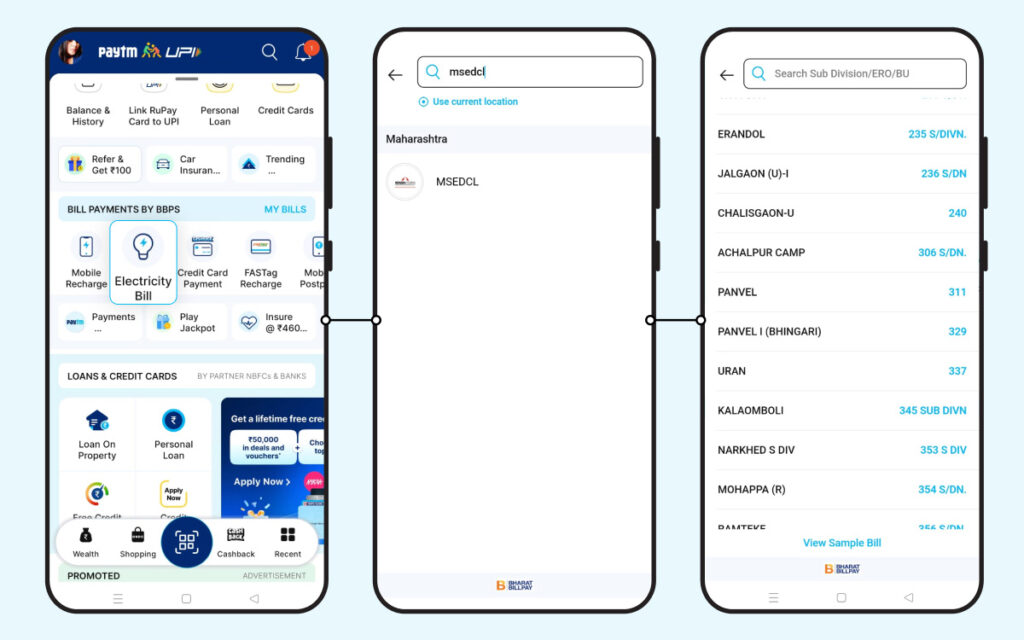
Step 4: Enter your consumer number and click on ‘Proceed’.
Step 5: Choose your preferred mode of payment from the available options.
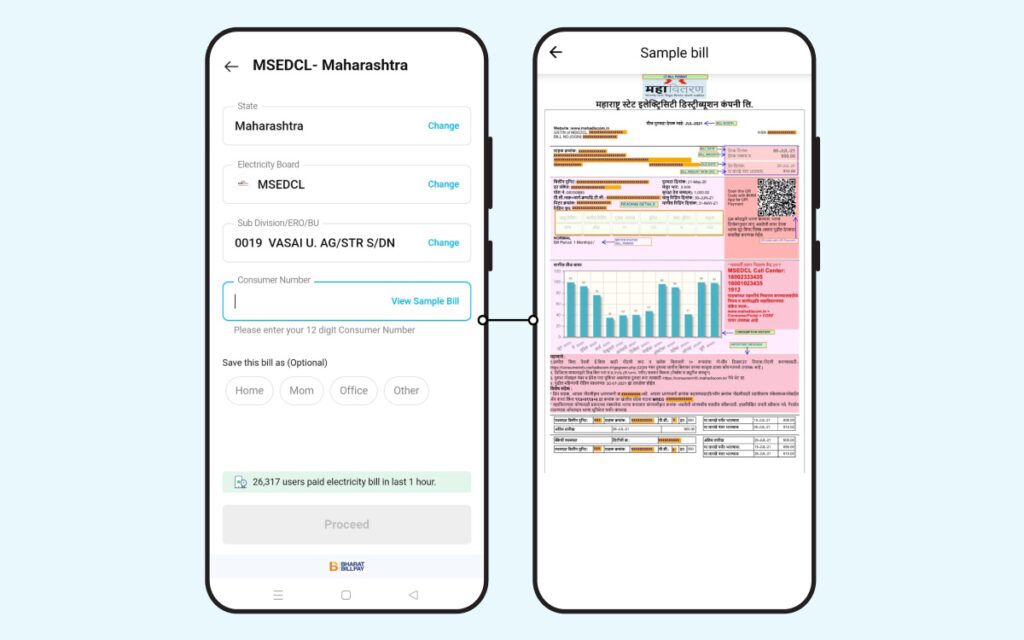
Step 6: Finally, click on ‘Pay’ to complete your MSEB bill payment through the Paytm app.
MSEB Offline Bill Payment Method
Step 1: Locate the nearest MSEB subdivision office in your area. You can do this by checking the official MSEB website or contacting their customer support.
Step 2: Take your electricity bill along with you to the office. This will help the office staff in identifying your account and ensuring accurate payment allocation.
Step 3: Upon reaching the subdivision office, approach the designated counter or customer service desk for bill payments.
Step 4: Inquire about the available payment options accepted at the office. These may include cash, credit cards /debit cards, cheques, demand drafts, UPI, or e-wallets.
Step 5: Choose your preferred payment method and proceed with the payment accordingly. If you are paying in cash, ensure that you have the exact amount or ask about any change requirements.
Step 6: Provide the necessary details and hand over the payment to the office staff. They will process the payment and generate a receipt.
Step 7: Collect the hard copy of the receipt, which serves as proof of payment. Verify the details mentioned on the receipt before leaving the office.
MSEDCL, the authority responsible for power distribution in Maharashtra, offers convenient methods for paying MSEB bills online and offline. You can choose to pay online through their website, e-wallet, or mobile app for a hassle-free experience. Alternatively, you can opt for the offline approach by visiting the nearest MSEB office. The steps mentioned in this article ensure a seamless and effortless payment process. Remember to obtain an e-receipt at each step for future reference.
Disclaimer: The purpose of this blog is to simplify complex processes for readers’ understanding. Please note that some information and screenshots provided may become outdated or change over time. However, we strive to keep our blogs updated and relevant to provide accurate and helpful information.



