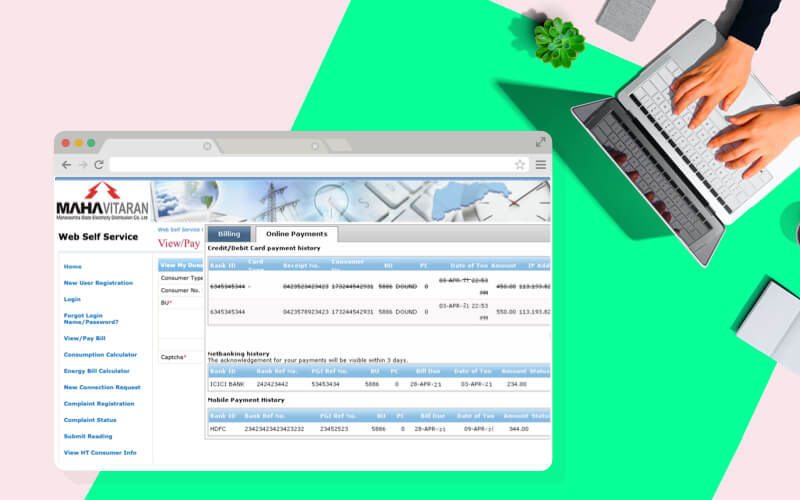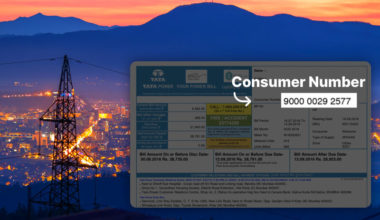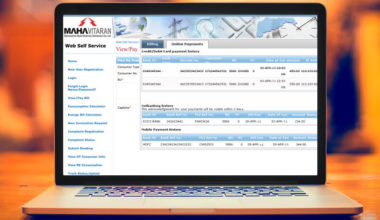Key Takeaways:
- You can check your electricity bill amount online using the official website of the electricity board or the Paytm app or website.
- Customer Identification Number (CID) is necessary to access and view electricity bills online.
- To find your consumer number, you can refer to a sample bill on Paytm or check any of your previous bills.
- By checking your bill online, you can have a clear understanding of your energy usage.
Table of Contents Show
Gone are the days when you had to wait for your monthly electricity bill to arrive in the mail before knowing how much you owe. With the convenience of the internet, it’s now possible to check your electricity bill amount online. In this blog, we will guide you through the process of checking your electricity bill amount online, ensuring that you have a clear understanding of your energy usage and financial obligations.
Methods to Check Your Electricity Bill Online
Method 1: Using Paytm App
Step 1: Open the Paytm app and log in.
Step 2: Select’ Electricity Bill’ in the Bill Payments section.
Step 3: Choose your state and electricity board, then enter your Consumer Number (refer to the ‘View Sample Bill’ for the customer identification number location).
Step 4: Click on ‘Proceed’ to view the amount and due date of your electricity bill.
Step 5: Verify the amount and choose a payment option to complete the payment.
Step 6: You will receive a notification once your bill payment is successful.
Method 2: Using Paytm Web
Step 1: Sign in to the Paytm website.
Step 2: Navigate to ‘Recharges & Pay Bills’ and choose ‘Pay Electricity Bills’.
Step 3: Select your state and electricity board, then enter your Consumer Number (refer to the ‘View Sample Bill’ for the location of the customer identification number).
Step 4: Click on ‘Proceed’ to view the amount of your electricity bill payment.
Step 5: Verify the amount and select a payment option to proceed with the payment.
Step 6: Complete your payment and the electricity bill payment process will be done.
Method 3: Using Electricity Board Official Website
Note that the process of electricity bill payment may vary from one electricity board to the other but a few major steps written below remain common:
Step 1: Open a web browser and navigate to the official website of your electricity board.
Step 2: Log in to the website using your credentials, which usually include your customer ID and password.
Step 3: Once logged in, navigate to the billing section of the website. This section is usually labelled as “View Bill” or “Check Bill.”
Step 4: Enter your customer ID and other required details, such as your name and address.
Step 5: View your electricity bill on the “Fetch Bill” button. Your bill amount will be displayed on the screen.
What Is a Customer Identification Number?
A Customer Identification Number (CID) is a unique identifier assigned to each customer by an electricity provider. It identifies and manages customer accounts, tracks consumption patterns, and facilitates bill payments. The CID is typically required to access and view electricity bills online, making it essential for customers to know their CID to manage their electricity usage effectively. Some of the terms commonly used to refer to a customer identification number are – CA Number, Account Number, Consumer Number etc.
How to Find the Customer Identification Number?
It may be difficult for you to locate the customer identification number on your electricity bill. However, you can find your customer identification number with the help of a sample bill on Paytm.
Here are the steps that you need to follow to find out your customer identification number to check the bill amount or make a bill payment on Paytm:
- Open Paytm’s mobile application and go to the electricity bill payment page
- Select your state and click on ‘electricity board‘
- Fill out the form available on the left side of the screen, and click on ‘View Sample Bill‘ adjacent to the customer identification number section
- The location of the customer identification number on the bill is highlighted on the sample bill
- Look for your customer identification number on any of your previous bills
- Enter the customer identification number and click on ‘Proceed‘
- You will be able to see your electricity bill amount
- Proceed with the payment with your preferred payment method
Benefits of Checking Your Bill Online
- Convenience: Access your bill anytime, anywhere, from any device with an internet connection.
- Go Paperless: Reduce paper clutter and contribute to a greener environment.
- Payment Options: Often, online platforms allow you to directly pay your bill using various payment methods.
- Track Usage: Monitor your electricity consumption patterns and identify areas for potential savings.
Additional Tips
- Bookmark the Website: Bookmark your electricity provider’s website for easy access in the future.
- Enable Autopay: Consider setting up autopay to ensure your bills are paid on time and avoid late payment penalties.
- Download Your Bill: Some websites allow you to download a PDF copy of your bill for your records.
Checking your electricity bill online or viewing the bill amount has never been easier! You have two convenient options: Firstly, you can visit the official website of the electricity board and log in to their portal. Secondly, you can check your electricity bill on Paytm. All you need is your customer identification number, which can be found on any of your previous bills. To locate this number on your electricity bills, you can refer to the sample bill available on Paytm. Enjoy the simplicity and convenience of managing your electricity bills online!
Disclaimer: The purpose of this blog is to simplify complex processes for readers’ understanding. Please note that some information and screenshots provided may become outdated or change over time. However, we strive to keep our blogs updated and relevant to provide accurate and helpful information.