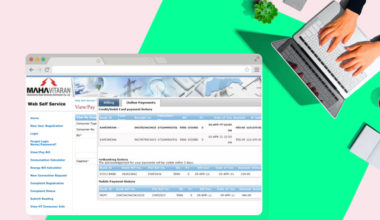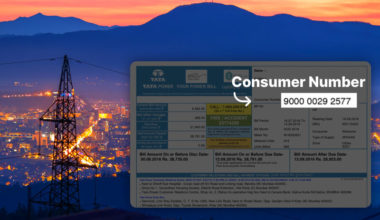It is a lengthy process to make MSPDCL prepaid recharge by visiting the official electricity board of Manipur. To ease the process Paytm offers two of its platforms- the Paytm application and the Paytm website to complete the MSPDCL prepaid recharge online.
This blog will explain the whole process to recharge the MSPDCL account online by following a few simple steps. Continue reading the blog to check the steps for making MSPDCL recharge.
Steps to Make MSPDCL Prepaid Meter Recharge Online
Follow the given steps to make MSPDCL recharge online on Paytm-
On Paytm Mobile Application
- Open Paytm mobile application
- Go to the ‘Recharge & Bill Payments’ section
- Click on ‘Electricity Bill’
- Select your state as ‘Manipur’
- Select your District/Type from “Genus Meter Recharge”, “HPL Meter Recharge”, and “Secure Meter Recharge”
- Enter your ‘Consumer Number’
- Click on ‘Proceed’ to enter the recharge amount
- Select your mode of payment from any of the given methods like Debit Card, Credit Card, Net Banking, UPI or Paytm Wallet to complete MSPDCL recharge
On Paytm Website
- Sign up to the Paytm website
- Navigate to ‘Recharge & Pay Bills on Paytm’ and click on Pay ‘Electricity Bill‘
- Select your state as ‘Manipur’ and board as Manipur State Power Distribution Company Ltd. (MSPDCL)
- Next, select your District/Type from “Genus Meter Recharge”, “HPL Meter Recharge”, and “Secure Meter Recharge”
- Enter your ‘Consumer Number’
- Click on ‘Proceed’ to enter the recharge amount
- Select your mode of payment. You can pay via Debit Card, Credit Card, Net Banking, UPI (UPI is only available with Paytm App) or Paytm Wallet
- Complete your transaction and you are done!
*You will receive an instant auto-update of your recharge either through email and/or an SMS.
Advantages of Using Paytm to Make MSPDCL Recharge Online
Paytm offers many benefits to its users for making MSPDCL recharge online and a few among them are mentioned below:
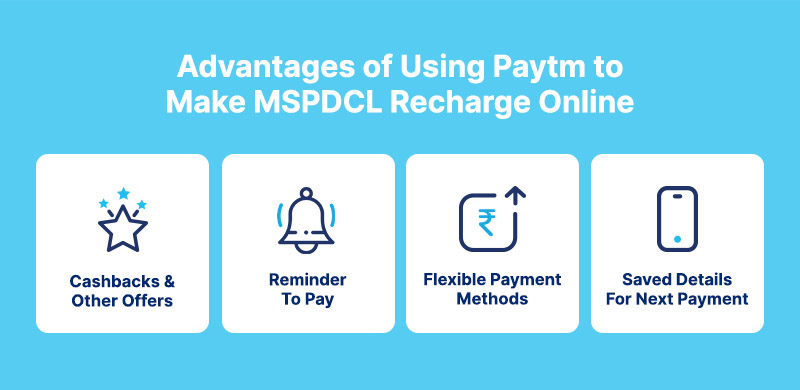
- Users are given rewards, vouchers, cashback points and more for making MSPDCL recharge on Paytm ( T & C applies)
- Paytm offers flexible payment methods such as Debit Card, Credit Card, Net Banking, UPI (UPI is only available with Paytm App) or Paytm Wallet while paying for MSPDCL recharge online
- Paytm saves the MSPDCL connection details such as the Consumer Number, thus, eliminating the need to manually fill the details
- Users can also download the MSPDCL connection bill payment invoice after the successful payment
- Paytm also reminds you for your next MSPDCL recharge
- In case of any queries, a 24×7 support can help
Conclusion
Forget the traditional way of recharging the MSPDCL connection, now, use the Paytm application or Paytm website to recharge your MSPDCL connection instantly and get the opportunity to earn top benefits and deals.