Are you one of those individuals who have moved to a new residence or changed their address recently? If yes, then it’s time to update your Aadhaar card with your new address. Updating your address on Aadhaar is a quick and easy process that you can complete in just a few minutes.
Having your updated address on Aadhaar can help you in availing of various government services, opening a new bank account, and more.
How to Update Address in Aadhaar Online?
Gone are the days when one had to visit the Aadhaar centre to update their address. The process has become straightforward and can be done online in minutes. All you need is a stable internet connection and a computer or a smartphone. The following steps need to be followed to update your address in Aadhaar online:
- Go to the official website of UIDAI (https://uidai.gov.in/en/).
- Click on ‘My Aadhaar’ and select ‘Update your Aadhaar’.
- Choose ‘Update Demographics Data Online’ and click on ‘Proceed to Update Aadhaar’.
- Enter your 12-digit Aadhaar number and captcha code, and click on ‘Send OTP’.
- Verify the OTP by entering the password (valid for 10 minutes only) and click on ‘Login’.
- Choose ‘Update Demographics Data’ and select the ‘Address’ option.
- Read the terms and conditions page carefully and click on ‘Proceed’.
- Fill out the form with the updated address details, upload the required documents, and preview the form.
- Submit the form and wait for the Aadhaar update request to be accepted.
- Once accepted, a 14-digit URN will be generated against the request.
Note:
After submitting the Aadhaar update request, a unique 14-digit URN (Update Request Number) is generated. This URN serves as a reference number and can be used to track the status of the update request. The URN can be checked on the official website of UIDAI, and it is recommended to keep a record of the URN for future reference.
If an applicant wants to update their address on their Aadhaar card but does not have a document proof, they can provide an address validation letter. In such cases, the address verifier can be a family member, relative, landlord, or friend who has allowed them to use their address as proof. The verifier’s consent and authentication are required for the address update.
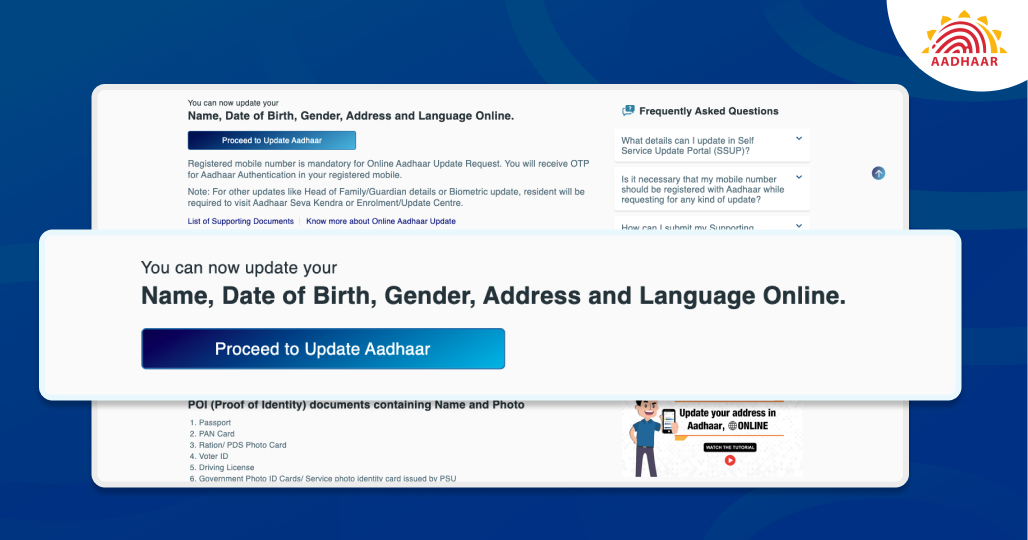
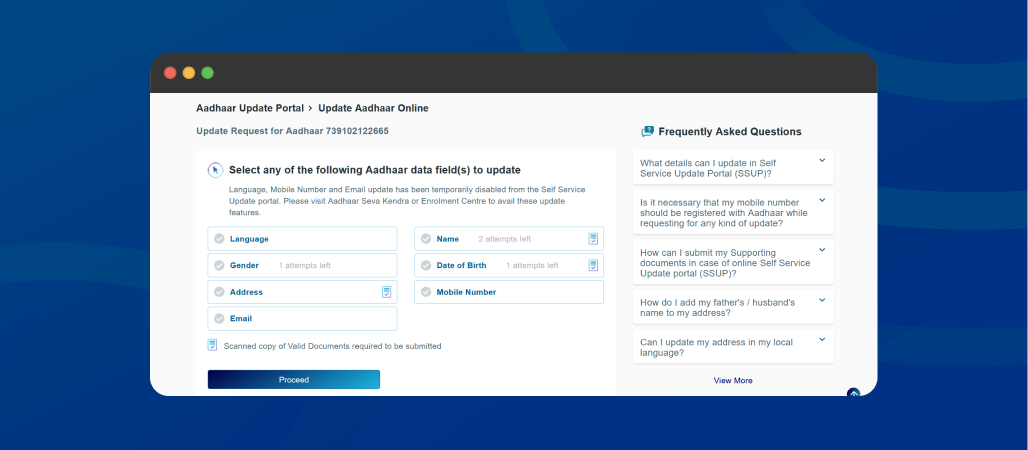
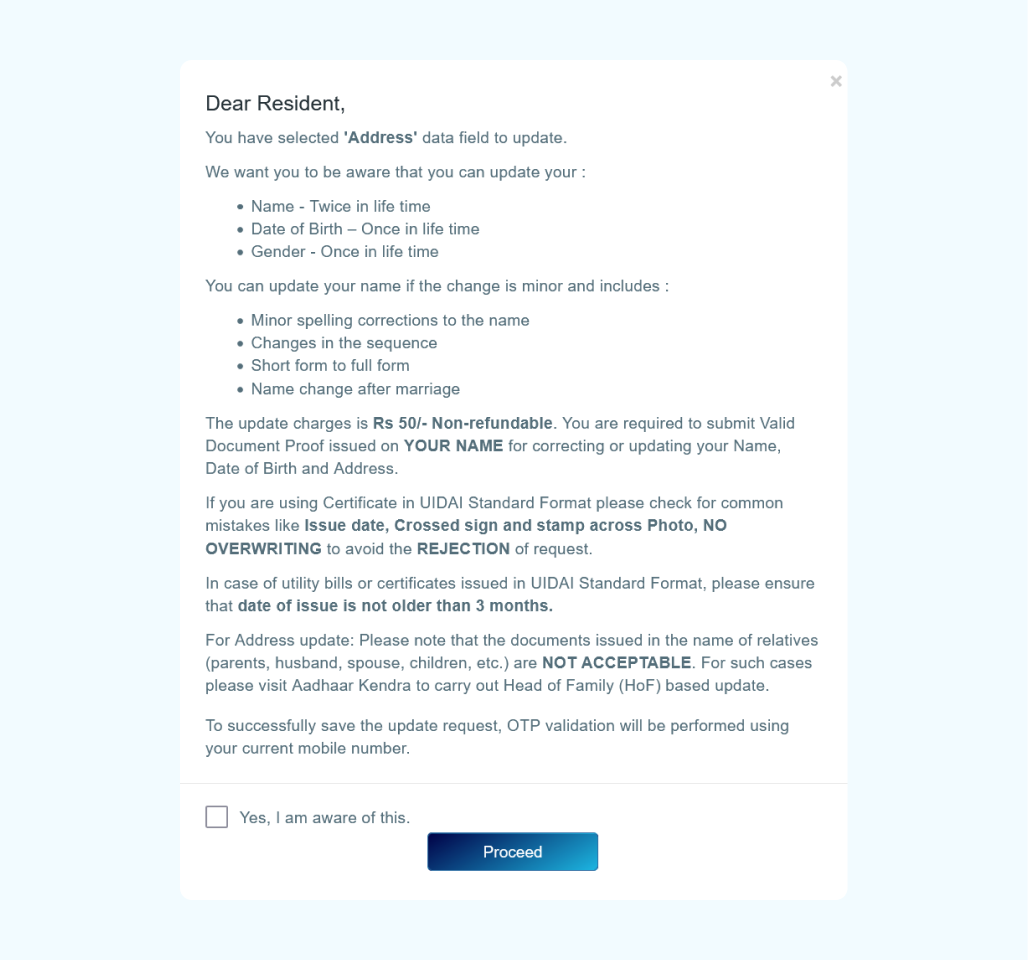
How to Update Address in Aadhaar Offline?
If you have moved to a new address and need to update it offline, you can visit any nearby Aadhaar enrolment centre. Apart from updating your address, you can also get your biometrics, such as iris, fingerprint and photograph, and demographics like name, birth date, mobile number, and email updated at the centre.
- Be careful and fill the Aadhaar update/correction form correctly.
- Ensure that all new information you enter is accurate and up-to-date.
- Gather and prepare all the necessary documents that prove the authenticity of your update request.
- Submit these documents along with the filled form to complete the update/correction process.
How to Update Address in Aadhaar Through Post?
If you are unable to visit an Aadhaar enrolment Centre or update your Aadhaar card online, you can update your address via post by following these simple steps provided by UIDAI.
- Visit the official website of Unique Identification Authority of India (UIDAI).
- Download the Aadhaar Card update form and take a clear printout of it.
- Tick the box next to the address option and fill in all the relevant details carefully.
- Make sure to fill the form in the same language that was used during your Aadhaar Card enrollment.
- Enter your new address, email ID, and mobile number accurately.
- Send the filled form to one of the two postal addresses mentioned on the form.
You may send the filled Aadhaar update form to one of the two postal addresses provided by UIDAI:
- Post Box No. 10, Chhindwara, Madhya Pradesh- 480001, India
- Post Box No. 99, Banjara Hills, Hyderabad-500034, India
How to Check the Aadhaar Card Update Status?
Once an applicant has submitted the form for Aadhaar address update, they can easily track the status of their Aadhaar card on the official UIDAI website. This process ensures transparency and allows applicants to stay informed about the progress of their request. By following a few simple steps, applicants can quickly check their Aadhaar status update and stay up-to-date on their request.
- Go to the official UIDAI website
- Click on “My Aadhaar” and select “Update your Aadhaar”
- Choose “Check Online Demographics Update Status”
- Enter your 12-digit Aadhaar number and the captcha code
- Enter the OTP sent to your registered mobile number to check the status of your Aadhaar update.
Also Read: Aadhaar Address Update Status



