The Voter ID Card, also known as the Elector’s Photo Identity Card (EPIC), is an essential document issued by the Election Commission of India (ECI) that serves as proof of identity and eligibility for voting in Indian elections. It contains vital details such as the voter’s name, photograph, address, and unique identification number. Checking the status of your Voter ID is crucial to ensure its validity and accuracy of information. By verifying your Voter ID status, you can confirm whether it’s been processed, and approved, or if any updates or corrections are needed.
How to Check Voter ID Card Status Online?
On Voters’ Service Portal
Step 1: Visit the official website of the Voters’ Service Portal.
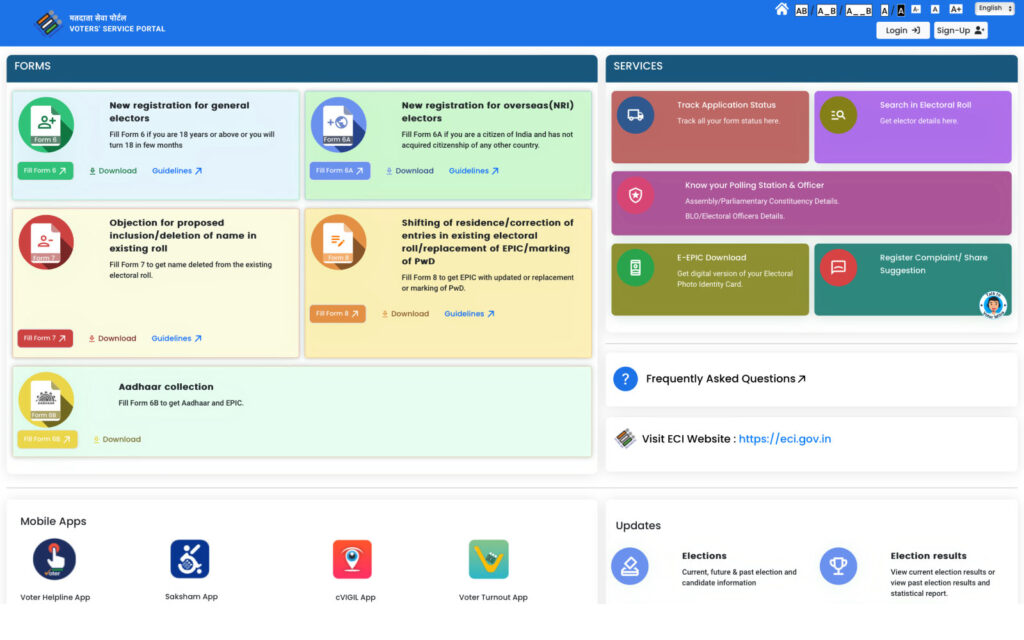
Step 2: On the home screen, click on “Track Application Status.”
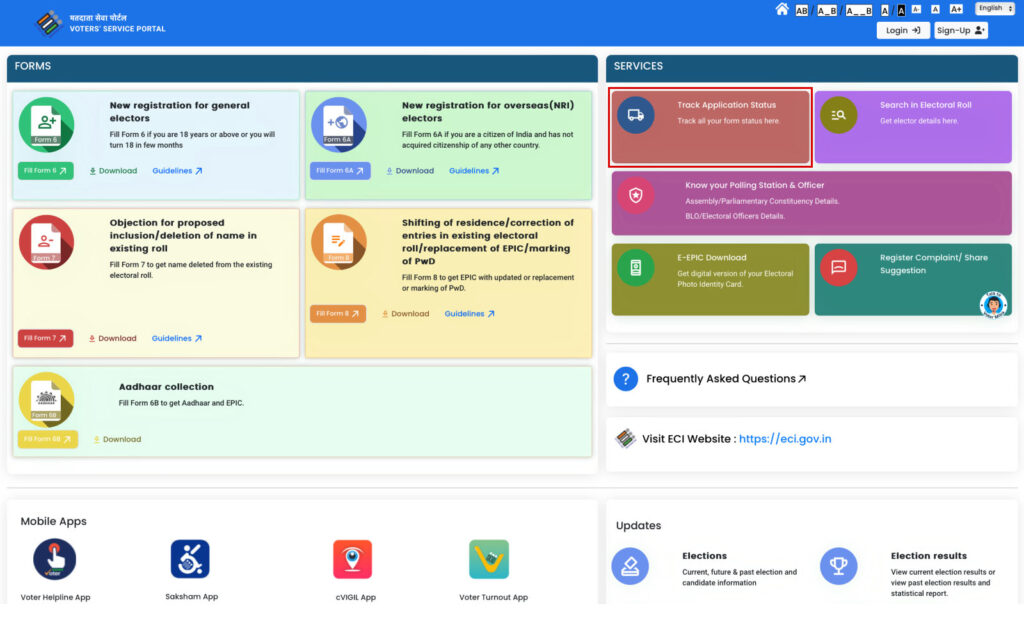
Step 3: Enter either your registered mobile number, email ID, or EPIC number.
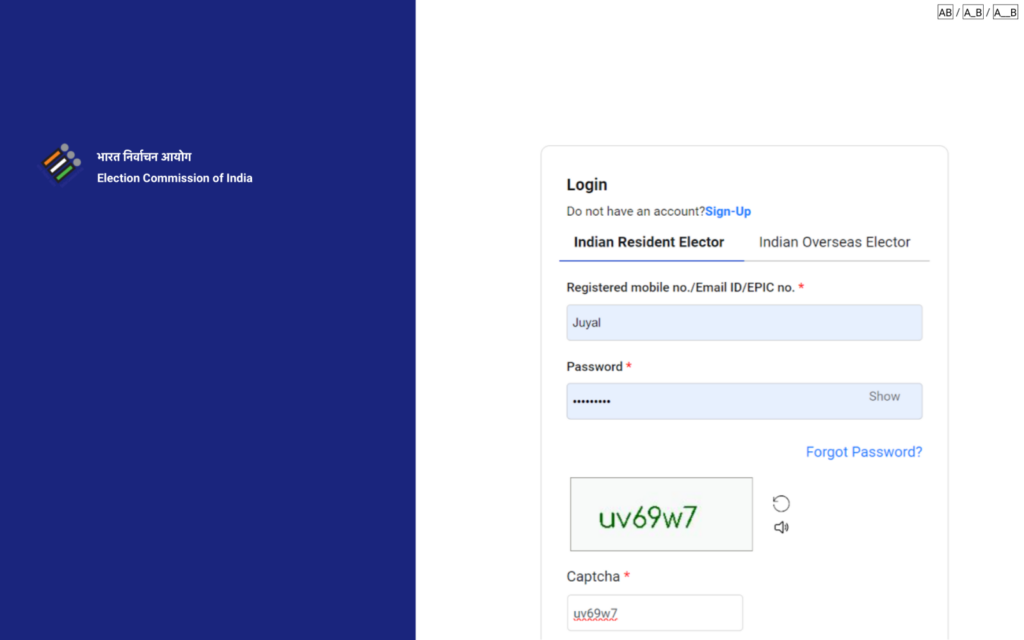
Step 4: Enter your password and the captcha code provided.
Step 5: Click on “Request OTP.” The OTP will be sent to your registered mobile number.
Step 6: Enter the OTP on the screen and click on “Verify and Login.”
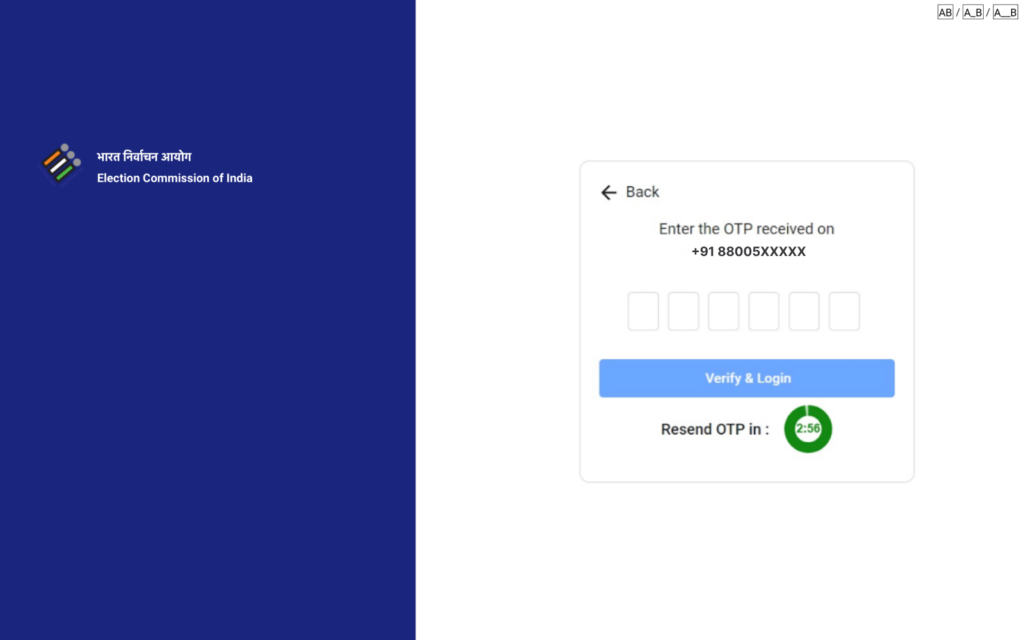
Step 7: Enter your reference number* and select your state.
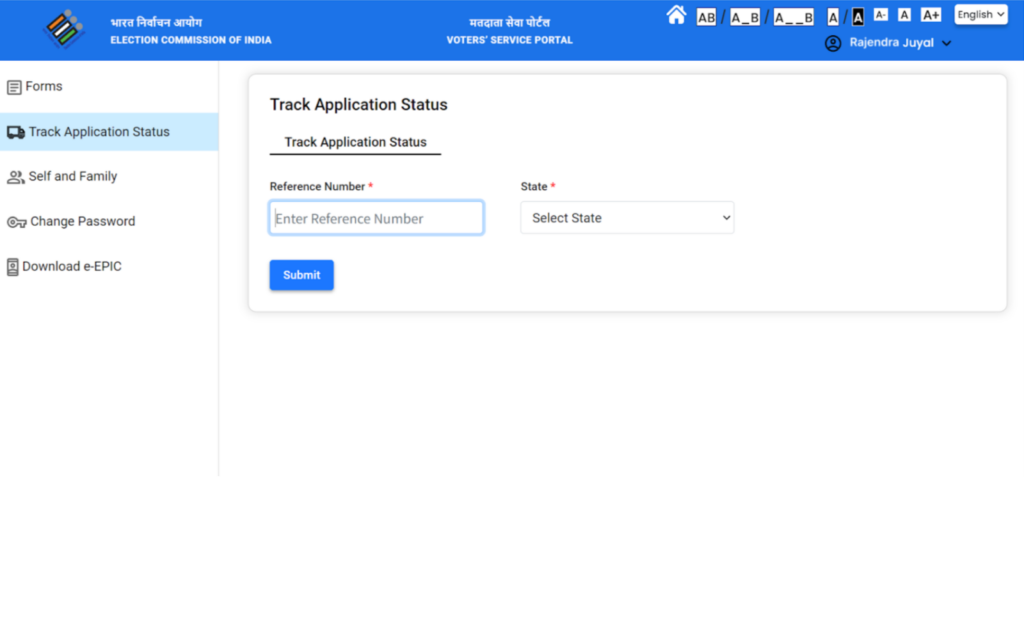
Step 8: Click on “Submit.”
Step 9: The status of your Voter ID card will be displayed on the next screen.
*The reference number is a unique alphanumeric code generated when you apply for a new Voter ID card or request corrections to an existing one. It is essential for tracking the progress of your Voter ID application until the card is issued.
Note: If you don’t have an existing account on the official website of the Election Commission of India, you will need to create one before tracking the status of your Election Card.
On Official ‘Voter Helpline App’
Step 1: Download the ‘Voter Helpline’ app from either the Play Store or App Store.
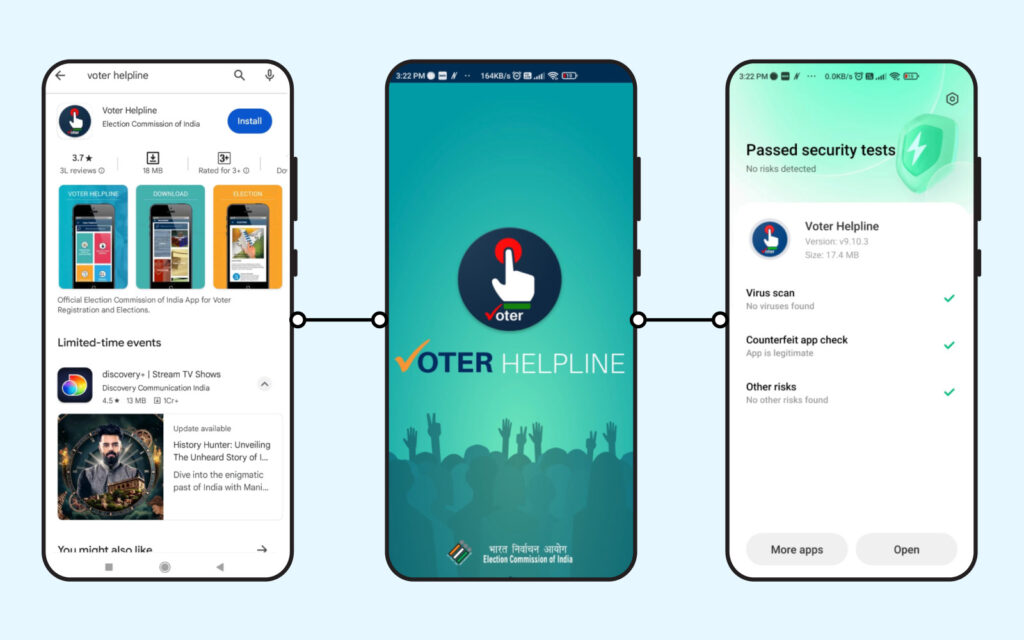
Step 2: Open the app, accept the terms and conditions, choose your preferred language, and locate the ‘menu’ option at the bottom left corner.
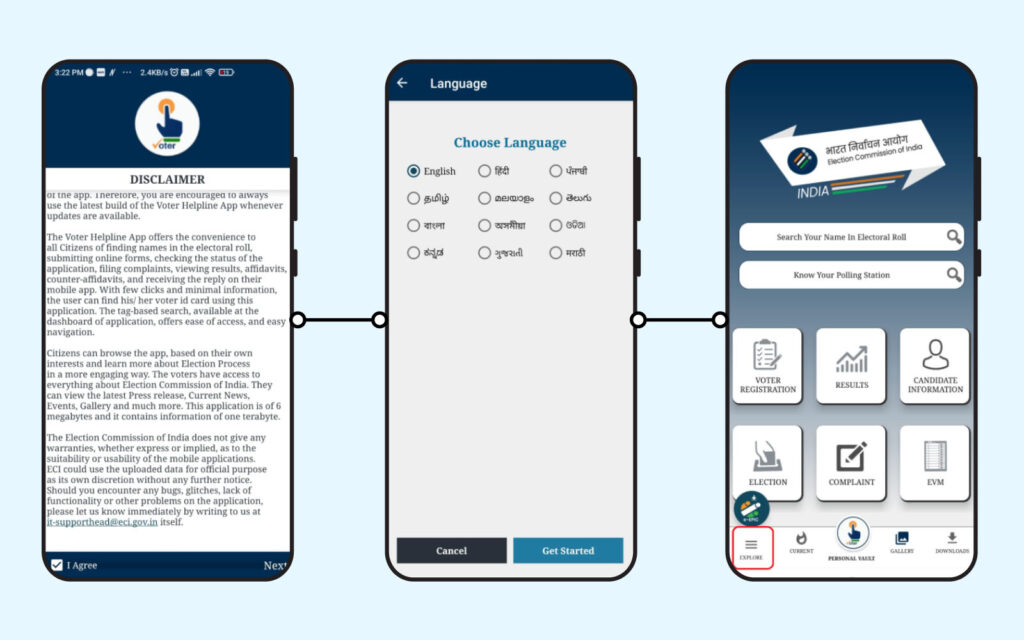
Step 3: Tap on the ‘Status of Application’ option from the menu.
Step 4: Enter your mobile number, password, and click on “Send OTP.” If you are a new user, register first.
Step 5: On the next screen, enter your reference number, select your state, and click on “Track Status.”
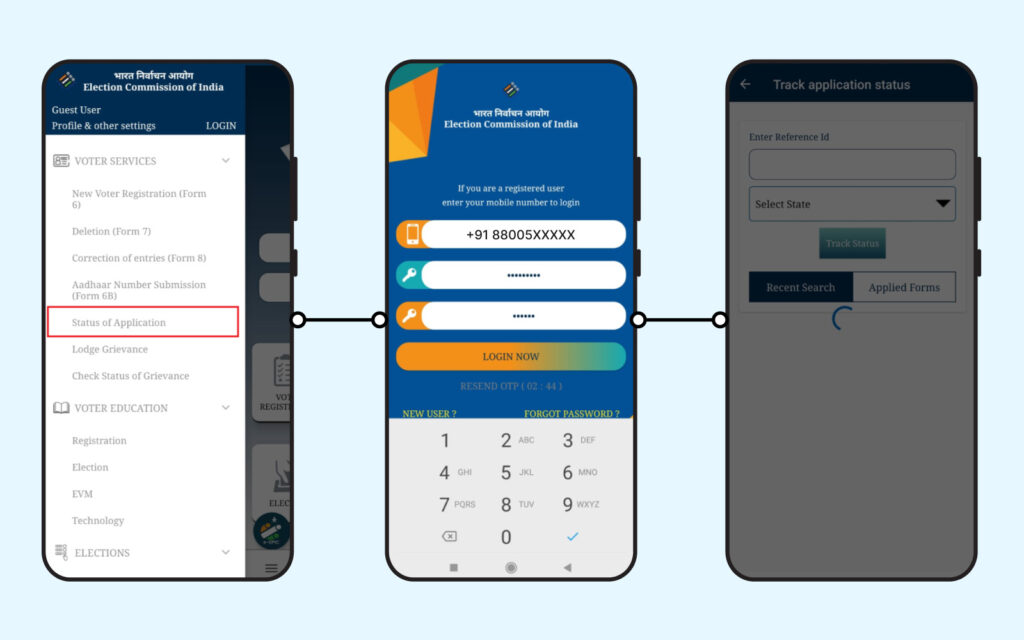
Step 6: On the next screen, you will be able to view the current status of your voter ID.
How to Check Election Card Status Offline?
Step 1: Locate and visit the nearest Electoral Registration Office (ERO) of your constituency. You can find the contact details of the ERO on the Election Commission’s website.
Step 2: Provide the ERO with the required information, including your name, address, and application reference number or acknowledgement number.
Step 3: The ERO will assist you in checking the status of your voter card application.
Also Read: List of Documents Required for Voter ID Card
Checking the status of your Voter ID card is essential to stay updated on the progress of your application. You have the option to check the status online or offline, depending on your preference. Online, you can visit the official website or use the ‘Voter Helpline’ app to track your application status conveniently. Offline, you can visit the nearest Electoral Registration Office (ERO) and provide them with the necessary details to inquire about your voter card application status. By following these steps, you can ensure that you stay informed about the status of your Voter ID card and exercise your right to vote effectively.



