A Vehicle Fitness Certificate is a crucial document that confirms your vehicle is fit for use on public roads. As per the Motor Vehicles Act of 1989, it’s mandatory for all vehicle owners to have a valid fitness certificate. Failure to comply with these rules can lead to government penalties. Remember to renew the certificate once it expires.
The Regional Transport Office conducts a thorough examination of your vehicle during the renewal process. Let’s delve into some essential details about the car fitness certificate.
What is Vehicle Fitness Certificate?
A Vehicle Fitness Certificate is an official document issued by the relevant transport authority or agency, confirming that a vehicle complies with the specified safety and emission standards.
To obtain a Vehicle Fitness Certificate, a vehicle typically undergoes a thorough inspection by authorized testing centres. The inspection covers various aspects, including the vehicle’s mechanical condition, brakes, lights, tires, emission levels, and other safety features. If the vehicle meets the required standards, the fitness certificate is issued.
Importance of Vehicle Fitness Certificate
A Vehicle Fitness certificate holds immense importance. Here are the reasons why vehicle owners must possess it.
- The certificate validates that the mechanical condition of the vehicle is in proper condition.
- If vehicle owners fail to show the document during the inspection, they will be penalised.
- Old/ageing vehicles contribute a lot to the increased vehicle pollution. It is through the fitness certificate that old vehicles can be deemed unfit for the environment.
- Most notably, it keeps the vehicle owners legally compliant with the law and helps them avoid fines and other legal reprimands.
How to Apply for a Vehicle Fitness Certificate?
Mentioned below are the steps to apply for a Vehicle Fitness Certificate online –
Step 1: Visit the Parivahan Sewa official website. Go to the ‘Online Service’ option and select ‘Vehicle Related Services’.
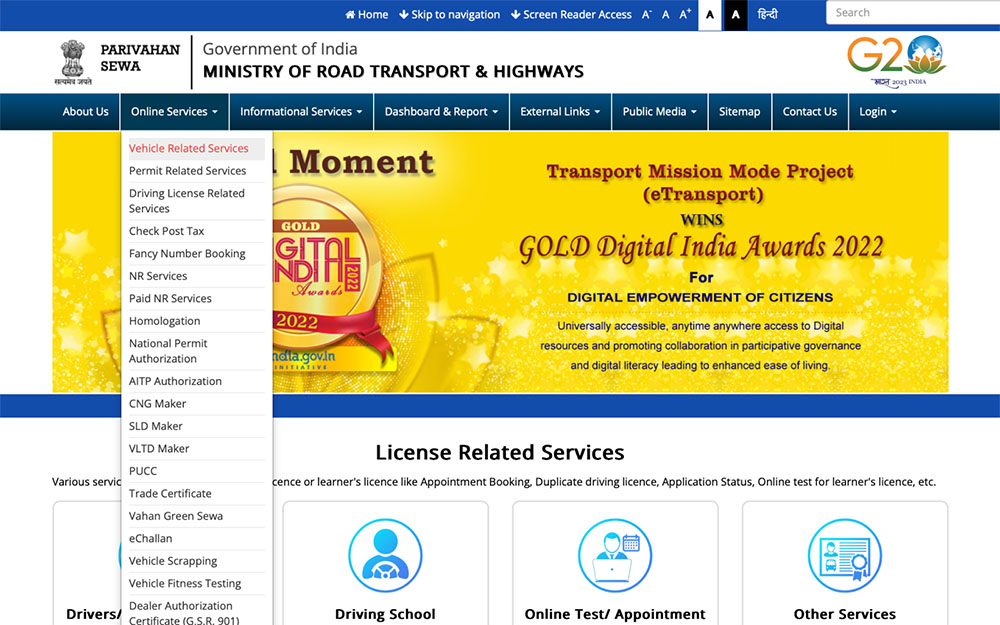
Step 2: Mention the state you belong to. On the next page, enter the registration number, RTO, and then click on Proceed.
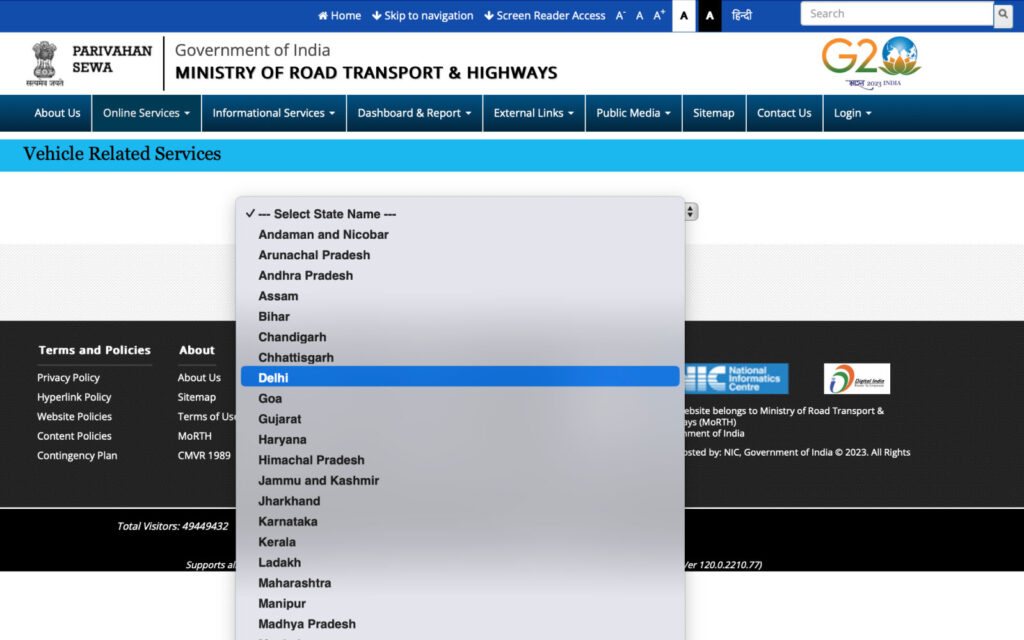
Step 3: Depending on your chosen state, you’ll land on a different page. Where you will be required to give certain details like your identity proof, engine number and chassis number, and phone number to get OTP.
You can use any digital payment mode and initiate the payment. Select your bank and then proceed to pay. Don’t forget to save your receipt.
How to Download the Vehicle Fitness Certificate?
Here are the steps that are involved in the Parivahan Fitness Certificate download process:
Step 1: Go to the Parivahan Sewa website and head to the tab ‘Online Services’.
Step 2: Click ‘Vehicle-Related Services’ from the drop-down. On the redirected page, you will have to mention the state name.
Step 3: Enter the vehicle registration number, select the RTO, mark the declaration, and click ‘Proceed’.
Step 4: On the next page, you will find the ‘Download Document’ option on the top left-hand side. Click on it and choose ‘Print Fitness Certificate’.
Step 5: Then enter the registration number and application number and click on ‘Verify Details’. Read the on-screen instructions carefully to download the Vehicle Fitness Certificate.
How to Get a Duplicate Vehicle Fitness Certificate?
In case you have lost your Vehicle RTO Fitness Certificate or you have misplaced it, you can apply for a duplicate one. Here are the steps that will help you get the Duplicate Vehicle Fitness Certificate:
Step 1: Visit the official website of the Ministry of Road Transport & Highways.
Step 2: In case you are not registered, you have to register yourself and then continue. Provide the registration number and click on ‘Proceed’.
Step 3: Select ‘Online Services’ and you will be able to see the “Duplicate of Fitness Certificate” option.
Step 4: Provide the chassis number and click on ‘Validate Regn_no/ Chasi_no’.
Step 5: Click on Generate OTP. Enter the same and submit it.
Step 6: Enter service details and insurance details, and then make an appointment.
Step 7: Go through the review panel and Click on ‘Proceed’. Pay the fee and upload the necessary documents.
Step 8: The receipt will be generated. You have to visit the RTO in person for further processing of the Duplicate Vehicle Fitness Certificate.
Read more: No Objection Certificate: A Comprehensive Guide to NOC
How to Renew the Vehicle Fitness Certificate?
Mentioned below are the steps that will guide one to renew the Vehicle Fitness Certificate.
Step 1: Visit the Parivahan Sewa official website, navigate to the ‘Online Service’ option and select ‘Vehicle Related Services’.
Step 2: Enter the registration number, select RTO, tick the box of the declaration, and then click on ‘Proceed’.
Step 3: Go to the ‘Apply for Fitness Renewal’ tab. An instruction sheet will appear, go through it and click on the checkbox that states ‘I have read the pre-check instructions carefully’. Click on the ‘Proceed’ tab.
Step 4: Enter the vehicle registration number and chassis number and click on ‘Verify Details’. You have to now click on the Generate OTP option.
Step 5: After receiving the OTP on the mobile number, enter it and click on ‘Submit’.
Step 6: Select ‘Insurance Details’ under the ‘Service Details’ tab. Fill in the details and submit it.
Step 7: Click on DMS and upload the necessary documents. Then click on ‘Appointment’, which is under the ‘Service Details’. Choose a date as per the availability of the slot and press ‘Book Now’.
Step 8: Go to ‘Fee Details’ and click ‘Make Payment’ to initiate the payment. Choose the preferred payment gateway, read the terms and conditions, and click on ‘Continue’.
Vehicle Fitness Certificate is a must-have for all vehicle owners. It certifies that the vehicle is roadworthy. Moreover, the sections mentioned above let you gain insight into its application process, renewal process, and more. Moreover, the versatile and comprehensive Parivahan Sewa platform has further streamlined this process by allowing you to perform a vehicle fitness certificate online check.


