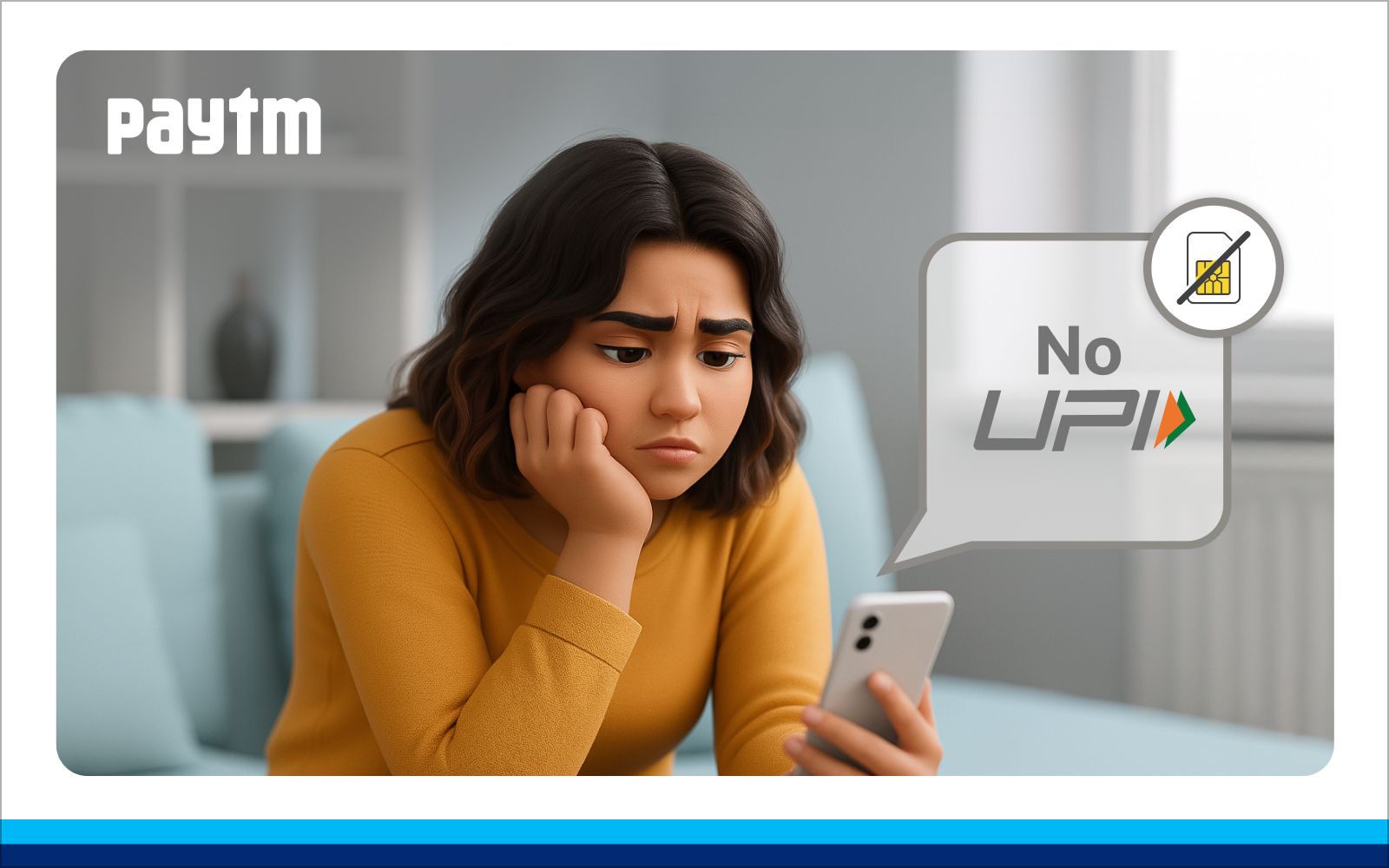You’re new to digital payments and want to set up your UPI account—but it’s just not working?
Don’t worry, you’re not alone. Activating UPI is usually a one-time, simple setup—but when you keep running into errors like “UPI not getting activated” or “Problem in activating UPI,” it can be really confusing, especially if you’re doing it for the first time.
Maybe the app isn’t verifying your mobile number, or your bank account isn’t showing up—whatever the case, these hiccups can slow you down when all you want is to start making smooth, cashless payments.
In this blog, we’ll walk you through what these activation issues actually mean, why they happen, and how you can fix them easily—so you can start using UPI without any more hassle.
Common Reasons Behind UPI Not Getting Activated
So, you’ve downloaded a UPI-enabled app, entered your mobile number, and hit “Proceed”… but nothing’s happening? Or maybe you’re getting messages like “UPI setup failed” or “Error while activating UPI”? That means something is blocking the process—and it’s usually one of the issues listed below.
Let’s explore the most common reasons you’re unable to activate UPI:
1. SIM Verification Failed for UPI
This is one of the top reasons behind a UPI activation error. UPI apps must send an SMS from your phone to verify your number with the bank. You might face a SIM verification failed UPI issue if:
- Your phone has two SIMs and the correct one isn’t in Slot 1
- The SIM doesn’t have an active plan
- You’re in an area with weak network coverage
…then you’ll likely get a “SIM verification failed UPI” error.
2. UPI Not Verifying Mobile Number
If the mobile number linked with your bank account doesn’t match the one in your phone, or it hasn’t been updated with the bank, your UPI registration will fail. The app checks your bank’s records, and if there’s a mismatch, the verification process stops right there.
3. App Permissions Not Granted
During installation or setup, UPI apps request access to SMS, phone, and sometimes location. If you deny any of these, the app might not work properly, and you’ll end up facing “UPI setup failed” or “UPI registration failed” messages without knowing why.
4. Bank Server Issues or Account Not Linked to UPI
Sometimes the bank’s server may be down, or your account is not UPI-enabled. Even if everything else is correct, this can lead to “unable to activate UPI” messages. It’s a backend issue that usually resolves on its own, but not always quickly.
5. Using Different Numbers in SIM and Bank
If the mobile number in your phone doesn’t match the one linked to your bank account, UPI activation will fail. Apps rely on this match to authenticate your identity. Without it, you’ll keep getting UPI activation errors or UPI registration failed messages.
6. App Bugs or Outdated App Version
An outdated app version or technical glitch can also lead to “Error while activating UPI”. This is more common after a recent app update or when switching between multiple UPI apps on the same device.
7. Bank Not Supporting UPI Temporarily
If your bank is undergoing maintenance or experiencing technical downtime, it won’t respond to the UPI app’s verification request. That means you might see “unable to activate UPI” or “problem in activating UPI” errors even though your setup is correct.
8. Network-Related Issues
A weak or fluctuating mobile network can prevent the app from sending or receiving verification SMSes—leading again to SIM verification failed UPI or UPI not verifying mobile number errors.
Things to Be Careful Of When Activating or Setting Up UPI
1. Use the Correct Mobile Number
- Make sure the mobile number you’re using is the same one registered with your bank account.
- The SIM should be inserted in Slot 1 if you’re using a dual SIM phone.
- Avoid using international numbers—UPI works only with Indian mobile numbers.
2. Allow Necessary Permissions
- Grant the UPI app permission to access SMS, phone, and contacts when prompted.
- Blocking permissions can cause UPI verification failure or prevent OTP auto-detection.
3. Check Your Network Connectivity
- A stable mobile network is crucial, especially during SIM verification and OTP sending.
- Avoid setting up UPI in areas with poor signal strength.
4. Use the Latest Version of the App
- Ensure you are using the updated version of the UPI app.
- Older versions may contain bugs or lack the latest security updates.
5. Don’t Attempt Setup Multiple Times Rapidly
- Repeated failed attempts may cause OTP delays.
- Wait a few minutes before retrying if you face any errors.
6. Choose a Strong UPI PIN and Don’t Share It
- When prompted to create your UPI PIN, make sure it’s not easily guessable.
- Never share your PIN, OTP, or card details with anyone—not even someone claiming to be from customer care.
7. Be Patient During Bank Verification
- Some banks may take a few seconds or minutes to verify and link your account.
- If it’s taking too long, try again later instead of force-closing the app repeatedly.
8. Avoid Using Wi-Fi During SIM Verification
- Some apps prefer using mobile data during SIM verification, as Wi-Fi may block background SMS services.
- Switch to mobile internet temporarily while activating UPI.
Note: If you’ve tried everything and still face issues like “Unable to activate UPI” or “UPI setup failed”, it’s best to reach out to your bank’s customer support. They can check if your account is UPI-enabled or if there’s an issue at the backend. You can also try contacting the app’s helpdesk for further assistance.