Staying on top of your finances just got easier with Paytm’s new feature to download UPI statements. This feature provides a simple way to access your entire UPI transaction history and download it, helping you stay organized and informed. Whether you’re tracking expenses, checking payment accuracy, or monitoring for security, having your UPI statement in hand is essential. Find out how this paytm UPI statement download feature can help you manage your finances more effectively.
What is a UPI Statement?
A UPI (Unified Payments Interface) statement is a detailed record of all the transactions made through UPI platforms like Paytm. It includes information about all your payments done through UPI.
Key Components of a UPI Statement:
- Transaction Date: The date when the payment or transfer occurred.
- Transaction ID/Reference Number: A unique identifier for each UPI transaction.
- Amount: The sum of money transferred in the transaction.
- Merchant or Recipient Details: Name or information about the party receiving or sending money.
- Payment Mode: Indicates whether the transaction was a transfer, bill payment, recharge, etc.
- Status: It shows whether the transaction was successful, pending, or failed.
- Bank Details: Information about the bank account linked to the UPI ID used for the transaction.
How to Download Your UPI Statement on Paytm?
If you’re seeking how to get Paytm UPI statement, follow these steps to download Paytm UPI statement and access your complete transaction history:
Step 1: Login to the Paytm app and go to the ‘Balance & History’ section on the home screen.
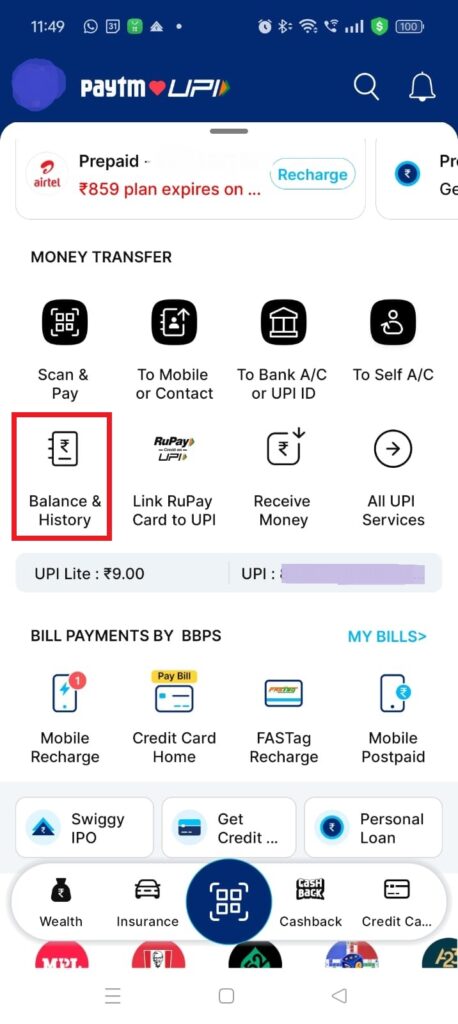
Step 2: Locate the ‘Payment History’ section. On the right side, you’ll find a download icon. Tap on it to proceed.
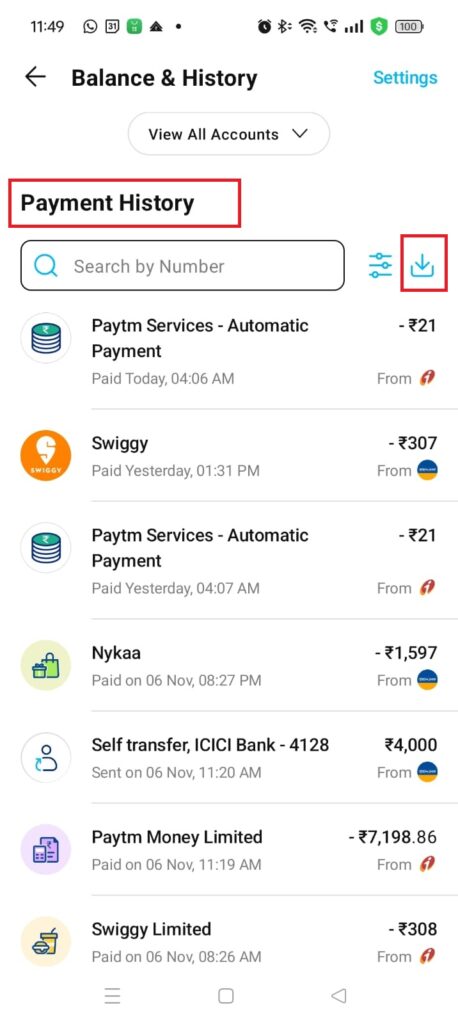
Step 3: Select your preferred time range for the UPI statement. You can choose either a ‘date range’ or ‘financial year’.
- For the date range, options include: last 1 month, last 3 months, last 6 months, last 1 year, or customize the date range.
- For the financial year, you can select either the current year or the previous year.
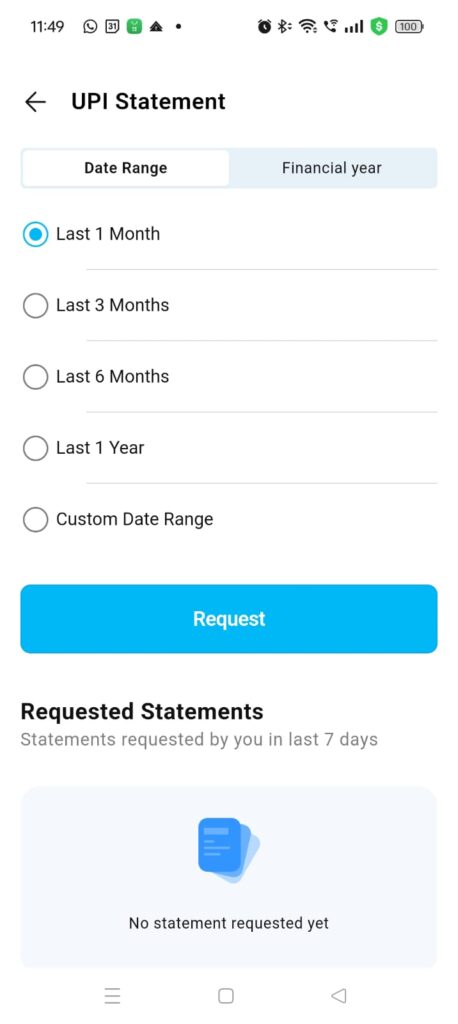
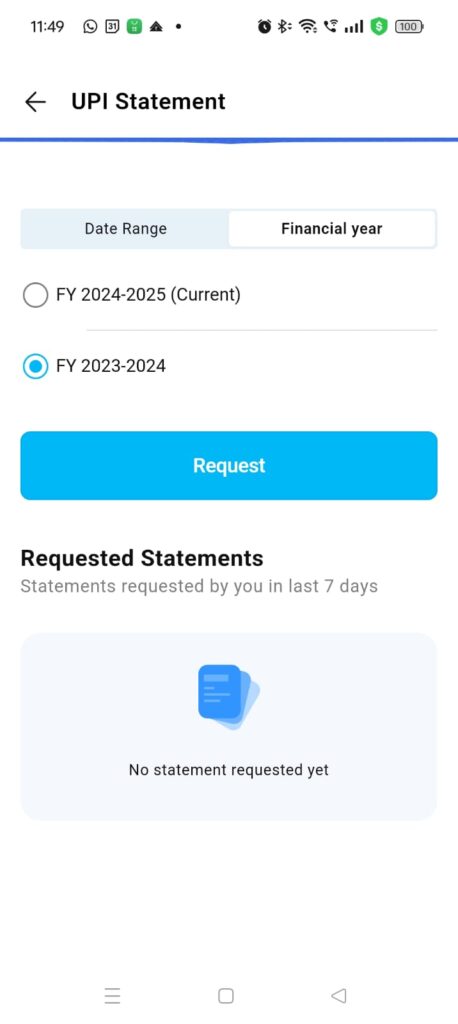
Step 4: After selecting your time range, click on ‘Request’ and then confirm by tapping ‘Okay’ on the next screen.
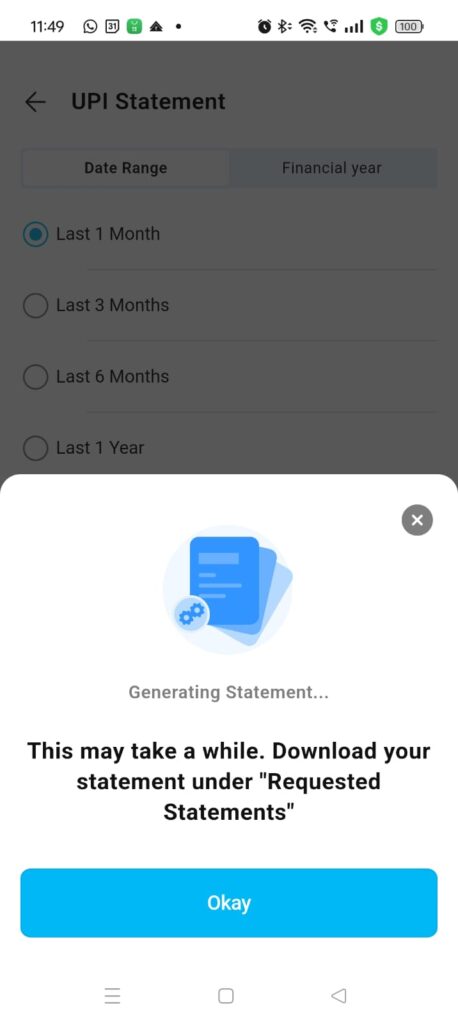
Step 5: Wait a few seconds while your UPI statement is generated. Once ready, tap the download icon to save and view your statement.
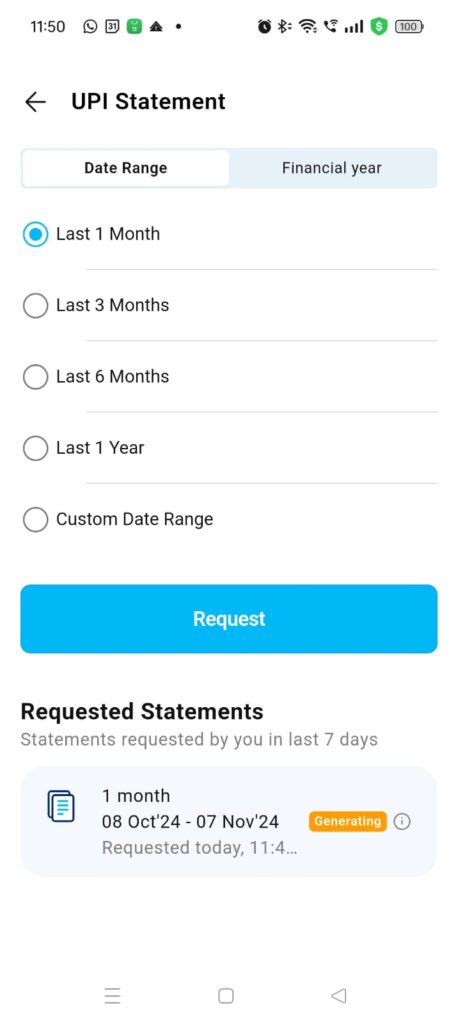
Advantages of Downloading UPI Statement
Downloaded UPI statements can be useful in several scenarios, offering a detailed record of your transactions. Here’s where you can use them:
1. Financial Planning & Budgeting
You can analyze your spending habits, track recurring expenses, and manage your budget more effectively by reviewing your UPI statement. This helps in understanding where your money goes and aids in planning future savings.
2. Tax Filing & Financial Documentation
UPI statements can serve as an official record of your digital transactions, which is especially useful for individuals with business transactions or freelancers. It helps in filing taxes, preparing financial reports, and ensuring transparency for tax audits.
3. Dispute Resolution
If there are discrepancies in your payments or any disputes with merchants, your UPI statement serves as proof of transaction. It can help resolve issues by providing clear details of the payment amount, date, and recipient.
4. Loan & Credit Applications
When applying for loans or credit cards, financial institutions may require a detailed history of your transactions. A UPI statement can demonstrate your financial behaviour and transactions over time, supporting your application.
Also check: How to Check Transaction History on Paytm?
5. Expense Reconciliation
For business owners or individuals managing multiple accounts, UPI statements help reconcile payments, identify errors, and ensure all expenses are accounted for, making financial recordkeeping more accurate.
6. Business Transactions
For businesses, UPI statements can serve as a valid record of payments received from customers and payments made to vendors, helping maintain proper accounting and improve financial transparency.
7. Filing for Reimbursement or Claims
If you are part of an organization or have business-related expenses, UPI statements can be used to submit reimbursement requests. They act as proof of payment for purchases made during official duties.
Downloading your UPI statement on Paytm is a smart way to keep your finances organized and accessible. With just a few clicks, you gain complete insight into your transaction history, making it easy to track expenses, verify payments, and even plan for future financial goals. Whether for personal budgeting, tax filing, or added security, Paytm’s new feature offers an efficient tool to stay informed and in control. Try it today to experience the convenience of digital financial management with Paytm!
Get priority access to the latest updates, tips, and special announcements. Join our WhatsApp channel to always stay ahead.



