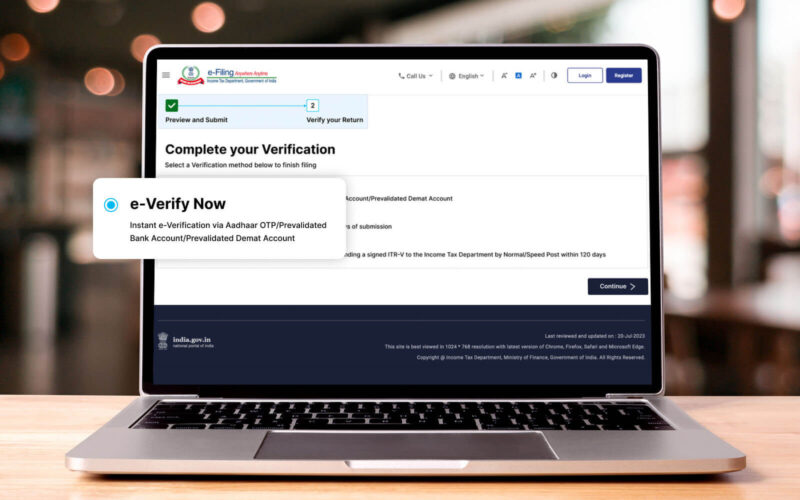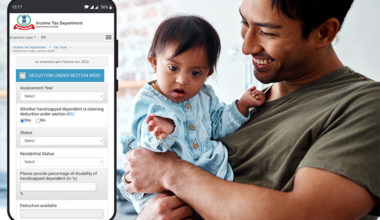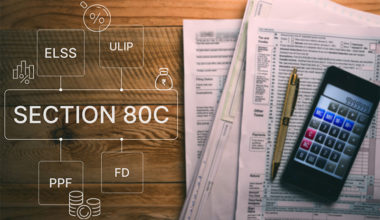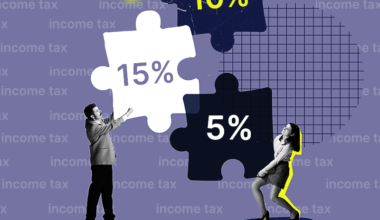Filing an Income Tax Return (ITR) is an essential obligation for taxpayers in India, ensuring compliance with the country’s taxation laws. However, receiving an e-verification notice from the Income Tax Department can be a cause for concern and confusion. These notices are issued to verify the accuracy of the information provided in your ITR. While it may seem daunting at first, understanding the process and taking the necessary steps can help you navigate e-verification seamlessly.
Table of Contents Show
In this blog post, we will guide you through the crucial steps to follow if you find yourself facing an e-verification notice for your ITR. By understanding the process and available options, you can respond effectively and ensure a smooth verification experience. Let’s delve into the details and explore the necessary actions you need to take when encountering an e-verification notice in India.
What is E-Verification of ITR?
E-verification of an Income Tax Return (ITR) refers to the process of electronically verifying the authenticity and correctness of the information provided in the ITR filed by a taxpayer. The e-verification process was introduced by the Income Tax Department to simplify and expedite the verification process, replacing the traditional method of sending physical copies of the ITR-V (acknowledgment) to the Centralized Processing Centre (CPC).
When a taxpayer files their ITR online through the Income Tax Department’s e-Filing portal, the return is processed, and if any discrepancies or additional verification is required, an e-verification notice is issued. The notice typically requires the taxpayer to verify their ITR electronically using one of the authorized methods provided by the department.
E-verification methods may include generating an Electronic Verification Code (EVC) through net banking, bank ATM, or Aadhaar OTP, digitally signing the ITR using a Digital Signature Certificate (DSC), or sending a signed physical copy of the ITR-V to the CPC within the specified timeframe. These methods ensure the taxpayer’s identity, validate the accuracy of the filed return, and complete the verification process without the need for physical documents.
It’s important to note that e-verification is a crucial step in the ITR filing process, as the Income Tax Department considers the return as filed only after successful verification. Failure to comply with the e-verification notice within the specified time may result in the ITR being treated as invalid or non-filed, leading to penalties and consequences as per the provisions of the Income Tax Act, 1961.
8 Methods to E-Verify Your Tax Return
1. e-Verify Through Aadhaar OTP
- Log in to your Income Tax e-filing account.
- Under the ‘e-file’ tab, select ‘Income Tax Returns’ and then ‘e-Verify Return’.
- If you don’t have Aadhaar OTP, choose the option ‘I would like to verify using OTP on the mobile number registered with Aadhaar’.
- Make sure your mobile number is linked to your Aadhaar and your PAN is linked to your Aadhaar number.
- Tick the checkbox agreeing to validate your Aadhaar details and click on ‘Generate Aadhaar OTP’.
- Enter the 6-digit OTP received on your registered mobile number and click on the ‘Validate’ button.
- Your ITR will be verified upon successful submission. Note that the OTP is valid for only 15 minutes.
2. e-Verification Through Aadhaar OTP Already Available
- Log in to your Income Tax e-filing account.
- Under the ‘e-file’ tab, select ‘Income Tax Returns’ and then ‘e-Verify Return’.
- Since you already have Aadhaar OTP available, select ‘I already have an OTP on the Mobile number registered with Aadhaar’.
- Enter the OTP.
- Click on ‘Continue’.
3. e-Verify Through Existing EVC
- Log in to your Income Tax e-filing account.
- Under the ‘e-file’ tab, select ‘Income Tax Returns’ and then ‘e-Verify Return’.
- If you already have an EVC code, choose ‘I already have an Electronic Verification Code (EVC)’.
- Enter the EVC.
- Click on ‘Continue’.
4. e-Verification Using Digital Signature Certificate (DSC)
- If your books of accounts are audited, e-verify the return using a Digital Signature Certificate (DSC).
- On the e-verify page, select ‘I would like to e-Verify using Digital Signature Certificate (DSC)’.
- Download and install the ’emsigner utility’.
- After installing the emsigner utility, choose ‘I have downloaded and installed emsigner utility’ and click on ‘Continue’.
- Provide the ‘provider’, ‘certificate’, and ‘provider password’ on the Data Sign page.
- Click on the ‘Sign’ button to complete the process.
- Once done, a success message and a Transaction ID will be displayed. Keep a record of the Transaction ID for future reference.
- You will also receive a confirmation message on the email address and mobile number registered with the e-filing portal.
5. e-Verify Through Net Banking
- To e-verify using the net banking facility, ensure that you have an active net banking facility linked to your bank account.
- Select the ‘Through Net Banking’ option and click on ‘Continue’.
- Choose your bank from the options provided and click on ‘Continue’.
- Review and acknowledge the disclaimer, then click on ‘Continue’.
- You will be redirected to the login page of your bank’s net banking portal.
- Enter your net banking credentials to proceed.
- Look for the ‘e-verify your return’ option and select it.
- You will be redirected back to the e-filing portal.
- Navigate to the respective ITR form and click on ‘e-verify’.
6. e-Verification Through Bank Account
- Prevalidation of your bank account is necessary to verify your bank account and generate an Electronic Verification Code (EVC). This is important for receiving an income tax refund.
- The EVC will be generated and sent to your mobile number and email ID that is registered with your prevalidated and EVC-enabled bank account.
- On the ‘e-Verify’ page, select ‘Through Bank Account’ and click on ‘Continue’.
- Enter the EVC received on your registered mobile number and email ID, and click on the ‘e-verify’ button.
7. e-Verification Through Demat Account
- Verifying ITR through a Demat account follows a similar process as verification through a bank account.
- The main difference is that the EVC will be generated and sent to your mobile number and email ID registered with your prevalidated and EVC-enabled Demat account.
- On the ‘e-Verify’ page, choose ‘Through Demat Account’ and click on ‘Continue’.
- Enter the received EVC and click on the ‘e-Verify’ button.
8. e-Verification Through Bank ATM
An offline method of generating EVC is through bank ATM cards, which is available for select banks such as Canara Bank, Axis Bank, Central Bank of India, SBI, ICICI Bank, IDBI Bank, and Kotak Mahindra Bank.
- Visit your bank’s ATM and swipe your ATM card.
- Enter your ATM PIN and select ‘Generate EVC for income tax filing’.
- An EVC will be sent to your registered mobile number and email ID with the e-filing portal. Ensure that your PAN is registered with the bank.
- Log in to your account and select ‘I already have an Electronic Verification Code (EVC)’.
- Enter the EVC code and click on ‘e-verify’.
Also Read: How to File ITR After Due Date
Steps to follow if you get an E-Verification Notice for ITR
If you receive an e-verification notice for an Income Tax Return (ITR) in India, it means that the income tax department wants to verify the authenticity and correctness of the information provided in your return. To respond to the e-verification notice and complete the verification process, follow these steps:
- Visit the Income Tax Department’s official e-Filing portal (https://www.incometaxindiaefiling.gov.in/) and log in using your user ID and password. If you are a first-time user, you may need to register on the portal before proceeding.
- Once logged in, go to the “e-Verify Return” section or “My Account” section, and look for the notice related to your ITR. The notice will provide details about the verification process and the options available to you.
- The e-verification notice will offer different options to verify your ITR. Some common methods include:
- Generating an Electronic Verification Code (EVC) via net banking, bank ATM, or Aadhaar OTP.
- Using a Digital Signature Certificate (DSC) to sign the ITR electronically.
- Sending a signed physical copy of the ITR-V (acknowledgment) to the Centralized Processing Centre (CPC) through ordinary or speed post within the specified time.
- Select the appropriate verification method and follow the instructions provided on the e-filing portal to complete the verification process. The steps may vary depending on the chosen method. For example:
- If you opt for EVC, you may need to generate the code and enter it on the portal.
- If you choose the DSC method, you will need to connect the DSC device and sign the ITR digitally.
- If you decide to send the ITR-V by post, download and print the ITR-V, sign it, and mail it to the address mentioned on the notice. Remember to send it within the specified time frame.
- After completing the verification process, you will receive a confirmation message or email from the Income Tax Department. Keep a record of this acknowledgment for future reference.
- If you face any issues during the verification process or have questions, you can contact the Income Tax Department’s helpline or visit your nearest Income Tax office for assistance.
Also Read: How to E-Verify Your Return Using Your Net Banking
How to Check the Verification Status?
Follow these steps to check the pre-login verification status:
Step 1: Go to the homepage of the e-filing portal.
Step 2: Click on “Income Tax Return (ITR) Status”.
Step 3: On the Income Tax Return (ITR) Status page, enter your acknowledgment number and a valid mobile number, then click on “Continue”.
Step 4: Enter the 6-digit OTP received on your mobile number from Step 3, and click on “Submit”.
Step 5: If the validation is successful, you will be able to view the ITR status.
Follow these steps to check the post-login verification status
Step 1: Log in to the e-filing portal using your valid user ID and password.
Step 2: For individual users, if your PAN is not linked with Aadhaar, a pop-up message will appear stating that your PAN is made inoperative. You can click on the “Link Now” button to link your PAN with your Aadhaar, or click “Continue”.
Step 3: Click on “e-File” > “Income Tax Returns” > “View Filed Returns”.
Step 4: On the “View Filed Returns” page, you can view all the returns filed by you. You can download the ITR-V Acknowledgement, upload JSON (from the offline utility), complete the ITR form in PDF, and intimation order using the options on the right-hand side.
Note: If your PAN is inoperative, a pop-up message will appear stating that a Refund cannot be issued as your PAN is inoperative. You can click on the “Link Now” button to link your PAN, or click “Continue”.
Note: Click on “Filter” to view your filed returns based on different criteria such as Assessment Year or Filing Type.
Step 5: Click on “Export to Excel” to export your returns data to an Excel format.
Step 6: Click on “View Details” to view the life cycle of the return and any action items related to it, such as returns pending for e-Verification.
Difference Between Pre-Login E-Verification and Post-Login E-Verification
| Factor | Pre-Login E-Verification | Post-Login E-Verification |
|---|---|---|
| Details Required | Requires you to provide details of your filed ITR (PAN, Assessment Year, and Acknowledgment Number) before e-Verifying the ITR. | Allows you to choose the respective record of the filed ITR without providing any details before e-Verifying the ITR. |
| Login Process | Can be done without logging in to the e-filing portal. | Requires logging in to the e-filing portal before accessing the post-login service. |
Conclusion
Receiving an e-verification notice for your Income Tax Return (ITR) in India can be a source of concern, but with the right knowledge and guidance, you can navigate the process smoothly. Remember, the e-verification process is designed to ensure the accuracy and authenticity of your ITR, and it is a crucial step toward fulfilling your tax obligations. Ignoring or delaying the verification can lead to penalties and complications with the Income Tax Department.
By logging into the e-filing portal, selecting the appropriate verification method, and following the instructions provided, you can complete the e-verification process. Keep track of the acknowledgment you receive after verification for future reference. If you ever face difficulties or have questions during the process, don’t hesitate to reach out to the Income Tax Department’s helpline or visit a local office for assistance.
By staying informed and proactive, you can confidently navigate the e-verification process and ensure compliance with the tax regulations in India. Remember, timely and accurate filing of your ITR, along with proper verification, contributes to a hassle-free tax experience and supports the nation’s financial system.
Disclaimer
This blog is written to make it easy for readers to understand complicated processes. Some information and screenshots may be outdated as government processes can change anytime without notification. However, we try our best to keep our blogs updated and relevant.