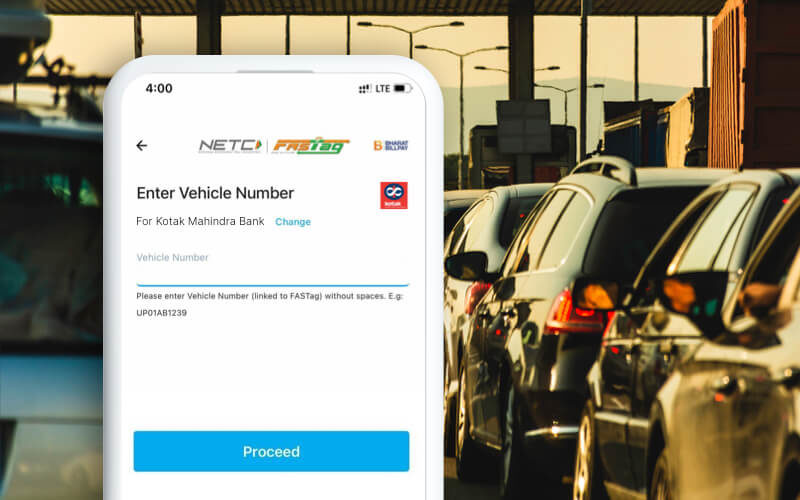To facilitate a seamless travel experience across the Indian national highway, you must have sufficient balance in your FASTag account at all times. To ensure this, it is also advised that you keep checking your FASTag account balance regularly.
Paytm allows you to apply, register, and activate your FASTag – all in one place. Not only this, but you can also recharge your FASTag account, irrespective of your FASTag issuing agency on the Paytm application. This blog explains the procedure to do so and why you should opt for Paytm to do your recharge.
Read on!
Kotak Mahindra Bank FASTag Recharge on Paytm
Step 1: Open the Paytm mobile app on your device.
Step 2: On the homepage, you will see two options:
a) Select the ‘FASTag Recharge’ option.
b) Alternatively, you can search for the ‘FASTag Recharge’ option.
Step 3: Choose ‘Kotak Mahindra Bank’ as your FASTag issuer bank.
Step 4: Enter your vehicle registration number.
Step 5: Click on the ‘Proceed’ option.
Step 6: Specify the amount you wish to recharge.
Step 7: Choose the desired mode of payment from options such as Debit Card, Credit Card, Net Banking, or Paytm UPI.
Alternatively, you can also click here to do your Kotak Mahindra Bank FASTag recharge, enter your vehicle number and proceed with the recharge.
Why Should I Buy Paytm FASTag Instead of Any Other Bank?
There are a few key reasons why you should choose Paytm HDFC FASTag over other bank options. Firstly, the purchase process is quick and easy, requiring minimal time and information. Secondly, you can make seamless transactions using Paytm UPI. Thirdly, Paytm HDFC FASTag has an auto-reload feature that tops up your account automatically. Additionally, you get access to exclusive deals and discounts. Lastly, Paytm is a trusted brand known for its secure payment services. With Paytm HDFC FASTag, you enjoy convenience, savings, and peace of mind.
Why is FASTag Mandatory?
There are multiple reasons to buy the FASTag for your four-wheeled vehicle. Some of them have been explained below-
- Smooth Traffic Flow: FASTag enables uninterrupted movement of vehicles at toll plazas, reducing congestion and saving time.
- Time and Fuel Savings: With FASTag, vehicles can pass through toll plazas without stopping, saving fuel and reducing emissions.
- Digital Payment Promotion: FASTag promotes cashless transactions, contributing to the government’s vision of a digital economy.
- Cost Efficiency: FASTag reduces manual intervention, lowers administrative costs, and improves toll collection efficiency.
- Easy Tracking and Management: FASTag allows users to track and manage toll transactions digitally.