If you own a four-wheeler, you’re likely familiar with FASTag. It’s a device that uses RFID technology to make toll payments directly from your prepaid wallet or linked bank account. With a validity of 5 years, all you need to do is recharge your FASTag account to maintain a sufficient balance and avoid penalties. In this guide, we’ll show you how to recharge your HDFC Bank FASTag on Paytm, ensuring a smooth and efficient toll payment experience.
How to Recharge HDFC Bank FASTag on Paytm?
Step 1: Open Paytm app on your device
Step 2: Choose one of the following options:
- Select the ‘FASTag Recharge’ option on the Paytm homepage.
Or
- Use the search bar to find and select the ‘FASTag Recharge’ option.
Or
- You can also click here to do HDFC Bank FASTag recharge.
Step 3: Select ‘HDFC Bank’ as your FASTag issuer bank.
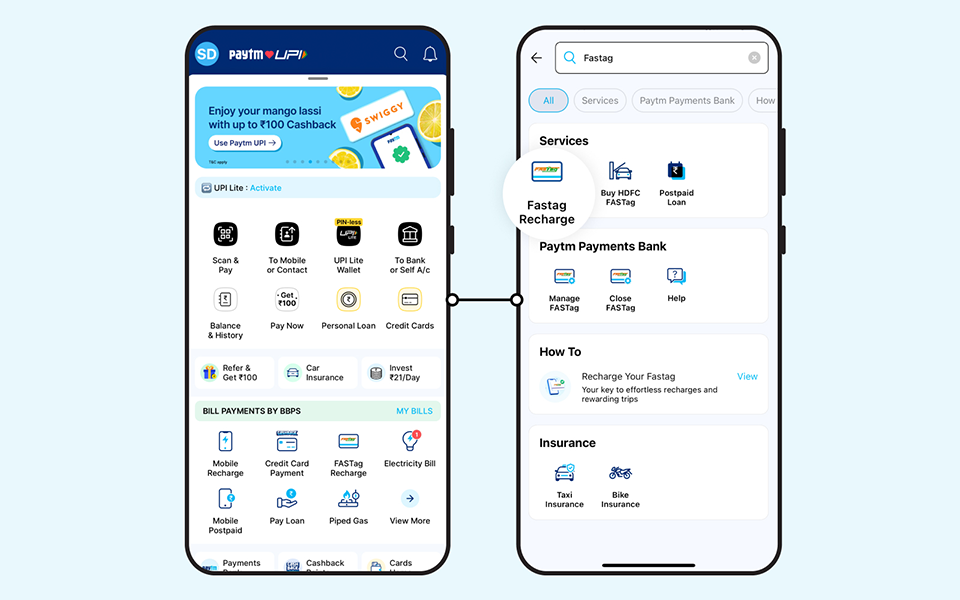
Step 4: Enter your vehicle registration number.
Step 5: Click on the ‘Proceed’ option and enter the desired recharge amount.
Step 6: Choose the mode of payment from options like Debit Card, Credit Card, Net Banking and UPI.
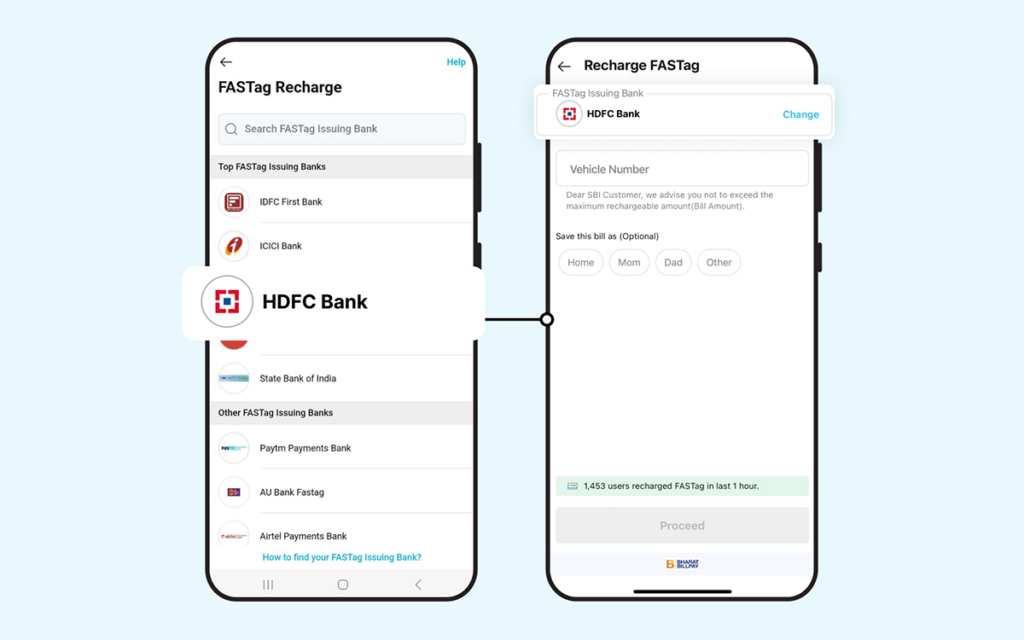
You can also buy HDFC FASTag on Paytm. Know the process here!
How to Recharge HDFC Bank FASTag on HDFC App?
Step 1: Log in to your HDFC app using your credentials.
Step 2: Once logged in, navigate to the “FASTag” section or search for “FASTag” in the app’s search bar.
Step 3: Enter the desired recharge amount and choose your preferred payment method.
Step 4: Review the recharge details and confirm the transaction.
Step 5: Once the payment is successful, your HDFC Bank FASTag account will be recharged, and the balance will be updated accordingly.
What Are the Benefits of Recharging FASTag on Paytm?
- Paytm accepts various payment methods, including credit cards, debit cards, net banking, and UPI, providing flexibility in payment.
- Enjoy exclusive deals and discounts with each recharge on Paytm.
- Recharging your FASTag on Paytm is a quick process, completed within seconds.
- Receive regular notifications and alerts for all your transactions.
- Easily track all your transactions directly within the app.
- Paytm does not have any hidden fees or extra costs.
- Link multiple FASTag accounts to your Paytm app for easy management.
Read More: How to Check FASTag Balance Online/Offline
Disclaimer: This blog is here to make complex processes easier to understand. However, please be aware that information might become outdated or change over time, or updates may occur. As a result, there might be some differences in the information provided. We do our best to keep everything up-to-date, but we recommend verifying information on official websites for accuracy.

