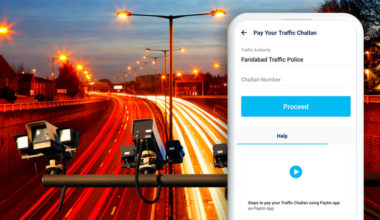Are you looking for a simple way to check and pay your traffic fines in Karnataka? Look no further!
In this guide, we will provide you with step-by-step instructions to easily handle your traffic fines. With the provided approach, you’ll be able to check the details of your fines, explore different payment options, and clear any outstanding penalties with ease.
How to Check Karnataka Traffic Fines?
The following is the step-by-step process to check traffic fine/e-challan issued for the vehicle online, in Karnataka.
Step 1: Visit the Karnataka One webpage.
Step 2: Select “Online Services” and then click on “Police.”
Step 3: Choose “Pay Traffic Violation Fine” from the options.
Step 4: Click on “Avail online” and choose your city from the provided list.
Step 5: Sign in with your username and password, or opt for “Quick Pay” followed by “Collection of Traffic Police Violation Fine.”
Step 6: Enter your vehicle registration number and click “Search.”
Step 7: Select the “Pay Now” option to clear the pending amount.
Step 8: Receive a confirmation message on your registered mobile number after the successful completion of the transaction.
Process to Make e-challan Payment Using Paytm
You can make the payment of challan in a simple and hassle-free way by using the Paytm app. Follow these steps to pay challan online:
On Paytm Mobile App
Step 1: Open the Paytm Mobile Application on your phone
Step 2: Click on ‘Recharge & Bill Payments’
Step 3: Scroll down to find ‘Challan’ and click on it
Step 4: Select the ‘Traffic Authority’
Step 5: Enter the required details such as Challan ID/Number, vehicle number, etc.
Step 6: Click on ‘Proceed’ to check the fine amount
Step 7: Choose the preferred mode of payment from credit card, debit card, Paytm UPI & Net Banking
Step 8: Once you complete the payment, you will receive a notification regarding the same
On Paytm Website
Step 1: Sign in to the Paytm website
Step 2: Navigate to ‘Recharge & Pay Bills’ and click on ‘Challan’
Step 3: Choose the ‘Traffic Authority’
Step 4: Enter the required details such as Challan ID/Number, vehicle number, etc.
Step 5: Click on ‘Proceed’ to check the fine amount
Step 6: Choose the preferred mode of payment from credit card, debit card, Paytm UPI & Net Banking
Step 7: Once you complete the payment, you will receive a notification regarding the same
Note: Currently, individuals can pay challan for Andhra Pradesh, Avadi, Chennai, Tambaram, Telangana and Haryana traffic authorities only at Paytm.
The Bottom Point!
Traffic violations are a very common thing in India and if a person is a regular traveller/driver, there is a high possibility that he/she has violated any or some traffic rules at any point in time. In case you have been fined with an e-challan in Karnataka, you can use the aforementioned information to pay the challan.