GST-registered businesses must file monthly, quarterly, and annual GST returns depending on the business type and nature of the transaction. Filing the GST returns helps business entities remain compliant with the law, protecting them from any legal issues in the future.
If you are a business owner and need to file your GST, read this blog to learn how you can file a GST return and all the associated details to pay your taxes on time.
What is a GST Return?
GST return refers to the periodic statement that holds all the business particularities like income, sales, purchases, output tax (taxes received on sales), and input tax (tax paid on purchases) for a certain period. The tax administrative authorities analyze the details to evaluate the net tax liability.
On-time GST filing has various benefits. It helps businesses to maintain a strong relationship with their suppliers and buyers while boosting the credibility of the company. As a result, it comes in handy when the company applies for credit.
Also, since the GST return keeps a record of all the transactions, it helps business owners make strategic business decisions regarding expansion and future investment.
Check out: Calculate GST Amount Effortlessly with Online GST Calculator
How to File GST Returns Online?
- Step 1: If you are a new user, you have to first register for GSTIN to obtain a 15-digit GST identification number.
- Step 2: After doing the registration, log in to the GST portal using your credentials and go to the ‘Services’ tab.
- Step 3: Access the ‘Returns dashboard’ and select the financial year for which you are filing the GST return.
- Step 4: Choose the desired return and select the ‘Prepare Online’ option.
- Step 5: Enter all the required details accurately, including any pending late fees.
- Step 6: Save the form and submit it, ensuring the status changes to ‘Submitted’.
- Step 7: Click on ‘Payment of Tax’ and check the balance, which will display the credit and cash balance.
- Step 8: Offset the liability by selecting the ‘Offset Liability’ option.
- Step 9: Tick the relevant declaration boxes, choose ‘File Form with DSC’ or ‘File Form with EVC’, and make the payment.
Note: Suppliers have the right to accept or reject any modifications made to the details of the inward supplies that the recipient has mentioned in the GSTR-A.
Read More: GST Registration: A Step-by-step Guide
How Do You Check the Status of the GST Return Without Logging in to the GST Portal?
Step 1: After logging in to the official GST Portal (https://www.gst.gov.in/), go to ‘Services’ and select ‘Track Application Status’.
Step 2: Choose the ‘Refund’ option from the available options.
Step 3: Enter the ‘ARN (Application Reference Number)’ associated with your refund application.
Step 4: Click on ‘SEARCH’ to track the status of your refund application.
Step 5: Note that you can track your refund application without logging into the GST Portal only by using the ARN.
How to File NIL GST Return?
You can file a ‘Nil’ return for a specific tax period if you haven’t engaged in any outward supply (sales) or received any inward supply (purchases) of goods/services, and therefore, do not owe any tax for that particular period.
Step 1: Go to www.gst.gov.in URL.
Step 2: Login to the GST Portal with valid credentials.
Step 3: Click the Services > Returns > Returns Dashboard

Step 4: Select the Financial Year & Return Filing Period for which you want to file the return.
Step 5: Click the search button.
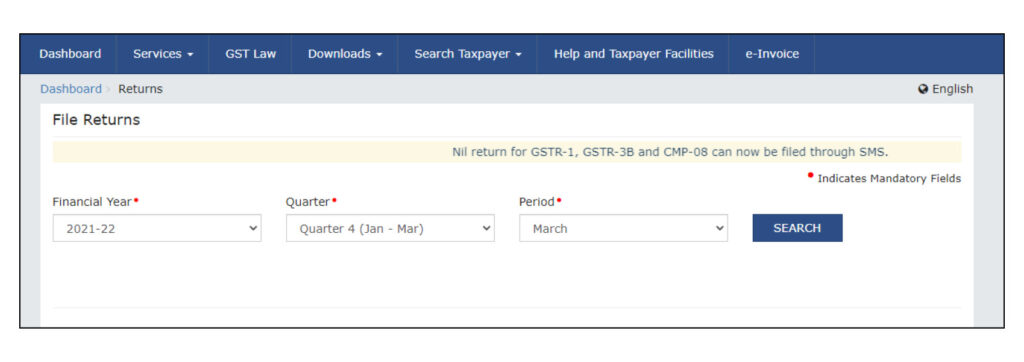
Step 6: This page displays the due date of filing the returns, which the taxpayer is required to file using separate tiles. Click the prepare online button.
Note: The due date for filing Form GSTR-3B is displayed on this page.
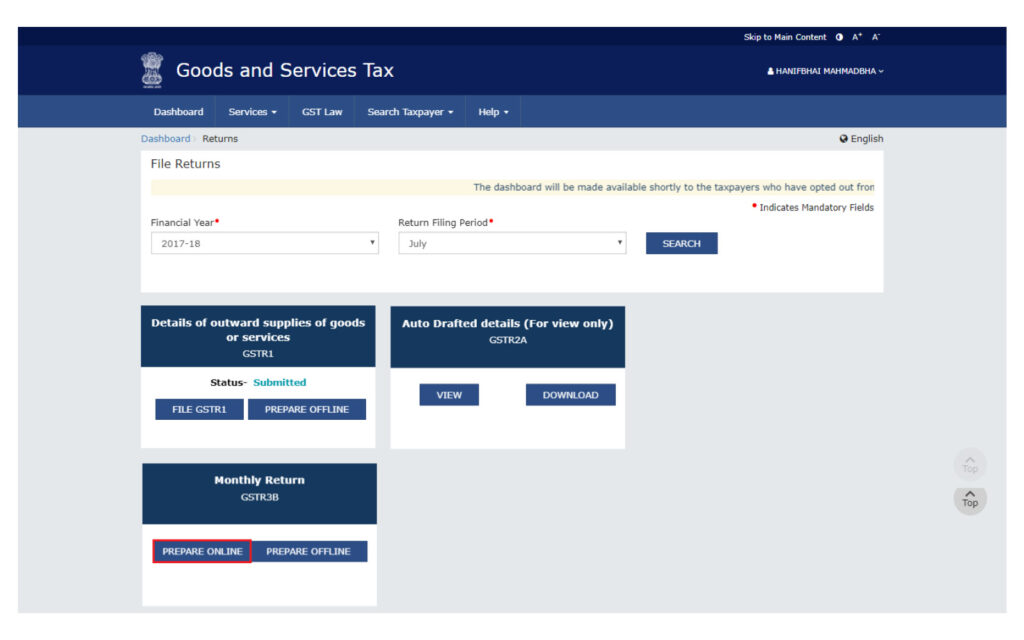
Step 7: Answer the questions to show the relevant sections applicable to you. Select Yes for option A ‘Do you want to file Nil return?’.
Note: All other options will be disabled once you select ‘Yes’ in question A.
Step 8: Click the next button.
Filing of tax page is displayed.
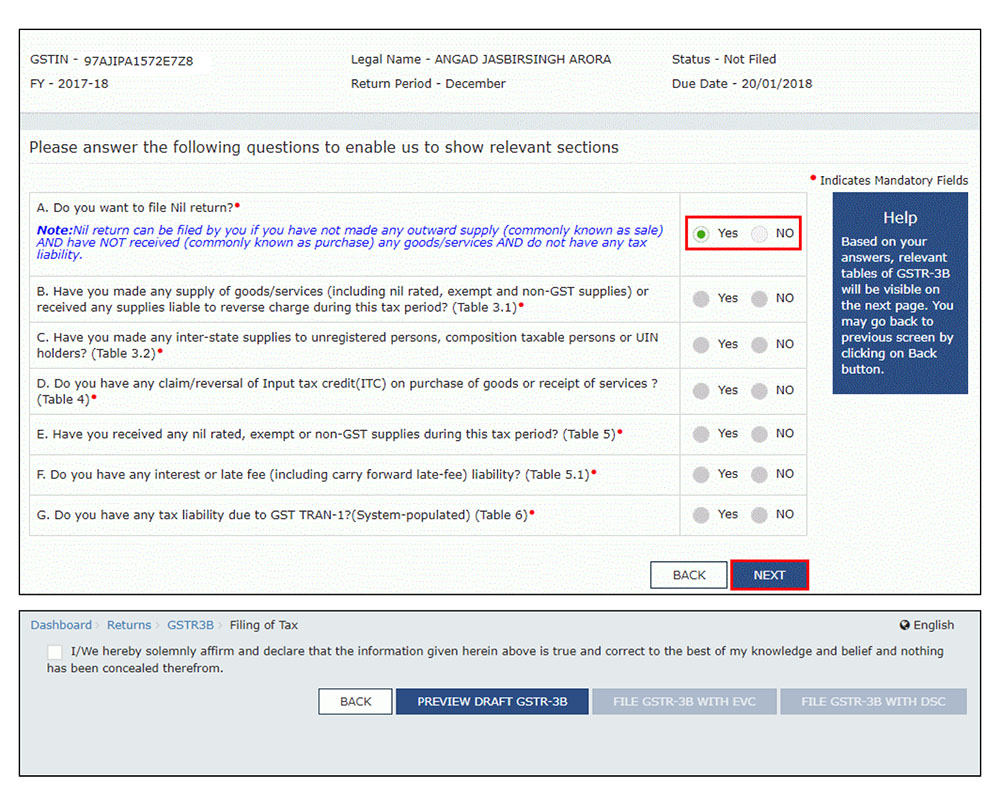
Step 9: Click the preview draft GSTR-3B button to view the summary page of the form for your review.
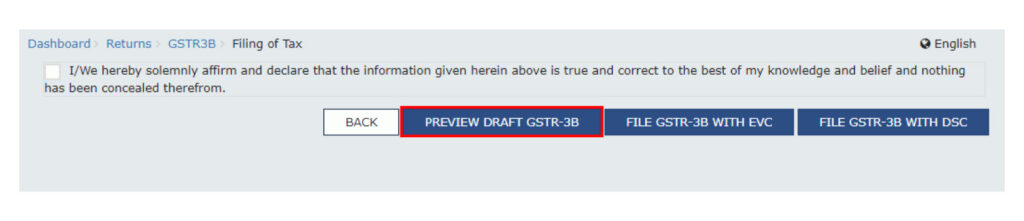
Step 10: This button will download the draft summary page of your form. All entries will be zeroes. Since, no payment is involved, therefore, table 6.1 will not be there.
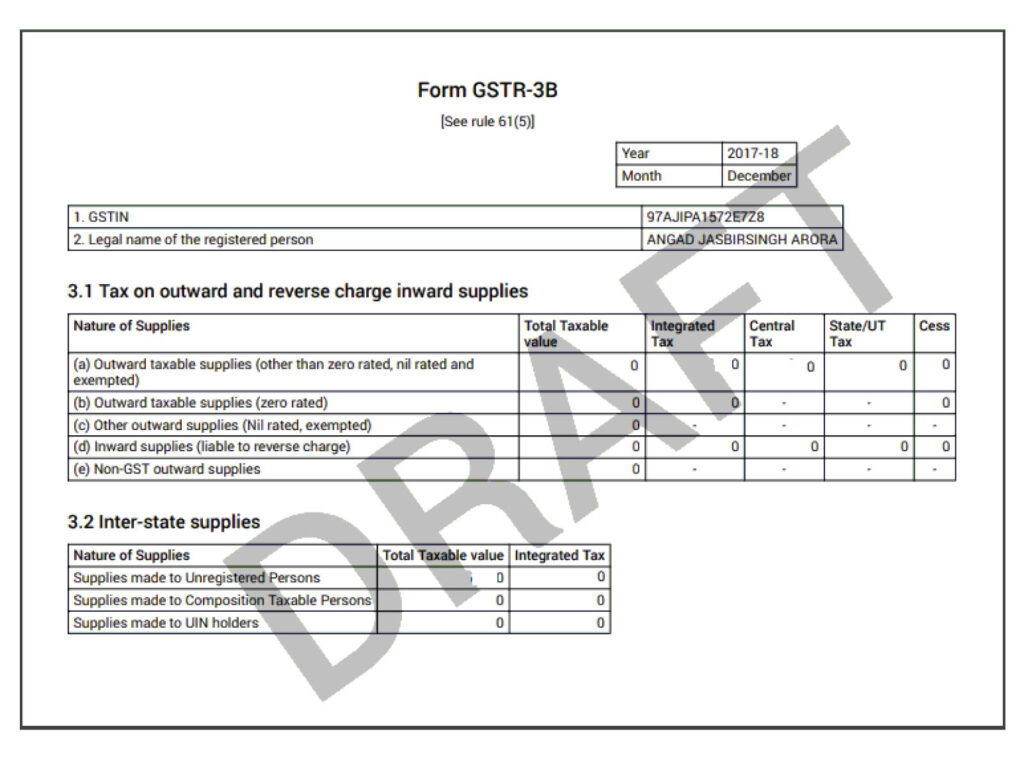
Step 11: Select the checkbox
Step 12: From the Authorised Signatory drop-down list, select the authorized signatory.
Step 13: Click the FILE GSTR-3B WITH DSC or FILE GSTR-3B WITH EVC button.
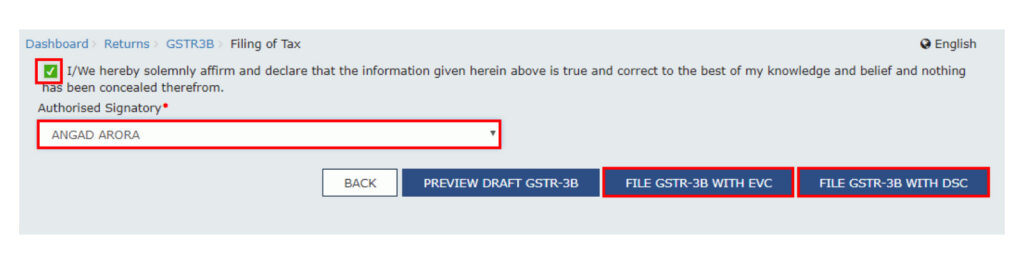
Step 14: Click the proceed button.
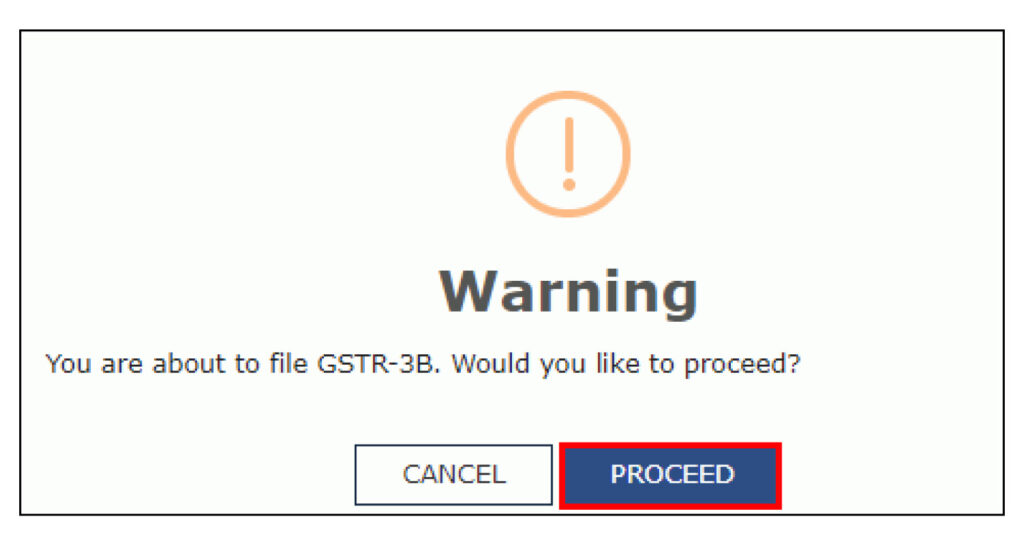
Step 15: FILE Form GSTR-3B WITH DSC:
a. Select the certificate and click the SIGN button.
FILE Form GSTR-3B WITH EVC:
a. Enter the OTP sent on email and mobile number of the Authorized Signatory registered at the GST Portal and click the VERIFY button.
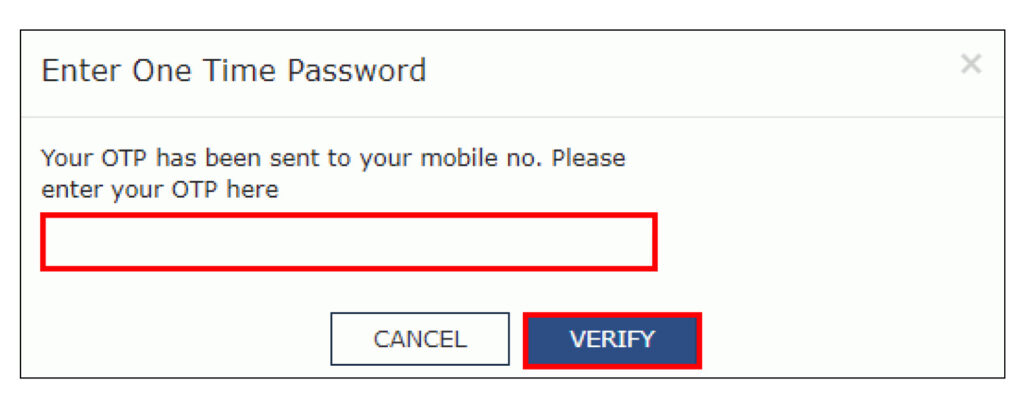
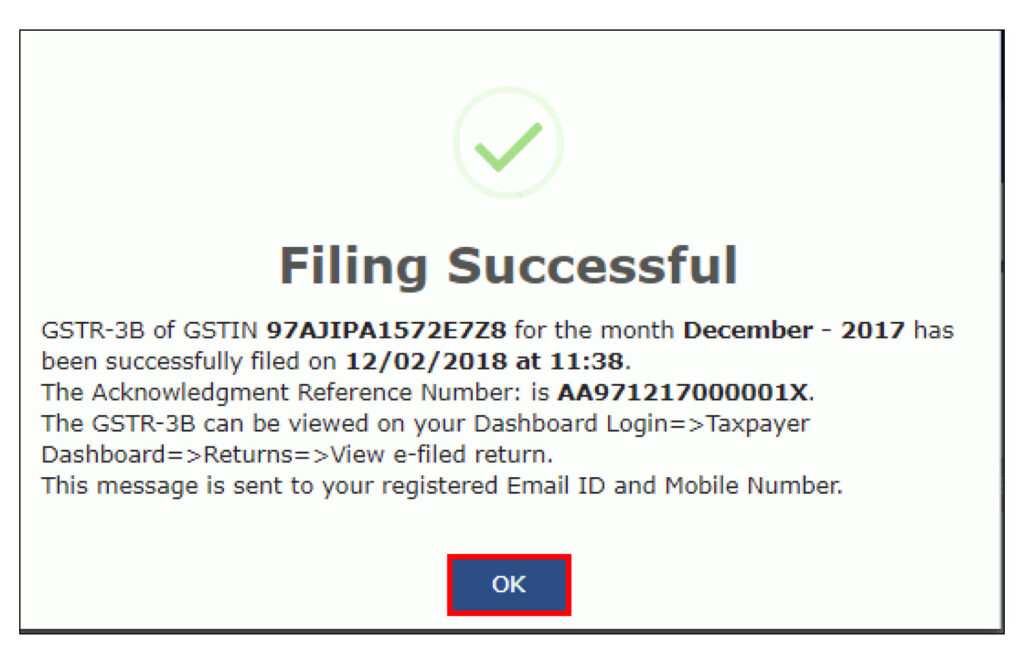
How to Download the GST Return?
Here are the steps that will help one download the GST return from the GST portal:
- Step 1: Go to the official GST Portal and log in to your account on the GST Portal.
- Step 2: Navigate to the ‘Services’ section.
- Step 3: Click on ‘Returns’, then select ‘View e-Filed Returns’.
- Step 4: Choose the relevant ‘Financial Year’ for which the GST Return was filed.
- Step 5: Select the ‘Return Filing Period’ (Annual, Quarterly, or Monthly).
- Step 6: Choose the ‘Period’ for which the return was filed.
- Step 7: Select the specific ‘Return Type’ (GSTR Form) that you want to download.
- Step 8: Alternatively, you can search for all e-filed GST returns for the selected Financial Year.
- Step 9: View the ‘Acknowledgment Number’ and ‘Date of Filing’ for the GST Return.
- Step 10: Click on ‘VIEW’ to access the Review page of the GST Return.
- Step 11: Click on ‘Download Filed GSTR’ to download the GST Return in PDF format.
Types of GST Return
The following table shows details of various types of GST returns, their filing frequency, and respective due dates-
| GST return form | Details | Frequency | Due date for filing |
|---|---|---|---|
| GSTR-1 | Contains information on outward supplies goods and services that are taxable | Monthly and quarterly(If opted for the QRMP scheme) | 11th of the coming months. |
| GSTR-2 | Encompasses details of input tax credit claimed and outward supplies and the tax amount paid. | Monthly | 15th of the following months |
| GSTR-3 | In this, the registered taxable individual must file monthly returns depending on the finalization of details of inward supplies and outward supplies plus the payment of the tax amount. | Monthly | 20th of the following month. |
| GSTR-4 | For composition suppliers | Quarterly | 18th of the next month |
| GSTR-5 | It is for taxable NRIs (non-resident Indian) | Monthly | 20th of the following month |
| GSTR-6 | For Input service distributor | Monthly | 13th of the subsequent months |
| GSTR-7 | For authorities conducting tax deductions at source | Monthly | 10th of the next month |
| GSTR-8 | For e-commerce operators and tax collectors to file details of supplies and tax collection. | Monthly | 10th of the subsequent months |
| GSTR-9 | Registered taxable individuals to file a return | Annual | 31st December of the next financial year |
| GSTR-10 | A taxable person whose registration is surrendered or canceled to go ahead with the filing of the final return. | Once, post cancellation of the GST registration | Within three months from the date of cancellation |
| GSTR-11 | Persons having UIN refund claim to file information on inward supplies. | Monthly | 28th of the next month, post the month for which the statement was filed |
Conclusion
GST returns are an essential part of the Goods and Services Tax system. They help businesses report their sales, purchases, and tax liabilities accurately. Filing GST returns online through the GST Portal offers convenience and efficiency. There are various types of GSTR forms available to cater to different types of taxpayers and their specific requirements. By understanding what GST returns are, how to file them online, and the different types of GSTR forms, businesses can ensure compliance with GST regulations and streamline their tax reporting process.
Disclaimer: This blog is written to make it easy for readers to understand complicated processes. Some information and screenshots may be outdated as government processes can change anytime without notification. However, we try our best to keep our blogs updated and relevant.
Can I file the GST return on my own?
What are the important documents required to file GST returns?
- Complete invoice list (B2C and B2B services)
- Invoice number
- Customer’s GSTIN
- Taxable value
- Invoice type
- Summary of credit and debit notes
- HSN summary of goods sold, etc.


