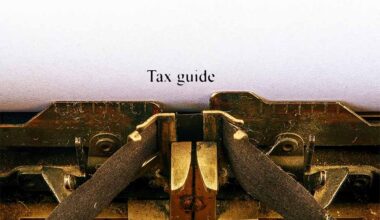The introduction of the Goods and Services Tax (GST) in India has brought about a significant transformation in the tax system, streamlining it by replacing numerous central and state government taxes. Whether you’re experienced in tax filing or new to GST compliance, understanding how to access the GST login portal is crucial.
The GST portal, established by the Government of India, serves as a gateway for managing various tax-related tasks such as filing GST returns, claiming refunds, and responding to notices. This comprehensive guide on the GST login portal aims to provide you with all the necessary information on how to successfully log in and navigate the portal.
Understanding the GST Portal
The GST portal, also known as the Goods and Services Tax portal, is an online platform provided by the government. This digital platform serves as a centralized hub where taxpayers, businesses, and other stakeholders can interact with tax authorities, fulfill their GST-related obligations, and conduct various transactions related to GST registration, return filing, payment processing, refund applications, and more. Essentially, the GST portal simplifies and streamlines the administration and compliance processes associated with the GST system, making it easier for taxpayers to manage their tax responsibilities electronically.
What is the GST e-way System?
The E-Way bill system is designed for individuals or entities registered under GST or enrolled as transporters. It enables them to electronically generate a waybill, which is a document to be carried by the person responsible for transporting goods. This process applies when the value of the goods being moved exceeds Rs. 50,000, whether for supply-related purposes, non-supply purposes, or as a result of receiving goods from an unregistered person.
How to Register to GST Portal?
- Visit the official GST portal website.
- Click on the ‘Services’ tab.
- Under the ‘Services’ tab, select ‘New Registration’.
- Enter your details, including your state, district, legal name of the business, PAN number, and email address.
- Click on the ‘Proceed’ button.
- Check your registered mobile number for the OTP (One-Time Password) and enter it.
- Once you’ve entered the OTP, a Temporary Reference Number (TRN) will be generated.
- Return to the ‘New Registration’ section on the GST portal.
- Enter the TRN (Temporary Reference Number) you received earlier.
- Edit your application as necessary, upload the required documents, and follow all the on-screen instructions carefully.
- After completing the application, click on the ‘Verification’ tab.
- To check the status of your application in the future, make use of the GST application reference number.
Understanding the Process of GST Login
Process of GST Login for Registered Users
For newly registered taxpayers, the following steps guide them through accessing the GST Portal:
- Visit the GST Portal website at https://www.gst.gov.in
- Look for the ‘Login’ link located at the top-right corner of the page.
- On the GST login page, find and select the option “First time login.”
- On the subsequent new user GST login page, you’ll need to provide either your Provisional ID, GSTIN, or UIN, along with the password that you received via email during the registration process.
- Enter the captcha code as displayed and proceed by clicking the login button.
- Once you’ve successfully logged in, you’ll be directed to a page where you can create a new username and password for future access to the GST Portal. Set these credentials and click “Submit”.
- A confirmation message will indicate that your new login credentials have been successfully set up, allowing you to log in to the GST Portal using the new password.
- During your initial login, follow any pop-up message that prompts you to file a non-core amendment application. This is where you can add bank account details for upcoming GST-related transactions.
- Click ‘FILE AMENDMENT’ and fill out the editable application form.
- Within the ‘Bank Accounts’ section, click ‘Add New’ to input or modify your bank account details.
By adhering to these steps, new taxpayers effectively access the GST Portal, establish login credentials, and provide essential bank account information for future GST transactions.
Know the Complete Process of GST Registration Now
Login Procedure of GST Portal for Existing Users
Existing users can seamlessly log in to the GST Portal by following these steps:
- Go to the GST Portal Home Page by visiting https://services.gst.gov.in/services/login.
- Click on ‘Login’ located at the top-right corner of the homepage.
- After a successful login, you will be redirected to the dashboard. This dashboard allows for easy access to profile management, viewing orders and notices, and creating payment challans with simple clicks.
How to Create Temporary User IDs for Unregistered Users?
Unregistered users can acquire a temporary user ID for accessing the GST portal. This ID, along with the received password, enables limited services such as checking application status, viewing ledgers, and creating challans. The process involves:
- Visit the official GST Portal.
- Navigate to “Services,” then proceed to “User Services.”
- Opt for “Generate User ID for Unregistered Applicant.”
- Accept the terms and conditions by selecting “Yes.”
- Fill out the unregistered applicant registration form and continue by clicking “Proceed.”
- An OTP is sent to the provided email address. Enter it on the “Verify OTP” page and proceed.
- A confirmation message confirms the creation of the temporary user ID, along with details sent to your registered email.
- Log in to the GST Portal using the temporary user ID and the received password.
Explore the Different Types of GST
How to Check GST Status?
- Visit the official GST Portal website and log in to your account using your account credentials.
- Upon successfully logging in, you will notice a dashboard option displayed on the home screen
- Accessing this dashboard will allow you to instantly check the return status for the last five return periods, whether they have been filed or not filed.
- The dashboard offers convenient one-click access to essential features such as your profile, notices, and orders, streamlining your navigation through the portal.
- Within this dashboard, you have the capability to file returns and create tax payment challans directly, simplifying the process of fulfilling your tax obligations.
Services Available on GST Portal Login
Once logged in, users can access an array of services categorized as follows:
- Registration Section: Registration: Under the ‘Services’ section, the first option is to initiate a new GST registration. Those supplying goods and services must register if their turnover surpasses specific thresholds (Rs. 40 lakh for goods, Rs. 20 lakh for services, Rs. 10 lakh for special category states).
- Payments: The ‘Payments’ tab, found next, allows any GST-registered individual to generate payment challans and make payments. It also provides a tracking feature and the ‘Track Payment Status’ facility on the GST portal. Additionally, you can submit a ‘Grievance against Payment (GST PMT-07)’ under this tab.
- User Services: In the ‘User Services’ section, you’ll find options such as searching for HSN Codes, viewing holiday lists, accessing cause lists, locating GST Practitioners (GSTP), generating User IDs for unregistered applicants, searching Bill of Entry (BoE), and searching for advance rulings.
- Refunds: This section offers a single option, allowing users to track the status of their refund applications.
- e-Way Bill System: The ‘e-Way Bill System’ tab directs you to the e-way bill portal, where you can also access FAQs and the user manual.
- Track Application Status: The tab within the ‘Services’ section allows users to track the status of their registration and refund applications.
Conclusion:
The GST Portal stands as a pivotal instrument, simplifying tax management and compliance in India. Whether you’re registered or unregistered, the portal offers a suite of services, from modifying registration details to accessing ledgers, filing returns, making payments, and applying for refunds. With its innovative features and user-friendly procedures, the GST Portal empowers individuals, businesses, and tax professionals to navigate the complexities of the Goods and Services Tax with efficiency and assurance.