Millions of passengers prefer the metro over other modes of transportation. By taking a metro to travel to faraway places, you can save both time and energy and can also skip getting stuck in traffic for long hours or waiting endlessly for a cab to arrive. Using a metro card to travel makes it more convenient every time you take a metro as you don’t have to wait in long queues to get a one-time ticket. However, if you are not a frequent traveller and want to quickly get a one-time ticket, then Paytm offers you a perfect solution. With Paytm application, you can purchase a metro ticket in just one click, that too anytime and anywhere.
In this comprehensive blog, we will understand how we can use the Paytm application for booking a metro ticket easily and in a few simple steps.
Steps To Use Paytm for Metro Ticket Booking
Passengers are required to perform the following steps to get a metro ticket online-
Step 1: Login to the Paytm application. Go to ‘Bill Payments by BBPS’ and click on ‘My Bills’
Step 2: Navigate to ‘Transit’ and select ‘Metro Recharge’.
Step 3: Choose your ‘Metro’ from the list of different states.
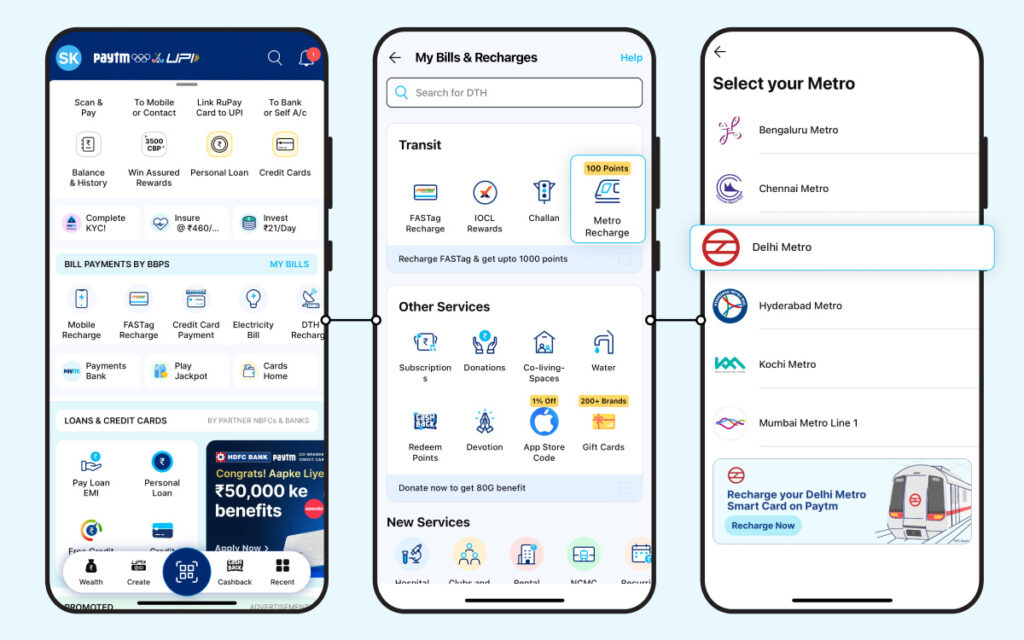
Step 4: Select ‘Metro Ticket’ from the options.
Step 5: Choose the destination ‘from’ and ‘to’ and select the number of passengers.
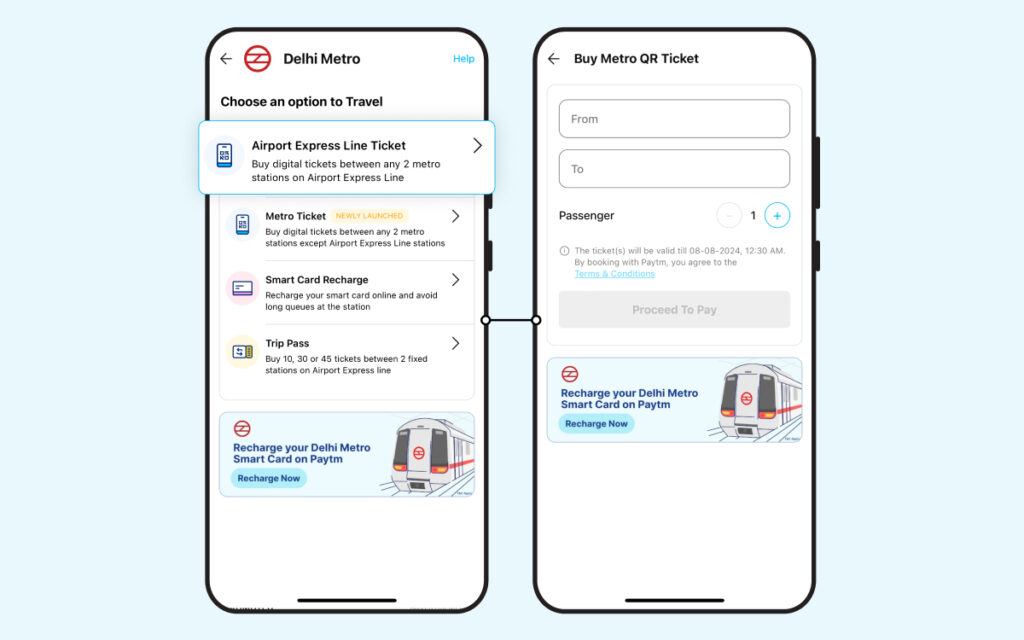
Step 6: Click on ‘Proceed to Pay’ to get a Metro QR Ticket.
Stay Covered, Pay On Time!
Things to Keep in Mind When Using Paytm for Metro Ticket Booking
Paytm advises passengers to keep the following things in mind before buying Delhi metro tickets online-
- Double-check the amount and the number of tickets before completing the payment
- Use only reliable internet connections
- Always select the destination carefully
Stay Covered, Pay On Time!
Disclaimer: The navigation and features of Paytm app and website are subject to periodic updates for an improved user experience. Therefore, it is advisable to carefully review the current steps while using Paytm’s services. In queries, please reach out to our customer care team for assistance.



