UPI transactions are pretty common today and so does the concern regarding them. There are instances where you might want to raise a UPI complaint against a particular transaction or have some query. In such situations, instead of sharing the entire transaction history and other details, you can simply choose to share the UPI reference number. In this blog, we will explain what the UPI reference number is and how you can use it (using Paytm as an example to make it simpler).
Table of Contents Show
What Is UPI Reference Number?
A UPI reference number, also known as a UTR (Unique Transaction Reference) number, is a 12-digit code that is assigned to each UPI transaction. It is generated when you make a UPI payment or transfer money. This reference number helps to track and identify a specific transaction within the UPI system. It usually contains numbers and serves as a reference for both the sender and the recipient of the transaction. The UPI reference number is important for resolving any issues or disputes related to a particular UPI transaction. If you need assistance, you can use this number when contacting customer support or the bank.
For example, if you’re using the Paytm app, the UPI reference number would be a unique 12-digit numeric code like 4132 4442 7799.
How to Track Paytm UPI Reference Number?
Finding the UPI reference number can be different depending on the app you’re using. Let’s look at Paytm as an example. Follow these steps:
Step 1: Open the Paytm app on your mobile device.
Step 2: Navigate to the ‘Balance & History’ icon on the home screen and tap it.
Step 3: Choose the specific transaction you wish to check the UPI reference number for.
Step 4: Once you’ve selected the transaction, note down the unique 12-digit UPI reference number.
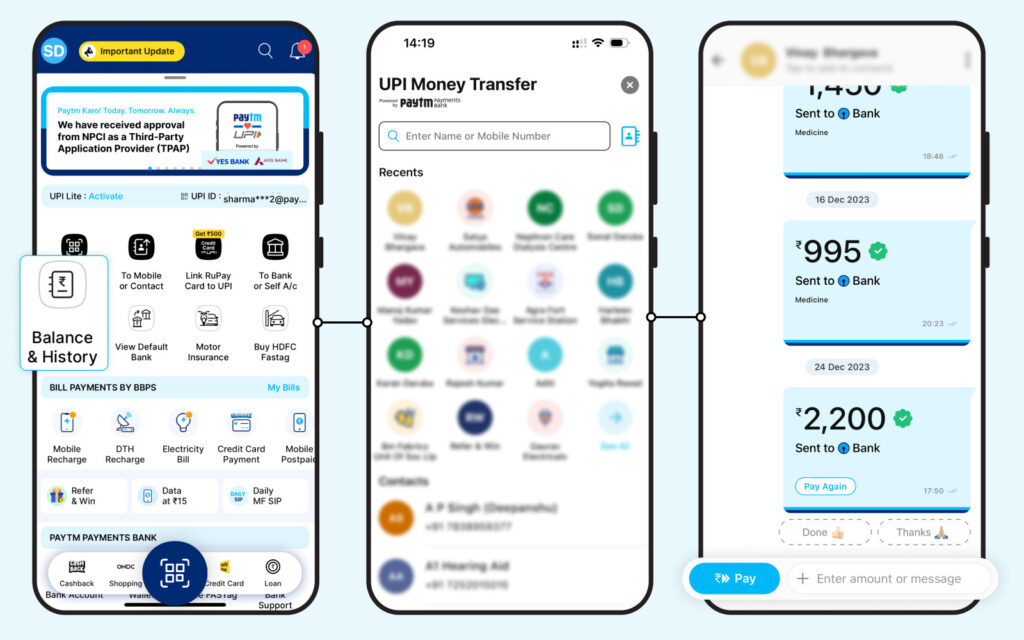
How to Use Paytm UPI?
Step 1: Open the Paytm UPI app on your device.
Step 2: On the home screen, you will see the ‘Banking & Payments’ section. Choose the option that suits your needs, such as ‘Scan & Pay’, ‘To Mobile or Contract’, or ‘To Bank or Self A/c’.
Step 3: If you choose ‘Scan & Pay’, enter the recipient’s mobile number or name. Then, click on ‘Pay’.
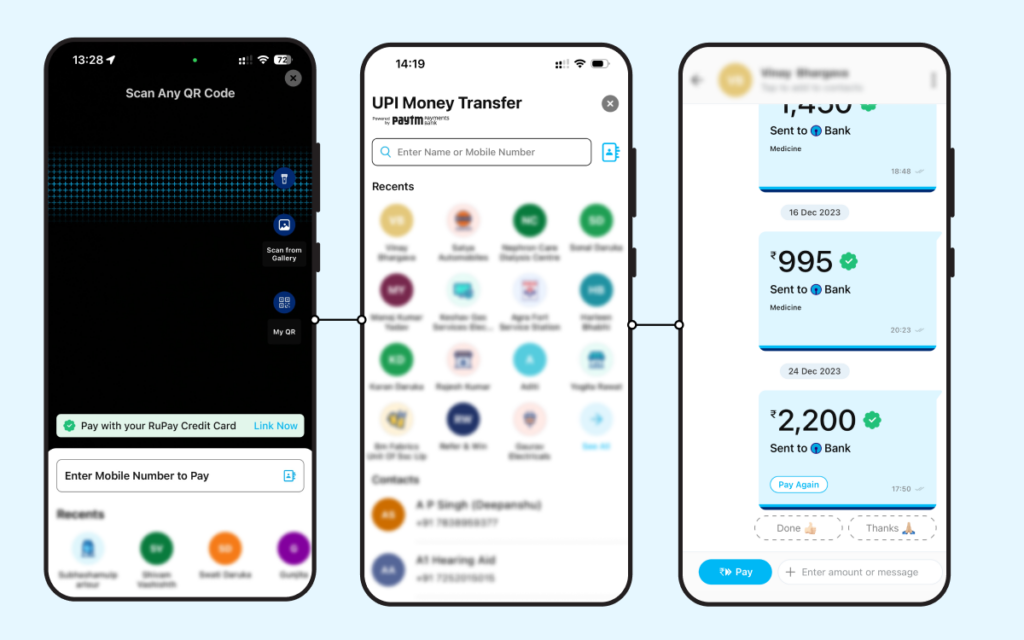
Step 4: Enter the amount you want to send and select your preferred bank account. Click on ‘Pay Securely’.
Step 5: Enter your PIN to authenticate the transaction. Your payment will be completed.
Step 6: If you choose ‘To Bank or Self A/c’, enter the bank account details, mobile UPI number, or UPI ID. Follow the same process as mentioned for the ‘Scan & Pay’ option
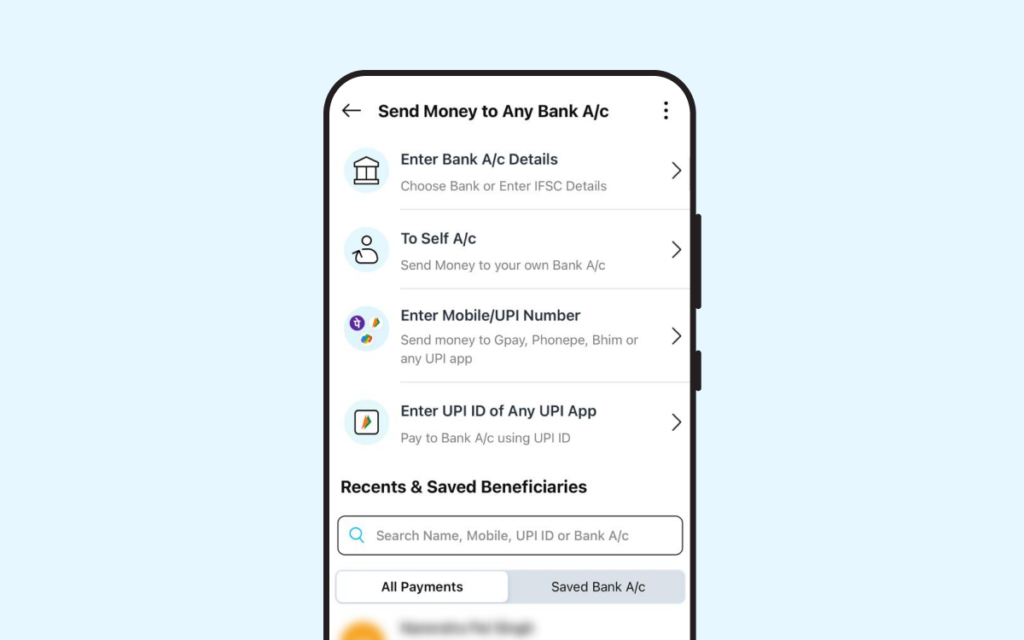
Remember to keep your UPI PIN confidential and be cautious with your personal and financial information to ensure a safe and secure transaction experience.
Why Use Paytm for UPI Transactions?
Use Paytm, one of the best UPI apps for your UPI transactions because it’s simple, safe, and free. With Paytm UPI, you can easily send money from your bank account using your phone. The app is user-friendly, and you can get help anytime with their 24/7 customer support. Plus, Paytm UPI is accepted in many places across India.
The UPI reference number is like a special code that helps keep track of each transaction you make using UPI. If you ever have a problem with a UPI transaction, always include this reference number, which you can find in your UPI app. Doing this will make it much easier for them to find and fix the issue fast.
Disclaimer: This blog is here to make complex processes easier to understand. However, please be aware that information might become outdated or change over time, or updates may occur. As a result, there might be some differences in the information provided. We do our best to keep everything up-to-date, but we recommend verifying information on official websites for accuracy.










