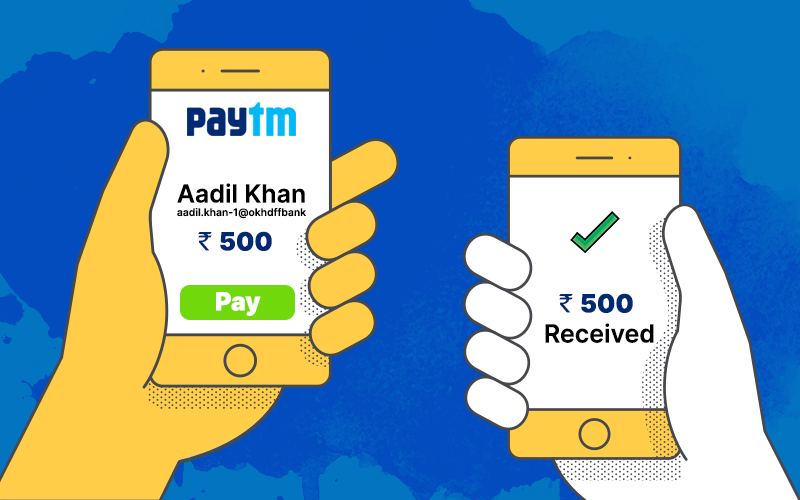Paytm’s UPI service allows users to make quick and secure digital payments using their bank accounts. To use the Paytm UPI money transfer feature, you’ll need to have the recipient’s contact details.
You can also choose any of your multiple linked bank accounts to use as your primary account for all Paytm UPI transactions. With UPI, you can send and receive money in real-time without the need to worry about security.
How to Make Paytm UPI Money Transfer?
- Login to your Paytm app
- Click on the “To Mobile or Contact” option.
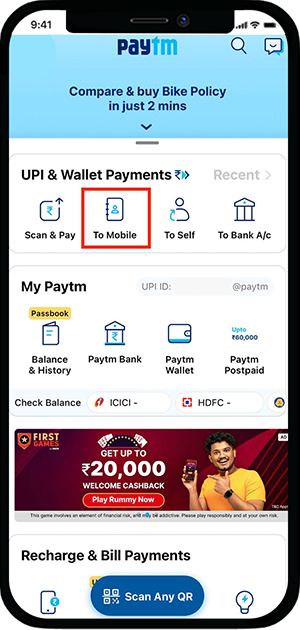
- Enter the recipient’s mobile number or select their contact from your phone’s contact list.
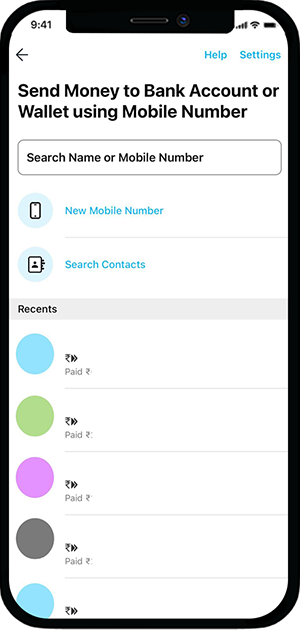
- Alternatively, you can use the “Scan & Pay” option to send money by scanning the receiver’s QR code.
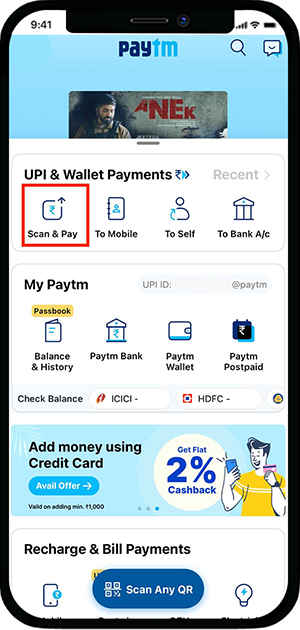
- Click the “Pay” button and enter the amount you want to transfer.
- Confirm the bank account you want to use for the transfer, which will be displayed above the “Pay” button.
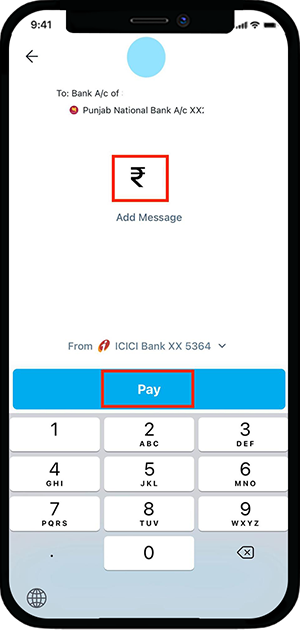
- Enter your UPI PIN to complete the transaction.
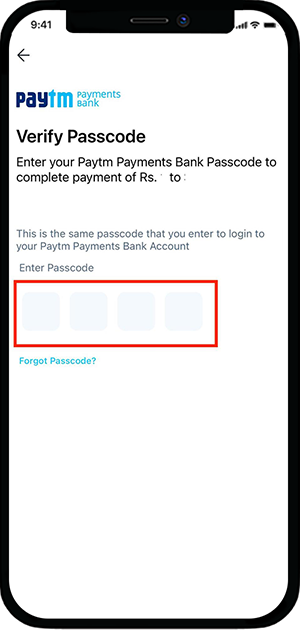
- The amount will be transferred to the recipient within a few seconds.
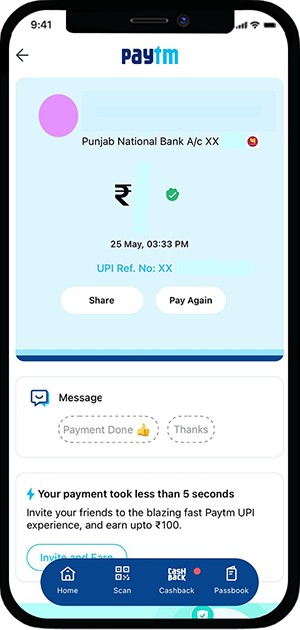
How to Receive Payment using UPI on Paytm?
To receive money through UPI on your Paytm app-
- Share your UPI-linked mobile number with the sender.
- Alternatively, you can share your UPI ID, which can be found under your profile name in your Paytm profile.
- You can also share your personal UPI QR code with the sender through WhatsApp or Messenger to receive money instantly.
Wrapping it up: Paytm’s UPI service has made it easier to transfer money online, as compared to traditional methods that often required adding recipients as beneficiaries and waiting for days for the transfer to be completed. With Paytm UPI, you can quickly and easily transfer up to INR 1 lakh per day to any bank account by simply entering the recipient’s contact number. This process is quick and simple, making Paytm UPI an efficient way to transfer money.