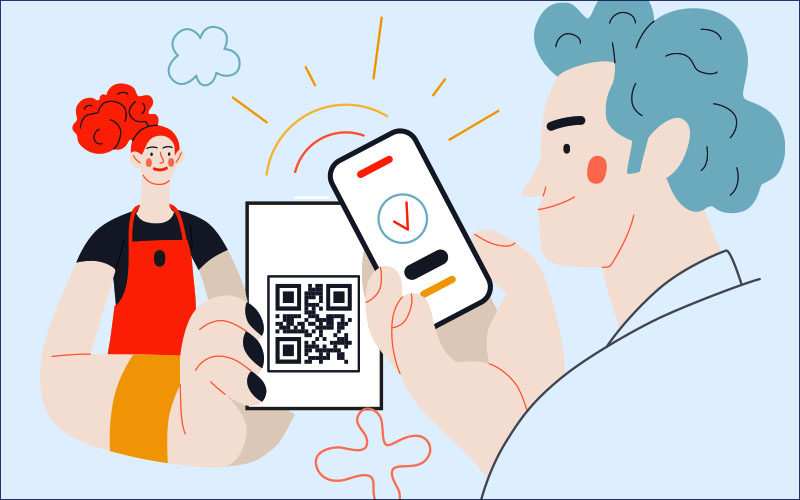Paytm simplifies the process of making and receiving payments. Whether you’re looking to pay for purchases or receive money in your bank account, Paytm has got you covered. With the Paytm app, you can make quick and secure online or offline payments within seconds. To receive money, all you have to do is share your UPI ID, mobile number, or bank account details with the sender.
Table of Contents Show
This blog will provide a step-by-step guide on how to successfully make and receive payments using Paytm.
How to Make UPI Payments on Paytm?
Step 1: Open the Paytm app.
Step 2: Choose “Scan and Pay” or use the QR code scanner feature on the main screen. (refer to the given image)
Step 3: Enter the mobile number or name of the receiver. You can select the contact from your phone book or manually enter the number.
Step 4: On the next screen, click on “Pay” and enter the amount you wish to send.
Step 5: Select the preferred mode of payment and proceed. Add a remark or description (optional) to specify the purpose of the transaction.
Step 6: Finally, click on “Pay” to complete the transaction and send money to the receiver.
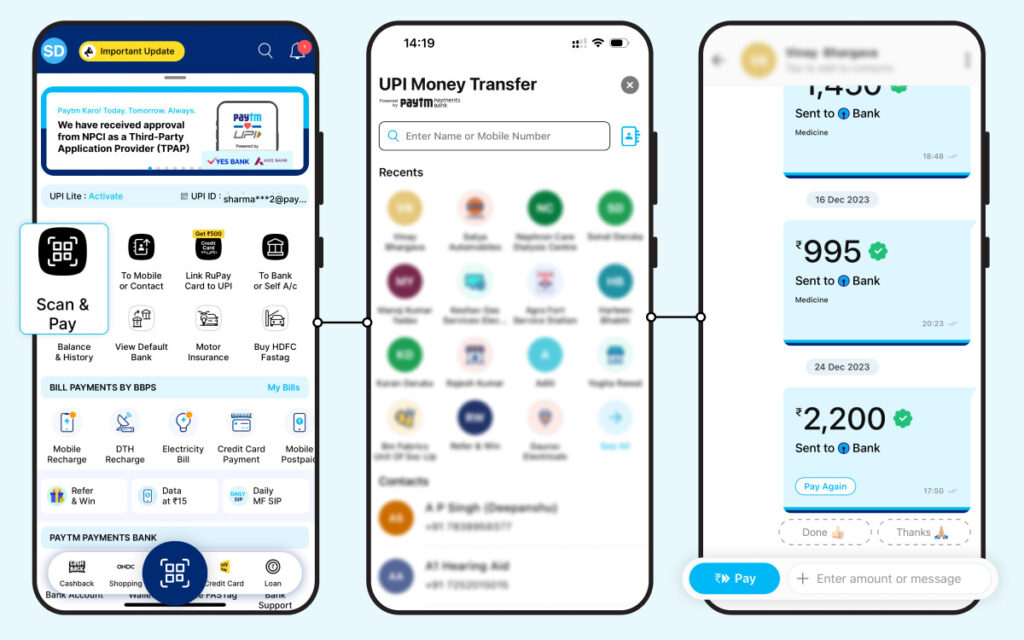
How to Receive UPI Payments on Paytm?
Receiving UPI payments on Paytm is easy. To receive money, you just need to share your bank details, UPI ID, or mobile number with the person who wants to send you the payment. You can choose to share any one of these options, whichever is convenient for you.
For example, if you decide to share your UPI ID, you can provide the receiver with a unique identifier like “yourname@paytm“. They can then use this UPI ID to initiate the payment and transfer funds directly to your Paytm account.
Similarly, if you prefer to share your mobile number, you can provide the receiver with your registered Paytm mobile number. They can use this information to send you the payment seamlessly.
Lastly, if you opt to share your bank details, you can provide the receiver with the necessary information such as your bank account number, bank name, and IFSC code. With these details, they can initiate a UPI payment to your linked bank account through Paytm.
Remember, regardless of the method you choose, ensure that you share the correct and accurate information to avoid any issues or delays in receiving your payments.
Benefits of UPI Payments Through Paytm
- Wide Acceptance: UPI is a widely accepted payment method across India, making it convenient for you to make transactions with various merchants and individuals.
- Fast Transactions: UPI transactions made through Paytm are processed within seconds, allowing you to complete your payments quickly and efficiently.
- Enhanced Security: With UPI transactions, you don’t need to share your bank details. Instead, you can choose to share your UPI ID or mobile number, ensuring that your sensitive information is kept secure.
- Multi-Factor Authentication: Paytm UPI transactions are secured with multi-factor authentication, such as a PIN or thumbprint impression, adding an extra layer of security to your transactions.
- Detailed Transaction Reports: Paytm provides detailed transaction reports and history, allowing you to keep track of your payments and manage your finances effectively.
- Real-Time Notifications: You will receive real-time notifications for your UPI transactions, keeping you updated on the status of your payments.
- Instant Refunds: In the event of a failed UPI transaction, Paytm offers instant refunds, ensuring that you get your money back quickly and without any hassle.
- 24/7 Customer Support: Paytm provides round-the-clock customer support to assist you with any queries or concerns you may have regarding your UPI transactions.
In conclusion, Paytm provides a user-friendly and secure platform for making and receiving UPI payments. With its wide acceptance, fast processing, robust multi-factor authentication, real-time transaction notifications, and round-the-clock customer support, Paytm ensures a seamless and safe experience.
Disclaimer: This blog is here to make complex processes easier to understand. However, please be aware that information might become outdated or change over time, or updates may occur. As a result, there might be some differences in the information provided. We do our best to keep everything up-to-date, but we recommend verifying information on official websites for accuracy.