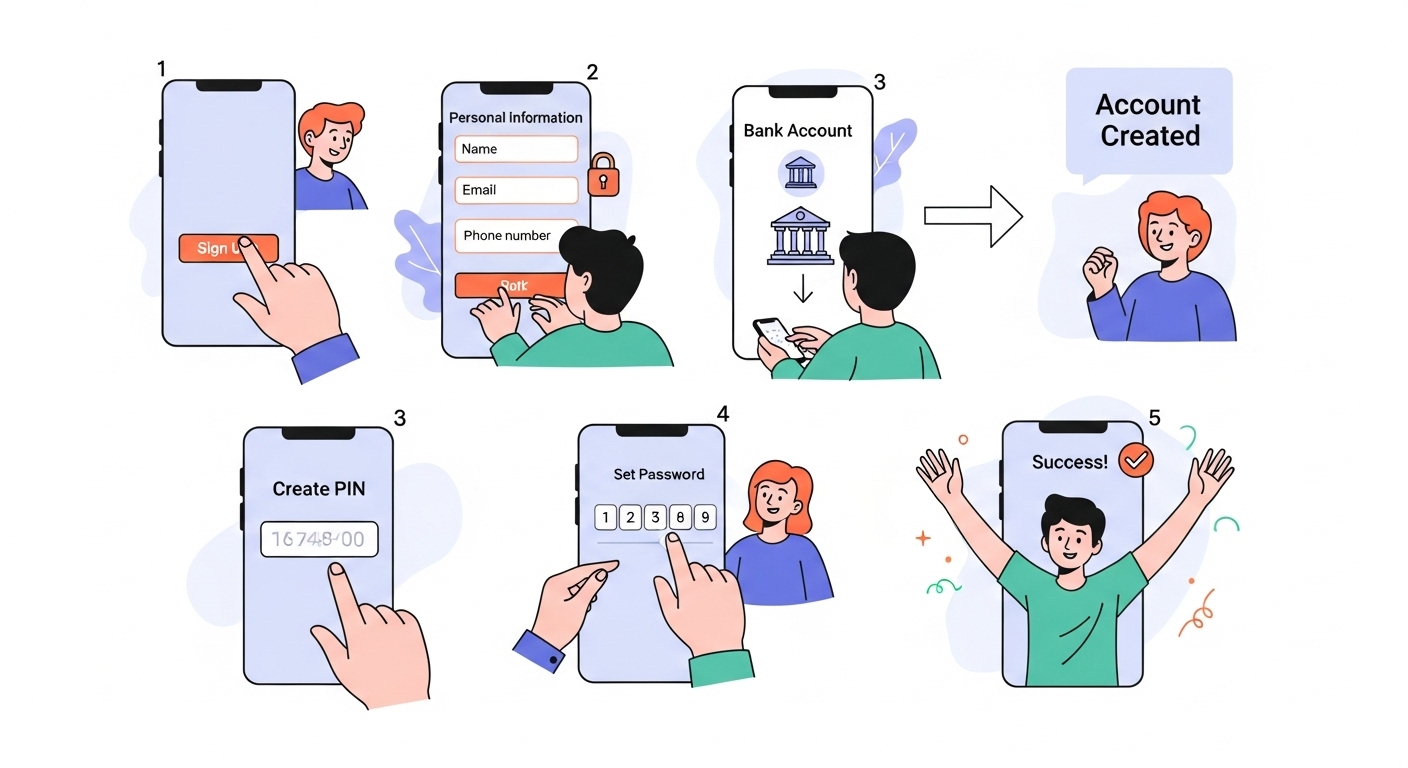Understanding the Unified Payments Interface
Before we dive into the setup process, let’s explore what the Unified Payments Interface is and why it’s so helpful.What is the Unified Payments Interface?
The Unified Payments Interface, often called UPI, is a fantastic system that makes it incredibly simple to send and receive money directly between different bank accounts. Imagine having a special key that lets you access all your bank accounts through one single mobile application – that’s essentially what UPI does! It was created by the National Payments Corporation of India (NPCI) to make digital payments easy, secure, and instant for everyone. It allows you to link multiple bank accounts to a single mobile application and perform transactions quickly, any time of day or night.Why is it useful for your daily payments?
UPI offers many benefits that make managing your money much easier. Think about it:- Instant Payments: You can send money instantly, whether it’s day or night, even on holidays. No more waiting for banks to open!
- Simplicity: You don’t need to remember complicated bank account numbers or IFSC codes for every transaction. You can often just use a mobile number or a unique virtual payment address (like an email ID for money).
- Security: Every transaction requires your special Payment Identification Number (PIN), making it very secure. You also get instant notifications for every payment.
- Convenience: From paying your local shopkeeper to splitting a bill with friends or paying for your electricity, UPI makes it all possible from your phone. It truly puts your bank in your pocket!
What You Need Before You Begin
To ensure a smooth setup process, you will need a few important things ready. Having these prepared beforehand will save you time and make the process much easier.Your active bank account
First and foremost, you must have an active bank account. This could be a savings account or a current account. It’s important that this account is fully operational and that you can access it for your regular banking needs. This is the account from which money will be sent and to which money will be received.Your mobile number registered with your bank
This is a very important step! The mobile number you plan to use with your digital payments application must be the same mobile number that is registered with your bank account. The system uses this number to securely identify you and link your bank account to your payment application. If your mobile number is not updated with your bank, please do so before proceeding.A debit card linked to your bank account
You will also need an active debit card that is linked to the bank account you wish to use for UPI payments. This debit card is essential for the initial setup process, specifically for creating your secure Payment Identification Number (PIN). Make sure your debit card is not expired and that you have it handy.Getting Started with the Digital Payments Application
Now that you have everything ready, let’s begin with the digital payments application itself.Downloading or opening the application
If you haven’t already, you will need to download the digital payments application from your phone’s official app store. For Android phones, this is the Google Play Store, and for iPhones, it’s the Apple App Store. Always make sure you are downloading the official application to ensure your security. If you already have the application installed, simply open it.Registering your mobile number with the application
Once you open the application, you will usually be asked to enter your mobile number. Remember, this must be the same mobile number that is registered with your bank. The application will then send a One-Time Password (OTP) to this number via SMS. You will need to enter this OTP into the application to verify your number. This step securely links your mobile device to your user account within the application.Linking Your Bank Account for Payments
With your mobile number registered, the next step is to connect your bank account so you can start making payments.Finding the bank account linking option
Within the digital payments application, look for an option to link a bank account. This is usually quite prominent and might be labelled “Bank Account,” “Link Bank,” “UPI Payments,” or similar. You might find it on the main screen or within the ‘Profile’ or ‘Settings’ section.Selecting your bank from the list
Once you find the linking option, the application will typically show you a list of banks that support UPI. You need to carefully scroll through this list and select the exact name of the bank where you hold your account.Verifying your mobile number for security
After selecting your bank, the application will usually send an SMS from your registered mobile number to your bank. This is a crucial security step that confirms your mobile number on your device matches the one registered with your chosen bank. It helps ensure that only you can link your bank account.Choosing the correct bank account to link
If you have more than one account with the same bank (for example, a savings account and a fixed deposit account), the application might show you a list of your accounts. You will then need to select the specific bank account you wish to use for your UPI payments. Make sure to pick the right one!Creating Your Secure Payment Identification Number
The Payment Identification Number, or PIN, is your secret key to authorise transactions. It’s like a password for your money, so it’s very important to set it up carefully.Using your debit card details for verification
To create your PIN, the application will ask for some details from your debit card. You will typically need to enter the last six digits of your debit card number and its expiry date. This information is used for a one-time verification to ensure that you are the legitimate owner of the bank account.Setting a strong and memorable Payment Identification Number
After verification, you will be prompted to set your new PIN. This is a 4-digit or 6-digit number that you will use to approve all your UPI transactions. It is essential to choose a PIN that is easy for you to remember but very difficult for anyone else to guess. Avoid simple sequences like “1234” or “0000”, or personal information like your birth date. Think of a unique number that only you would know.Confirming your new Payment Identification Number
To ensure you have entered your PIN correctly and remember it, the application will ask you to enter it a second time. Once you confirm it, your PIN will be successfully set, and you will be ready to make secure payments.You Are Now Ready to Make Payments
Congratulations! You have successfully set up your Unified Payments Interface account. You are now equipped to enjoy the convenience and security of digital payments.Checking your linked account status
You can always check the status of your linked bank account within the digital payments application. Usually, there will be a section that shows your linked accounts, often with a “Verified” or “Active” status, confirming that everything is ready to go.Exploring features for sending and receiving money
Now that your account is set up, take some time to explore the various features available. You can typically:- Send Money: Easily send money to friends, family, or businesses using their mobile number, virtual payment address, or by scanning a QR code.
- Receive Money: Share your virtual payment address or mobile number with others, and they can send money directly to your linked bank account.
- Check Balance: Quickly view your bank account balance directly from the application.