It’s really important to keep an eye on your transaction history to understand your spending habits, identify any transaction-related issues, and more. But here’s the tricky part: different apps, like your bank app or payment apps, can only show you transactions from that specific bank or service. So, if you have accounts with different banks, you might end up jumping between apps just to check your spending.
Furthermore, some apps lack comprehensive transaction details, such as yearly transaction summaries, tracking IDs, payment locations, and more.
To address these challenges, the Paytm app offers a solution. Paytm simplifies transaction monitoring by providing detailed transaction information, transaction ID along with location data on the map. Check out our blog for an easy guide on how to keep track of your transactions with Paytm.
Check Paytm Transaction History
Step 1: Open the Paytm app on your mobile device.
Step 2: On the home screen, locate and tap on ‘Balance & History’.
Step 3: On the next screen, you’ll see a list of your transactions. Choose any transaction from the list.
Step 4: Click on the selected transaction to access detailed information, such as the UPI reference ID, date, time, and transaction location through ‘View Payment Location’
Step 5: Additionally, you have the option to share transaction details and split bills.
Step 6: If you encounter any issues or have questions, you can easily raise them within the app for immediate assistance. Paytm is dedicated to providing timely solutions.
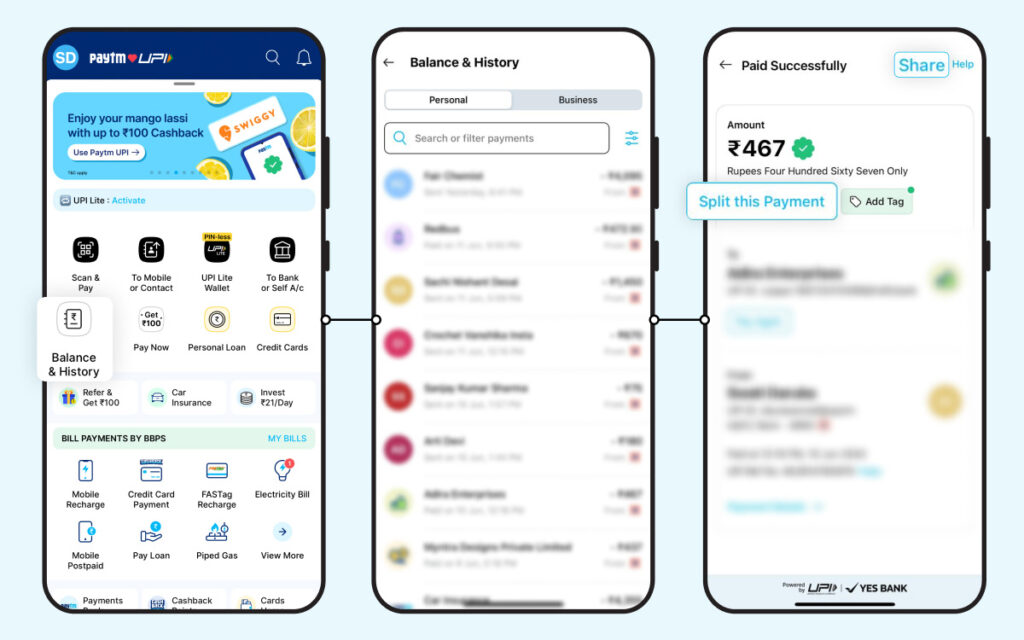
Benefits of Using Paytm
- Keep track of all your transactions easily on Paytm, including details like when it happened, where it took place, and transaction reference IDs.
- Pay your bills hassle-free with Paytm, whether it’s your credit card, electricity, mobile, DTH, or broadband bills.
- Send money to friends and family for free, anytime and anywhere you need to.
- Plan your travels and book hotels using the Paytm app.
- Enjoy special credit card offers and deals exclusively available on Paytm.
- Shop online with ease using Paytm, whether you’re buying from e-commerce websites or other online stores, and pay using various methods like UPI, credit/debit cards, or net banking.
Paytm’s increasing user base is a testament to the numerous benefits and seamless user experience that Paytm offers. Whether you need to transfer money between accounts, request funds from someone, or make payments online or offline, Paytm provides a single platform to handle all your monetary transactions. Additionally, checking your transaction history on the Paytm app is quick and easy, allowing you to review your past transactions with just a few simple steps.
Disclaimer: This blog is here to make complex processes easier to understand. However, please be aware that information might become outdated or change over time, or updates may occur. As a result, there might be some differences in the information provided. We do our best to keep everything up-to-date, but we recommend verifying information on official websites for accuracy.



