EPF or Employees’ Provident Fund is a government scheme launched to promote savings among employees. Every month, both the employees and their employers are bound to contribute 12% of the employee’s dearness allowance and basic salary individually to the employee’s EPF account. These collected funds get an interest rate of 8.5% and can be withdrawn upon the retirement of the employee. However, employees also have the option to withdraw their EPF corpus before their retirement, in case of any emergency under certain conditions.
If, for some reason, an employee has applied for EPF withdrawal, he/she can check and claim his/her EPF easily. This blog will explain the entire process of checking EPF claim status.
How to Check EPF Claim Status – Online Methods
Before checking the EPF claim status, employees must raise a request to the EPFO regarding the withdrawal of funds from their EPF account. Once the request has been raised, EPF members can check their EPF claim status online using any of the following methods-
EPFO Portal (UAN Portal)
Step 1: Visit the official EPFO portal
Step 2: Click on ‘Our services’ and then tap on the ‘For Employees’ option
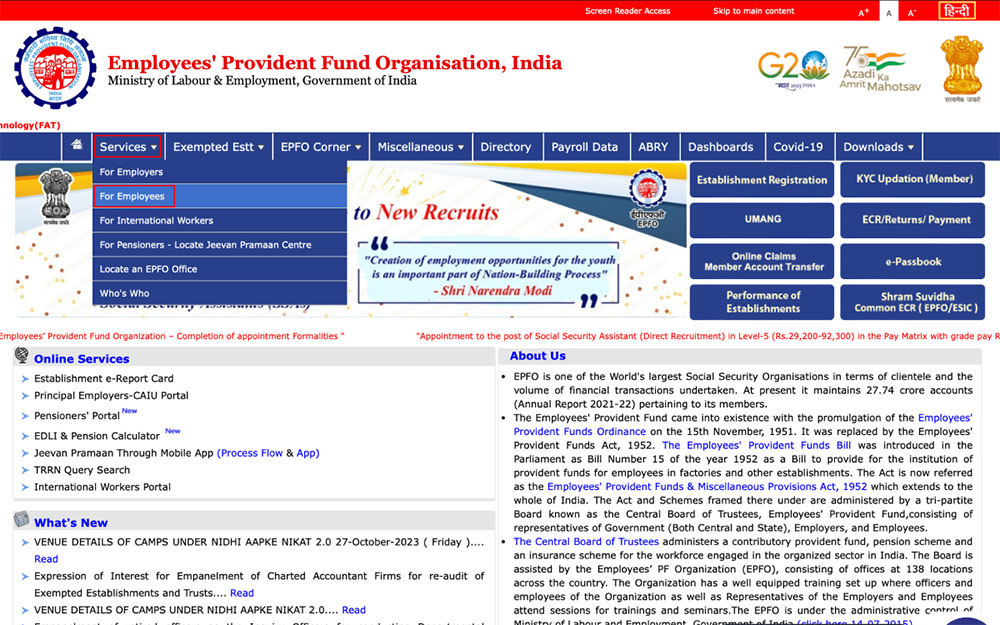
Step 3: Next, scroll down on the screen and click on ‘Know Your Claim Status’ under the ‘Services’ section on the left-hand side
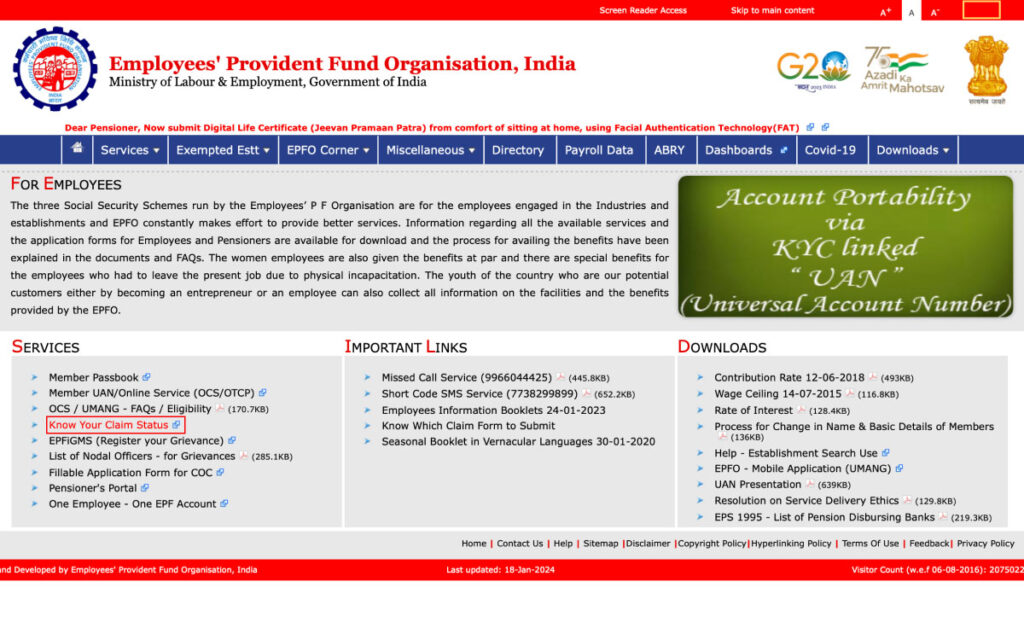
Step 4: The next screen will ask you to click on the option to “Get redirected to Member Passbook application” for safety reasons
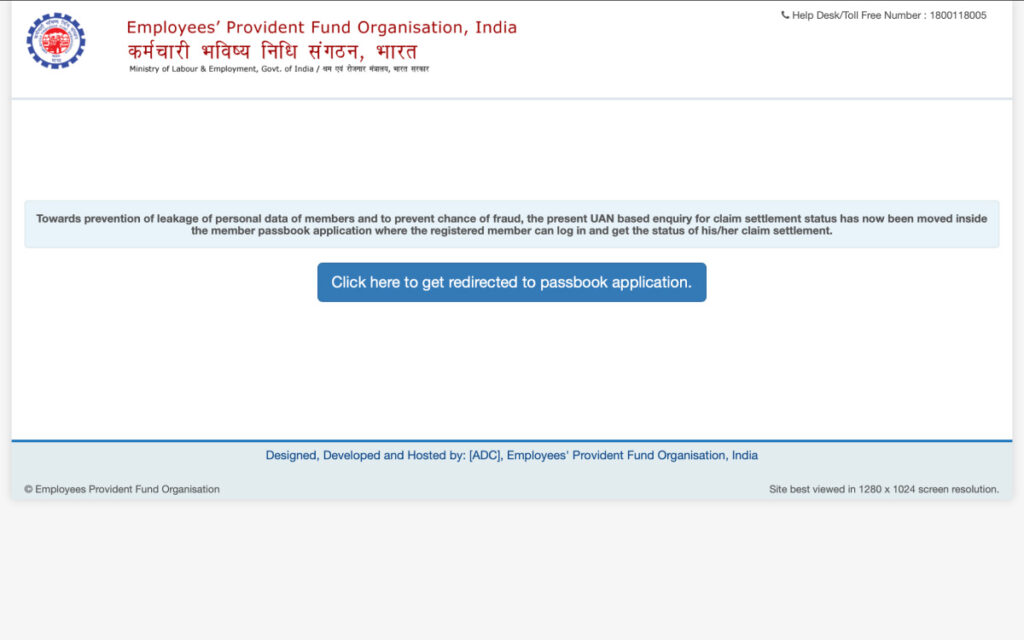
Step 5: Now, you need to enter your UAN along with the characters shown in the captcha image and click on ‘Search’
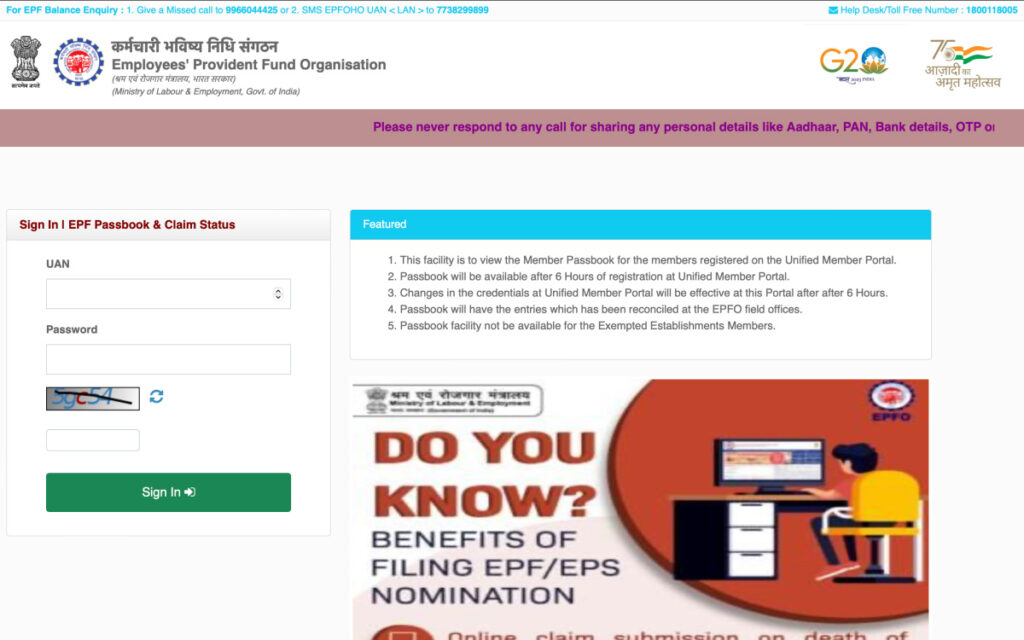
Step 6: Next, enter details like the state of your PF office and select your current PF office from the dropdown menu
Step 7: Enter your establishment code followed by your PF account number
Step 8: Now, click on ‘Submit’ and your EPF claim status will be displayed on the screen
Also Read: How to Claim EPF Online?
UMANG Application
Step 1: Download the UMANG mobile application on your phone
Step 2: Upon successfully logging in to the application, search for the ‘EPFO’ option
Step 3: From the various options available, select ‘Employee Centric Services’
Step 4: Next, click on the ‘Track claim’ option
Step 5: In the new screen that appears, enter your UAN and click on ‘Get OTP’
Step 6: Enter the OTP sent to your registered mobile number and click on ‘Login’
Step 7: The next screen that appears will display all the details such as the claims made on your UAN, tracking ID, date on which the claim has been raised, etc.
How to Check EPF Claim Status- Offline Methods
Use the following offline methods to check EPF claim status-
SMS
For members who are not comfortable with logging in to their EPFO portal online, EPFO sends alerts via SMS. However, to enable this, members must link their mobile number to their EPF account. If it is done, the EPFO will send an SMS alert to the employee upon receipt of the claim application and the successful transfer of funds to the member’s bank account. It is important to note that there could be income tax implications on EPF withdrawals under certain circumstances.
Send an SMS from your registered mobile number to 7738299899 in the format EPFOHO UAN LAN.
Note that ‘LAN’ in the above format stands for the language code in which you want to receive your EPF claim details. Listed below are the details of various language codes available-
| Language | Code |
|---|---|
| English | ENG |
| Hindi | HIN |
| Tamil | TAM |
| Marathi | MAR |
| Bengali | BEN |
| Malayalam | MAL |
| Kannada | KAN |
| Gujarati | GUJ |
| Telugu | TEL |
| Punjabi | PUN |
As you can see in the table above, the language code is the first three letters of the language in which you want to receive the EPF claim status.
Missed Call
Another offline method to check EPF claim status is to give a missed call on the EPF claim status official number. It is important to note that you give a missed call on the toll-free number- 011-22901406 only through your registered mobile number. Once you give a call on the toll-free number, the call will automatically get disconnected after a ring or two and you will receive a notification containing the details of your EPF claim status.
Details Required to Check EPF Claim Status
To check EPF claim status, employees must have the following details with them-
- Employer’s details
- Extension code
- Employer’s EPF regional office
- Universal Account Number
- Active mobile number with UAN
To check your EPF claim status, you must register for EPF withdrawal. Once the process is complete, you can easily check your EPF claim status using both, online and offline methods. To check EPF claim status online, you can either visit the EPFO online portal or download the UMANG mobile application. Alternatively, you can check EPF claim status offline by sending an SMS or giving a missed call on the EPFO toll-free number.
It is important to note that you keep various EPF-related details such as employer’s information, extension code, employer’s EPF regional office, UAN, and an active mobile number with UAN handy before checking your EPF claim status.
Disclaimer: This blog is written to make it easy for readers to understand complicated processes. Some information and screenshots may be outdated as government processes can change anytime without notification. However, we try our best to keep our blogs updated and relevant.



