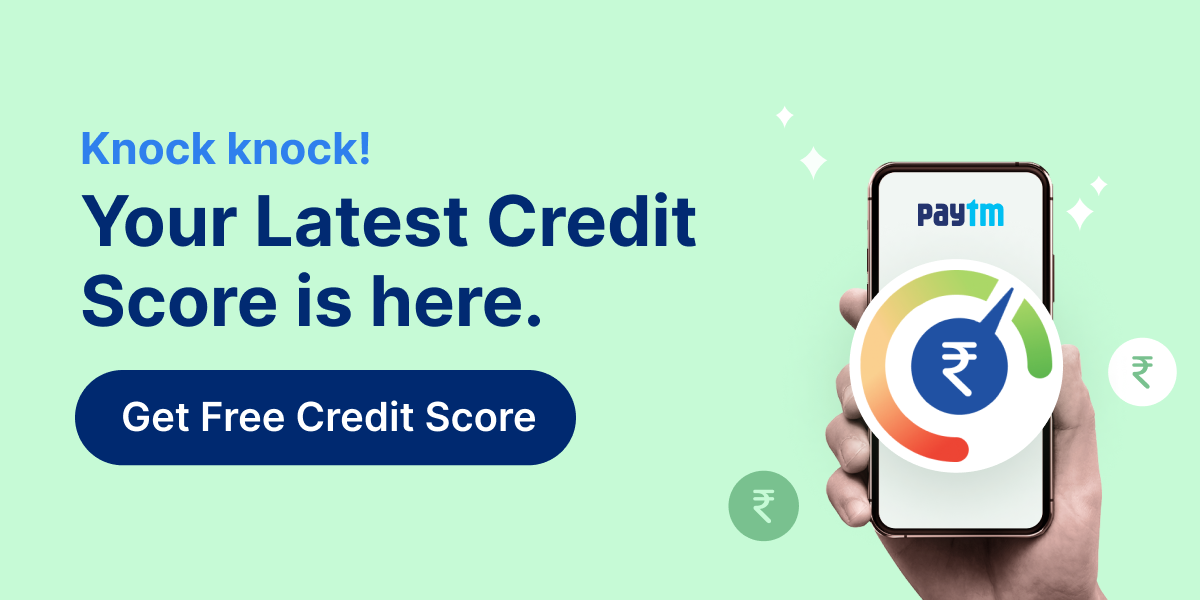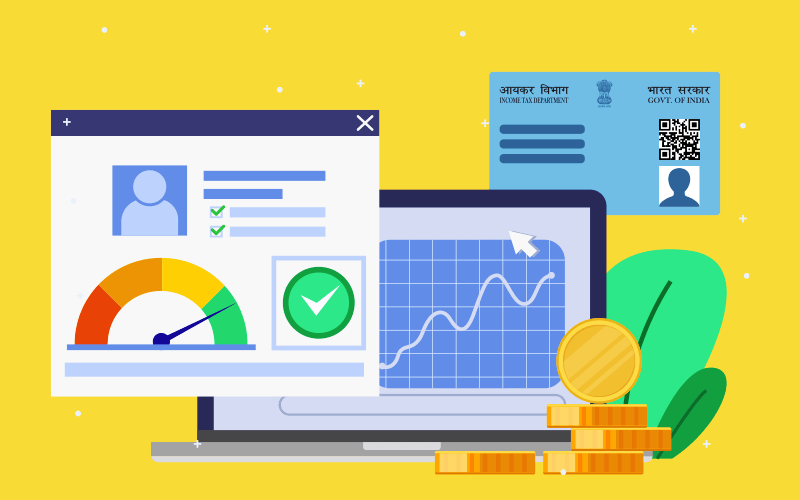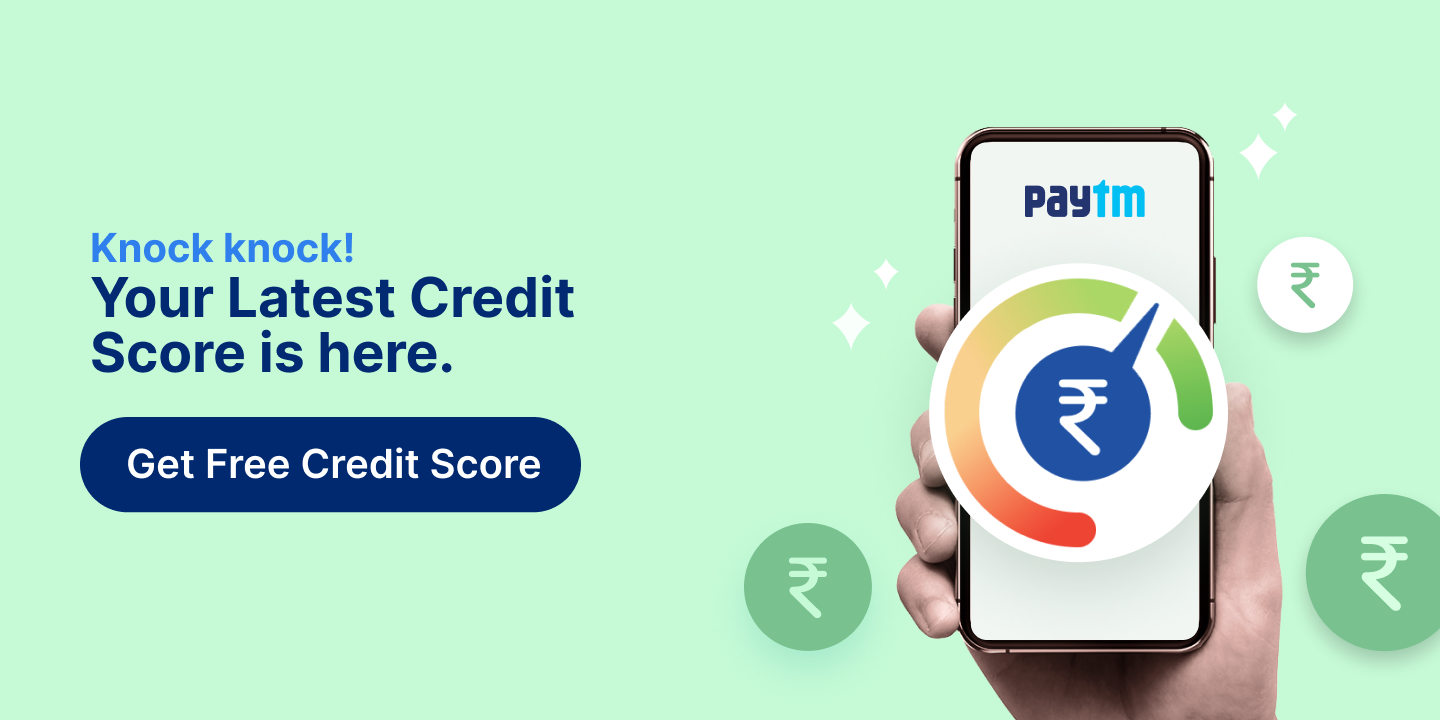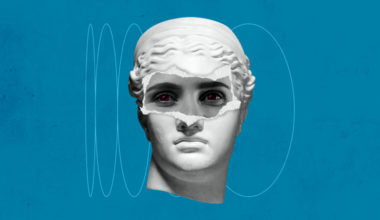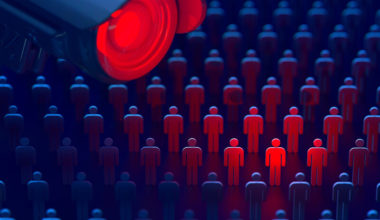It is critical to keep track of your CIBIL score whenever you intend to borrow money or apply for a credit card. CIBIL score is considered as one of the major factors in the loan or credit card approval process. It is calculated using various factors such as the applicant’s credit history, previous loans, and financial well-being.
Given its significance, it is relatively simple to check the CIBIL score. You can check your CIBIL score using your Aadhar card, PAN card, passport, driving license, or voter ID. There are also numerous mobile applications that allow you to check your CIBIL score for free. Paytm is one such application. It employs a straightforward and user-friendly procedure that allows you to obtain your CIBIL score in a matter of minutes.
Let’s look at how you can find out what your CIBIL score is.
How To Check CIBIL Score using PAN Card
You must have the Paytm application downloaded on your mobile phone in order to check your CIBIL score on Paytm using a PAN card. After logging in and verifying yourself on the application, you must complete the following steps:
- Log in to the Paytm mobile app
- Go to ‘Loans and Credit Cards‘
- Select ‘Free Credit Score‘
- The following screen will display your credit score
How To Check CIBIL Score on the CIBIL Website
Apart from using official documents such as your PAN card, Aadhaar card, and so on, you can also check your CIBIL score on the CIBIL official website. Here are the steps you need to take:
- Log in to the official CIBIL website
- Click on “Get Your CIBIL Score” in the top right corner of the website
- Select your preferred subscription plan
- Enter the required information, such as your date of birth, mobile phone number, and registered email address
- Make a password for your account
- Choose PAN as your ID type and enter your PAN card number
- Verify your identity and enter the required information
- To finish the process, go to the ‘make payment’ tab
- If you only want to check your CIBIL score once, you can cancel your subscription
- You must now sign in to your account using your email address or an OTP
- Fill in all of the required information and press the ‘Submit’ button
- On the following screen, your CIBIL score will be displayed
Why is PAN Card Important for Checking CIBIL Score?
A PAN card offers a unique identity to every individual in the form of a 10-digit alphanumeric number. This number is the card number associated with all the financial institutions and bank accounts of the PAN cardholder.
- PAN also aids in locating the applicant’s information via credit bureaus
- The PAN card number is only used to locate credit information and to authenticate the user’s information
- If the user does not have a PAN card, they can check their CIBIL score using the passport, driver’s license, or voter ID on the official CIBIL website
Check Cibil Score with PAN Card
- Login to the Paytm mobile application
- Navigate to ‘Loans and Credit Cards’
- Click on ‘Free Credit Score’
- Check your credit score for free