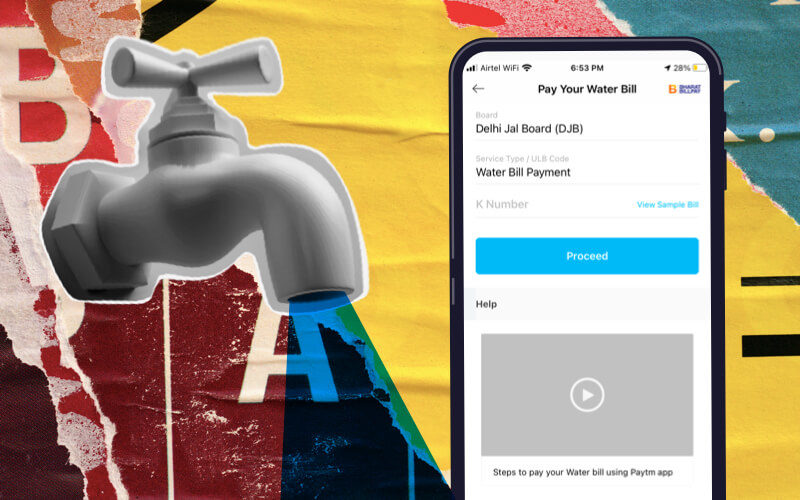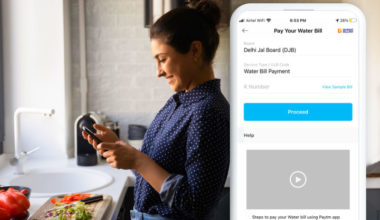Key Takeaways:
- You can check and pay your water bill online on Paytm through the mobile app or website.
- Paytm also allows you to make payments directly through the app, and it remembers your details for future payments.
- If you prefer to check your water bill on the government's official website, like the Delhi Jal Board and follow the prompts
- Customer identification number is a unique identification number provided by water boards to differentiate users. It can be found on your water bills.
If you’re worried about experiencing a water supply cut due to unpaid or incomplete water bills, Paytm is here to help. With Paytm’s user-friendly app and website, you can monitor and pay your water bills online. This ensures that your water supply remains uninterrupted, saving you from any inconvenience.
Table of Contents Show
Check Water Bill Online on Paytm
Check the steps below to find out how to check your water bill online on Paytm:
On Paytm Application
Step 1: Open the Paytm mobile app.
Step 2: Navigate to the “Bill Payments” section and click on “My Bills.”
Step 3: Scroll down and click on “Water.”
Step 4: Select your water board from the options provided (e.g., BWSSB, DDA, DJB, NDMC, HMWSSB).
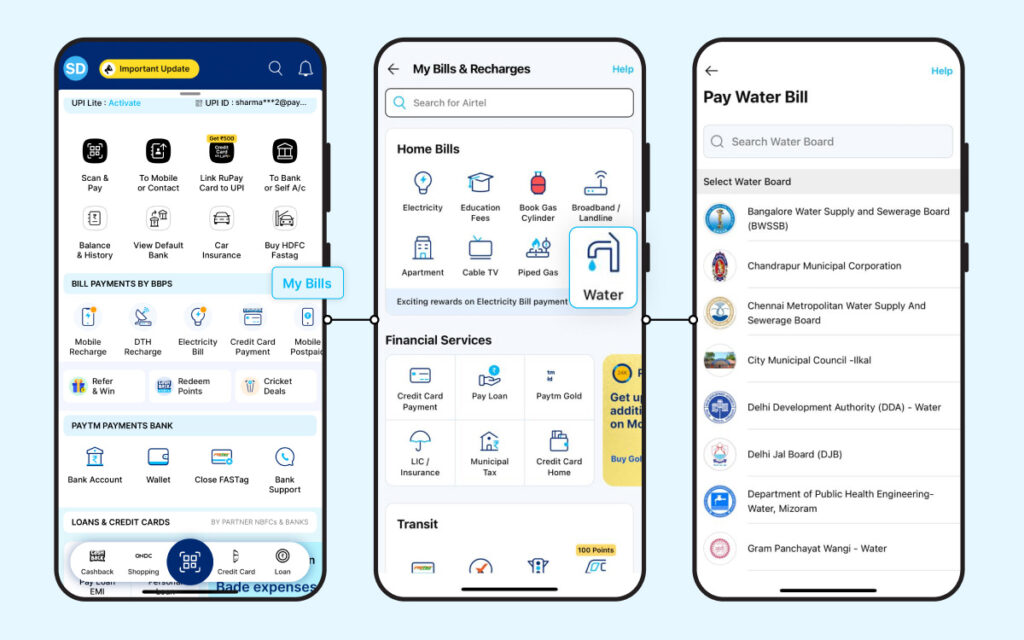
Step 5: Choose your service type, if applicable (e.g., Water Challan, Water Charge, Service Charge).
Step 6: Enter your customer identification number (e.g., RR Number, Customer ID, K Number).
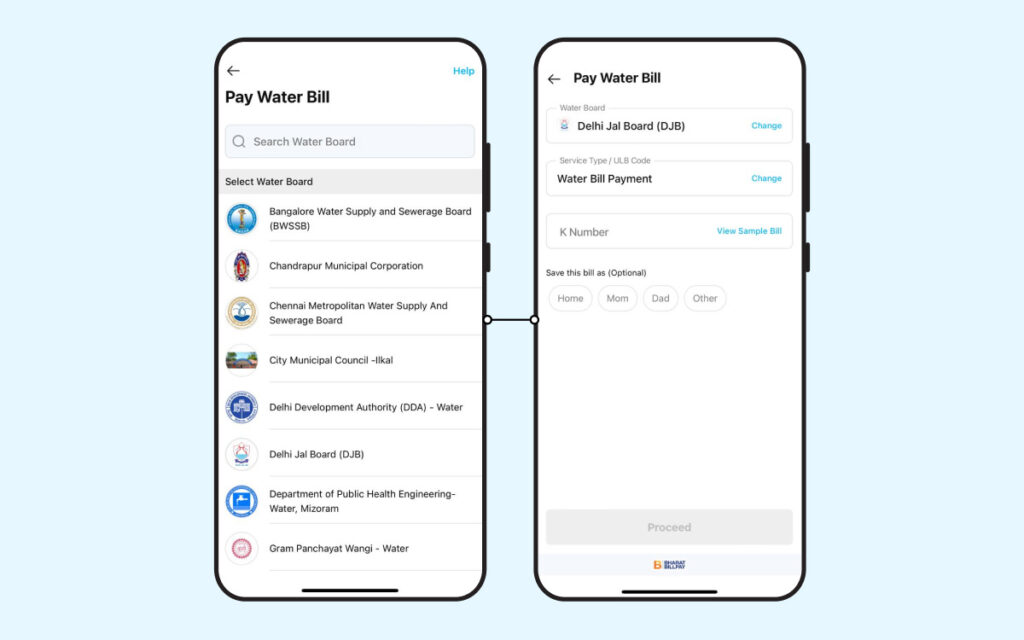
Step 7: Click on “Proceed” to view your water bill amount and complete the payment.
On Paytm Website
Step 1: Sign in to the Paytm website.
Step 2: Click on “All payment services” under “Recharge & Pay Bills on Paytm.”
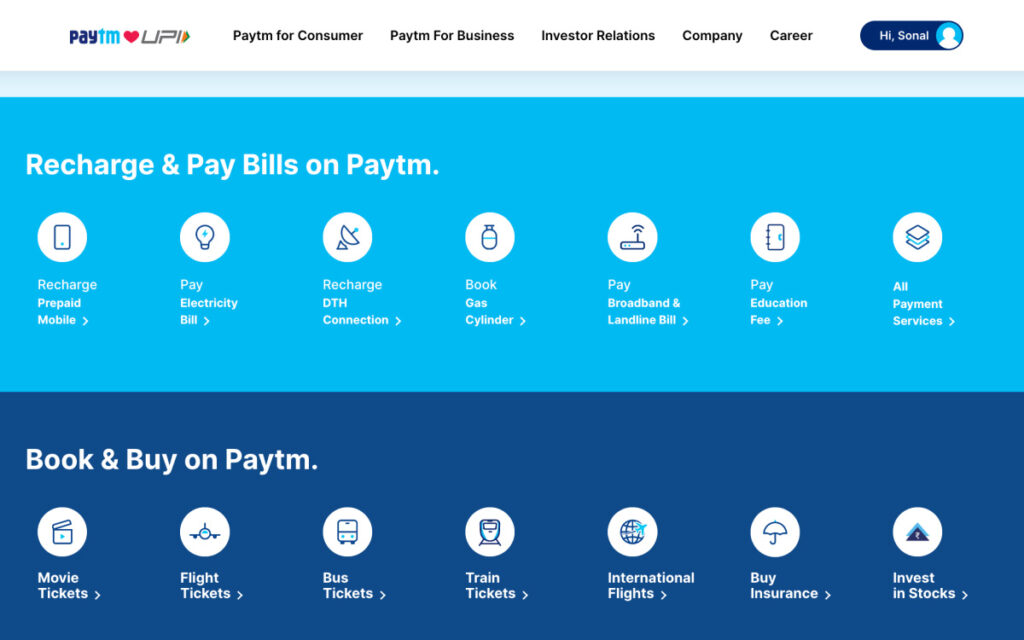
Step 3: Next, click on “Water Bill.”
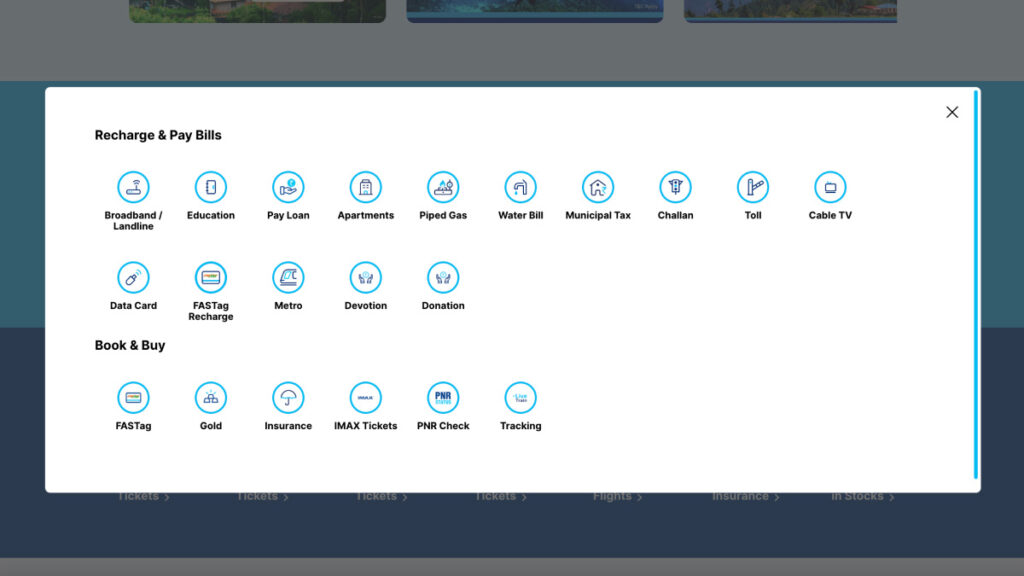
Step 4: Select your water board (e.g., BWSSB, DDA, DJB, NDMC, HMWSSB).
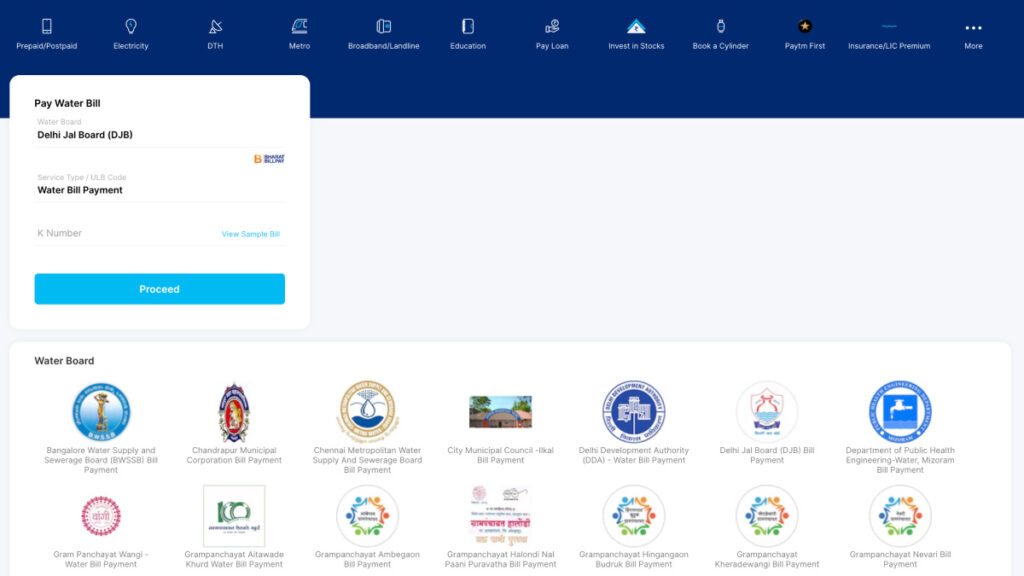
Step 5: Choose your service type, if applicable (e.g., Water Challan, Water Charge, Service Charge).
Step 6: Enter your customer identification number (e.g., RR Number, Customer ID, K Number).
Step 7: Click on “Proceed” to check your water bill amount.
In addition to checking your water bill amount, Paytm also allows you to make a payment directly through the app. Paytm will remember your details, such as your water board and customer identification number, so you don’t have to enter them again in the future. Plus, the app will remind you when your next payment is due.
Also Read: How to Pay Water Bill Online?
How to Check Water Bill Online on Government Official Website?
To check your water bill online on a government official website, such as the Delhi Jal Board follow these steps:
Delhi Jal Board
Step 1: Visit the official Delhi Jal Board website on your device.
Step 2: On the homepage, scroll and navigate to the “Our Services” section and click on “Water Billing.”
Step 3: On the next screen, click on “View/Print Latest Bill.”
Step 4: Enter your “KNO” (Knock Out) number.
Step 5: Click on “View Bill” to see your latest water bill. You may also be able to check the balance and view the last receipt.
What Is a Customer Identification Number?
A customer identification number, as the name suggests, is a unique identification number provided to every user. This is how the water boards differentiate one user from another. The name for the customer identification number can be different for every board.
Here are a few examples-
- RR Number for BWSSB
- Customer ID for CIDCO, DDA
- K Number for DJB
- Consumer Number for Department of Public Health Engineering Mizoram
- Connection ID for GWMC and so on
You can find your customer identification number on any of your water bills, latest or previous. Check the section below to learn the steps to find your customer identification number.
How to Find Customer Identification Number?
Your customer identification number can be found on your water bills. Follow these simple steps to find the customer identification number on your bill:
- Open the Paytm application
- Navigate to ‘Bill Payments’ and click on ‘View More’
- Next, click on ‘Water’
- Select your water supply board
- Click on ‘View Sample Bill’ (available for active operators)
- The customer identification number on the bill is highlighted on the sample bill. You can look for the customer identification number on your water bill after checking the sample bill
List of active operators:
- Bangalore Water Supply and Sewerage Board (BWSSB)
- Delhi Jal Board
- Ludhiana Water Board
- Greater Warangal Municipal Corporation – Water
- Municipal Corporation Jalandhar- Water
- New Delhi Municipal Council (NDMC) – Water
- Surat Municipal Corporation – Water
- Pune Municipal Corporation – Water
There are two main ways to check your water bill online: using the Paytm app or visiting the official website of your water board. In either case, you will need your customer identification number, which can be found on your physical water bill.
Disclaimer: The purpose of this blog is to simplify complex processes for readers’ understanding. Please note that some information and screenshots provided may become outdated or change over time. However, we strive to keep our blogs updated and relevant to provide accurate and helpful information.