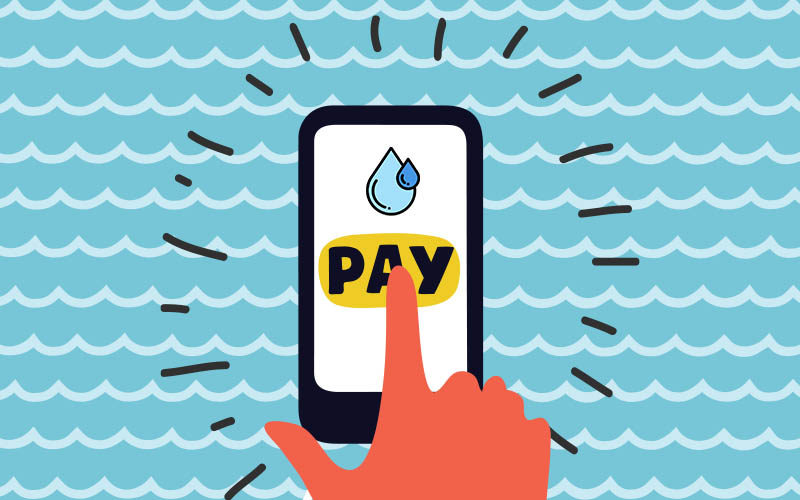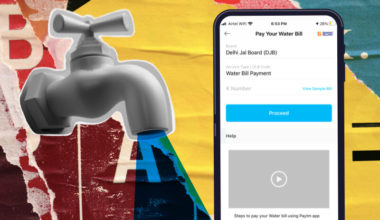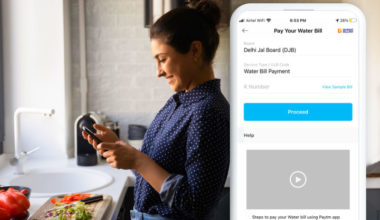Paying your water bill can be a hassle, especially if you live in a busy city like Bengaluru. Not only do you have to make time to visit the water board’s office, but you also risk incurring additional fees if you miss the payment deadline. Paytm makes it easy for users in Bengaluru to pay their water bills by providing a convenient and cost-effective way to do so through the Paytm app and website. With Paytm, you can avoid the hassle of visiting the water board’s office and pay your bill on time without worrying about extra fees. This makes it easy to manage your water bill payments and keep your account in good standing.
Check out the following section of this blog to learn how to pay BWSSB water bills online.
Steps to Pay BWSSB Water Bills Online
All you have to do is follow a few simple steps to pay BWSSB water bills online-
On Paytm Application
- Open Paytm mobile application
- Navigate to ‘Bill Payments’ and click on ‘View More’
- Click on “Water” under ‘Pay your Home Bills’
- Select ‘Bangalore Water Supply and Sewerage Board (BWSSB)’ from the list of water boards
- Enter the ‘RR Number’
- You can also choose to set a Nickname for your connection – E.g Home, Shop etc
- Click on ‘Proceed’ to check the water bill amount
- You can also view other details of your bill like Due Date, Bill Date, Bill Number, Bill Period etc by clicking on “Bill Details”
- Select your preferred mode of payment such as Debit Card, Credit Card, Net Banking or UPI to complete the payment
On Paytm website:
- Sign in to the Paytm website
- Click on “All payment services” under ‘Recharge & Pay Bills on Paytm”
- Next, click on ‘Water Bill’
- Select ‘Bangalore Water Supply and Sewerage Board (BWSSB)’ from the list of water boards
- Enter the ‘RR Number’
- You can also view other details of your bill like Due Date, Bill Date, Bill Number etc
- Select any of the given modes of payment like Debit Card, Credit Card, Net Banking and UPI (UPI is only available with Paytm App) to complete the payment
You can easily make BWSSB online payment on Paytm by following the above steps and that too within a few moments. However, these are not all of the benefits that you get on Paytm. To find out about more benefits that you can get on Paytm, check the section below.
Advantages of Using Paytm to Pay BWSSB Water Bills
Paytm provides many benefits to its users when they pay their BWSSB bills online through the Paytm app or the Paytm website. Some of these advantages are as follows:
- Users can earn cashback points for paying BWSSB bills on Paytm
- Paytm offers flexible payment methods for BWSSB bill payments online
- The online payment platform Paytm reminds users of their next water bill payment
- Paytm saves the user details such as the RR number of the BWSSB connection to eliminate the need to enter the BWSSB bill details manually