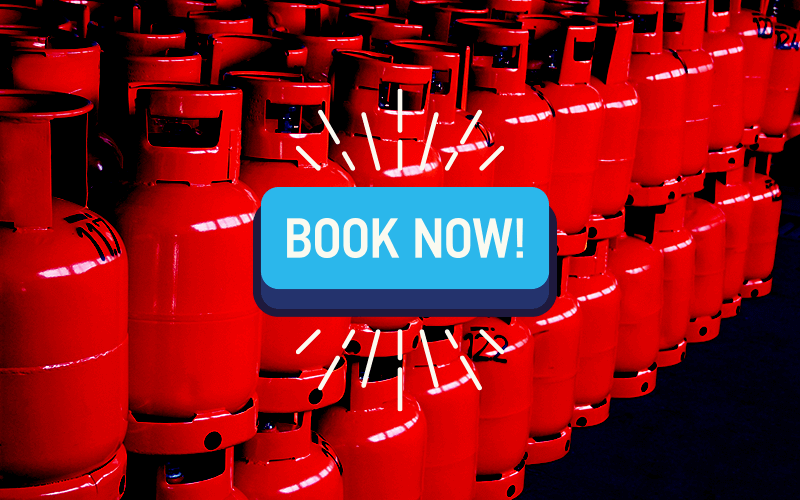Booking a gas cylinder was a tiresome task earlier. Now, with Paytm, it is easy to book gas cylinders online. Users are required to install the application, locate the feature that enables them to book a gas cylinder, make payment and get done.
In this blog, we will show you all the steps required to book a gas cylinder online through the Paytm application and the Paytm website.
Book Gas Cylinder Online on Paytm
There are two ways to book gas cylinders online. One is through the Paytm application and another one is through the Paytm website. Whatever mode a user chooses, he/she is required to perform the following steps carefully to book a gas cylinder online-
Paytm Application
- Login to the Paytm application
- Go to the ‘Bill Payments’ and click on ‘Book Gas Cylinder’
- Choose ‘Book a Gas Cylinder’ and select the gas provider
- Next, either enter the LPG ID or mobile number and click on ‘Proceed’
- The app will fetch the amount automatically on the screen
- Click on ‘Pay’ to book a gas cylinder
Paytm Website
- Sign up to the Paytm website
- Go to the ‘Recharge & Pay Bills on Paytm’ and click on ‘Book Gas Cylinder’
- Select the gas provider and enter LPG ID and mobile number
- Click on ‘Proceed to Pay’ to book a gas cylinder
Tips for Booking a Gas Cylinder
- Carefully choose the gas provider
- Write the correct LPG ID or registered mobile number
- Resist using public WiFi or the internet
- Use stable internet connection when booking a gas cylinder
- It is a good practice to not share the Paytm credentials with anyone
Conclusion: Book your gas cylinder online without moving out of your comfort zone. Now, pay for the gas cylinder in advance and get it delivered in 2 days. Install the Paytm application or sign up to the Paytm website and book your gas cylinder online within minutes.