Bharat Gas is a major cooking gas supplier owned by the Indian government and has a broad customer base in the country. This blog provides details on how to get a new Bharat Gas connection, required documents, cylinder sizes, Bharat Gas prices, and the process involved in booking a Bharat Gas cylinder.
Documents Required for a New Bharat Gas Connection
When applying for a new Bharat Gas connection, you will need to submit proof of identity and proof of address. Some acceptable documents for these purposes include:
| Particulars | Documents |
|---|---|
| Identity Proof |
|
| For Address Proof |
|
Also Read: How to Change Mobile Number in Gas Booking?
Tariff and Charges for a New Bharat Gas Connection in Major Cities
The following are the tariff and charges you will need to pay to get a new Bharat Gas connection for a 14.2 kg cylinder:
| City | Non-Subsidized Cylinder |
|---|---|
| Chennai | INR 918.50 |
| Delhi | INR 903 |
| Kolkata | INR 1000 |
| Mumbai | INR 902.50 |
Note: Customers will be charged a deposit fee in addition to the gas prices.
Security Deposits for a New Bharat Gas Connection
In addition to the tariff and charges, you will also need to pay a few security deposits when buying a new connection or equipment from Bharat Gas. The security deposits are as follows:
| Equipment | Charges |
|---|---|
| Pressure Regulator (In North Eastern States) | INR 100 |
| Pressure Regulator (Rest of India) | INR 150 |
| 14.2 kg cylinder (In North Eastern States) | INR 1150 |
| 14.2 kg cylinder (Rest of India) | INR 1450 |
| 5 kg Cylinder (Apart from North-eastern states) | INR 350 |
| 19 kg Cylinder | INR 1700 |
| 19 kg Cylinder with LOT Valve | INR 3200 |
| LOT Valve | INR 1500 |
| 35 kg Cylinder | INR 3400 |
| 47.5 kg Cylinder | INR 4300 |
| 47.5 lg Cylinder with LOT Valve | INR 5800 |
Service Charges for Bharat Gas Connection
You have to pay service charges when you receive a service from Bharat Gas. These charges may vary depending on the type of service. Below is a list of service charges for a Bharat Gas connection:
| Service | Charges |
|---|---|
| Cash and carry rebate | INR 18.50 |
| DGCC book issue | INR 50 |
| Inspection or servicing of LPG stove or hotplate (other than leakage) |
|
| Termination voucher equipment collection charges | INR 100 |
| Installation and demonstration Charges | INR 100 |
| Administrative charges for documentation (NC/DBC/TV/TA) | INR 75 |
How to Apply for a New Bharat Gas Connection Online?
Step 1: Visit the Bharat Gas official website and click on “Register for LPG Connection”.

Step 2: Select the “Type of Connection” as “Regular LPG Connection”.
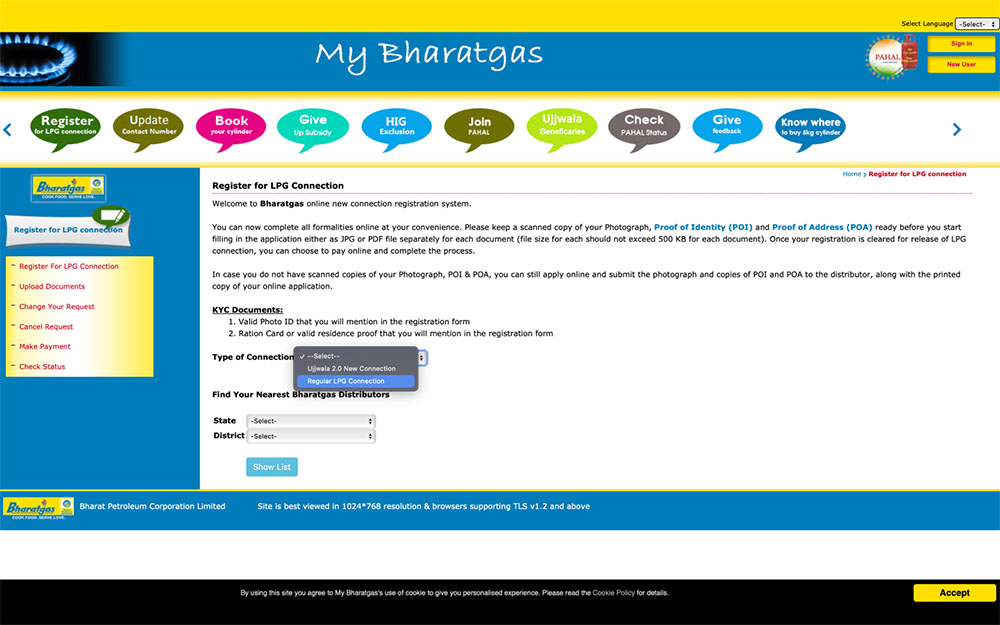
Step 3: Select your “State” and “District”.
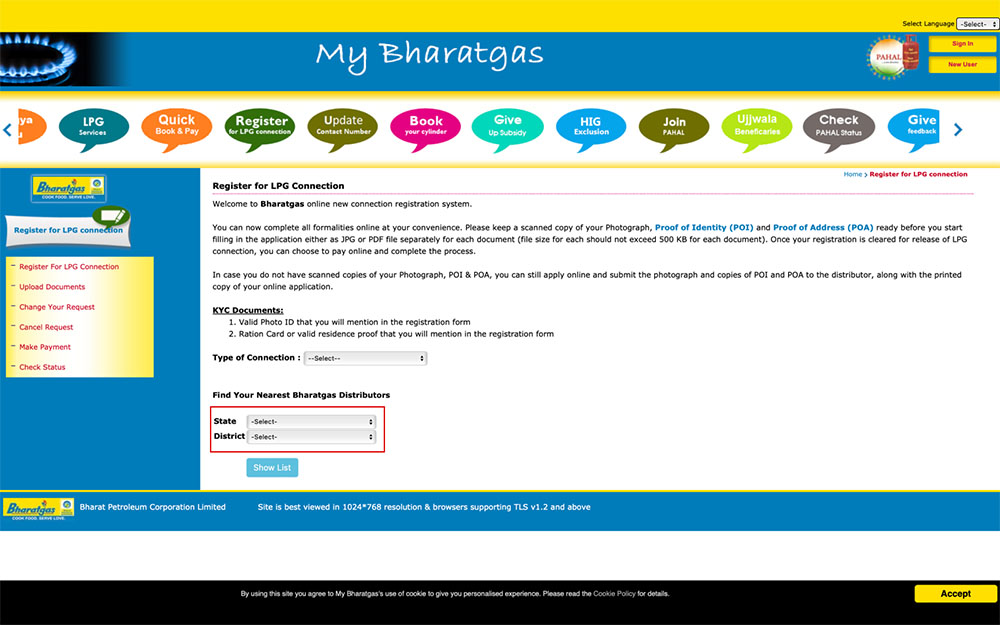
Step 4: Select an HP Gas distributor in your district.
Step 5: Click on “Next”.
Step 6: Fill out the form with your details and upload the necessary documents.
Step 7: Click on “Submit” to complete the registration process.
Also Read: Check Prices and How to Apply Commercial LPG Cylinders
How to Book a Bharat Gas Cylinder Online on Paytm?
To book a Bharat Gas cylinder through Paytm, follow these steps:
Step 1: Open Paytm app on your phone
Step 2: Go to the “Recharge & Bill Payments” section and click on ‘View More’
Step 3: Select “Book Gas Cylinder”
Step 4: Choose “Bharat Gas” as your gas provider
Step 5: Enter your LPG ID or registered mobile number
Step 6: Click “Proceed”
Step 7: Pay for the gas booking using UPI, a debit or credit card, or Paytm wallet.
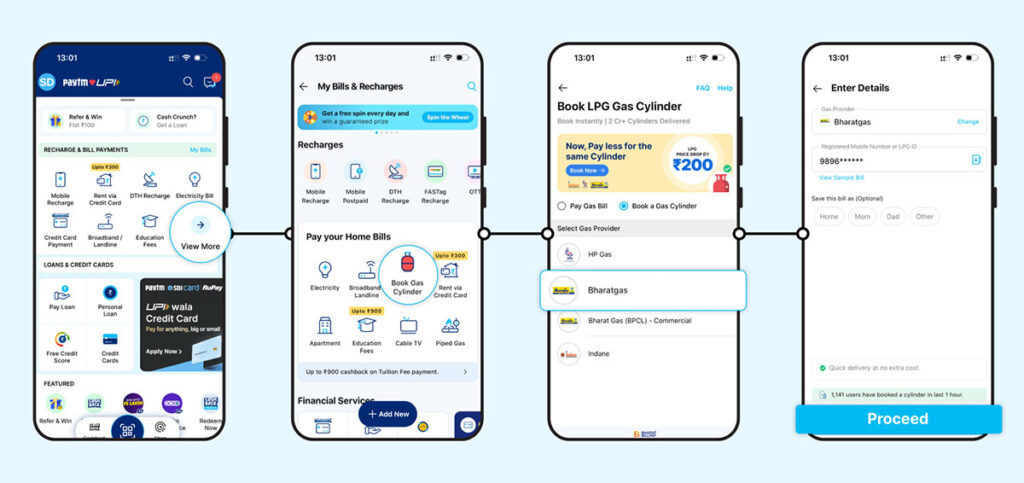
Effect of GST Rule on Domestic Cooking Gas
After the implementation of GST in India, the prices of many items, including cooking gas, have been modified. All domestic LPG cylinders, including Bharat Gas cylinders, fall under the 5% GST bracket. This means that the price that you pay for your Bharat Gas cylinder includes a 5% GST charge. Before the introduction of GST, some states did not impose taxes on cooking gas, which made it tax-free in those states.
Note: It is important to note that 5% GST only applies to subsidized cylinders. Once you have used up your 12 subsidized cylinders for the year, every subsequent Bharat Gas cylinder will be subject to an 18% GST.
While getting a new Bharat Gas connection or equipment, you will have to pay various charges including tariffs, security deposits, and service charges. The cost of refilling your Bharat Gas LPG cylinders includes a 5% GST for subsidized cylinders and an 18% GST for non-subsidized cylinders. You can simply book your Bharat Gas cylinders on the Paytm mobile app in a few seconds from the comfort of your home.
Also Read: Transferring Gas Connection from One Agency to Another in India
Disclaimer: This blog is written to make it easy for readers to understand complicated processes. Some information and screenshots may be outdated as government processes can change anytime without notification. However, we try our best to keep our blogs updated and relevant.



