People used to have to go to the electricity board office and stand in line for hours to pay their MPCZ bills, but that is no longer the case. Paying your MPCZ bills online through Paytm takes very little time and effort. We’ll go over how to pay MPCZ bills online in the section that follows.
Switch to Effortless Payments!
Steps to Pay MPCZ Bill Online
Here’s how to pay your MPCZ bills online with Paytm:
On Paytm Mobile App
- Open Paytm mobile app on your phone
- Navigate to ‘Bill Payments’ and click on ‘Electricity Bill’
- Select your state as ‘Madhya Pradesh’
- Select your electricity board’ and ‘District/Type’
- Next, enter your ‘IVRS Number’
- Click on ‘Proceed’ to complete the payment
- Select your mode of payment. You can pay via Debit Card, Credit Card, Net Banking, UPI
- You can also download your invoice after the payment is successful.
On Paytm Web
- Sign in to the official website of Paytm
- Navigate to ‘Recharge & Pay Bills’ and click on ‘Pay Electricity Bill’
- Select your state as ‘Madhya Pradesh’ and your electricity board’
- Select your District/Type from Rural or Urban
- Enter your ‘IVRS Number’ and click on ‘Proceed’ to complete the transaction
- Choose your payment method. You can pay with a debit card, credit card, net banking.
Pay Your Electricity Bill in Seconds!
Benefits of Using Paytm to Pay MPCZ Bills
Paytm offers numerous advantages for paying MPCZ bill online via the Paytm app or the Paytm website. Some of these advantages are listed below:
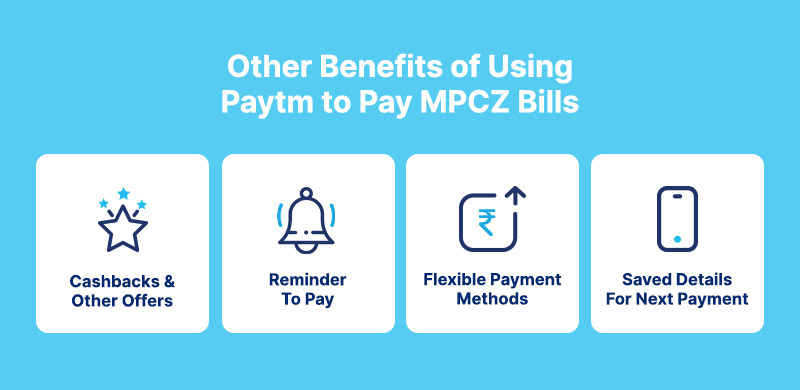
- You can save money by availing of cashback offers for paying MPCZ bills on Paytm
- Paytm offers a variety of payment options for your MPCZ bill payments online.
- Paytm also reminds you of your next MPCZ bill payment so that you don’t forget to pay your bills on time.
- Paytm remembers your information, such as your MPCZ Consumer Number, so you don’t have to find your bill and enter those details every time you pay your MPCZ bill.
- Following a successful payment, you can also download your invoice.
- In case of any queries, 24×7 support can help you instantly
Fast & Secure Electricity Bill Payment!



