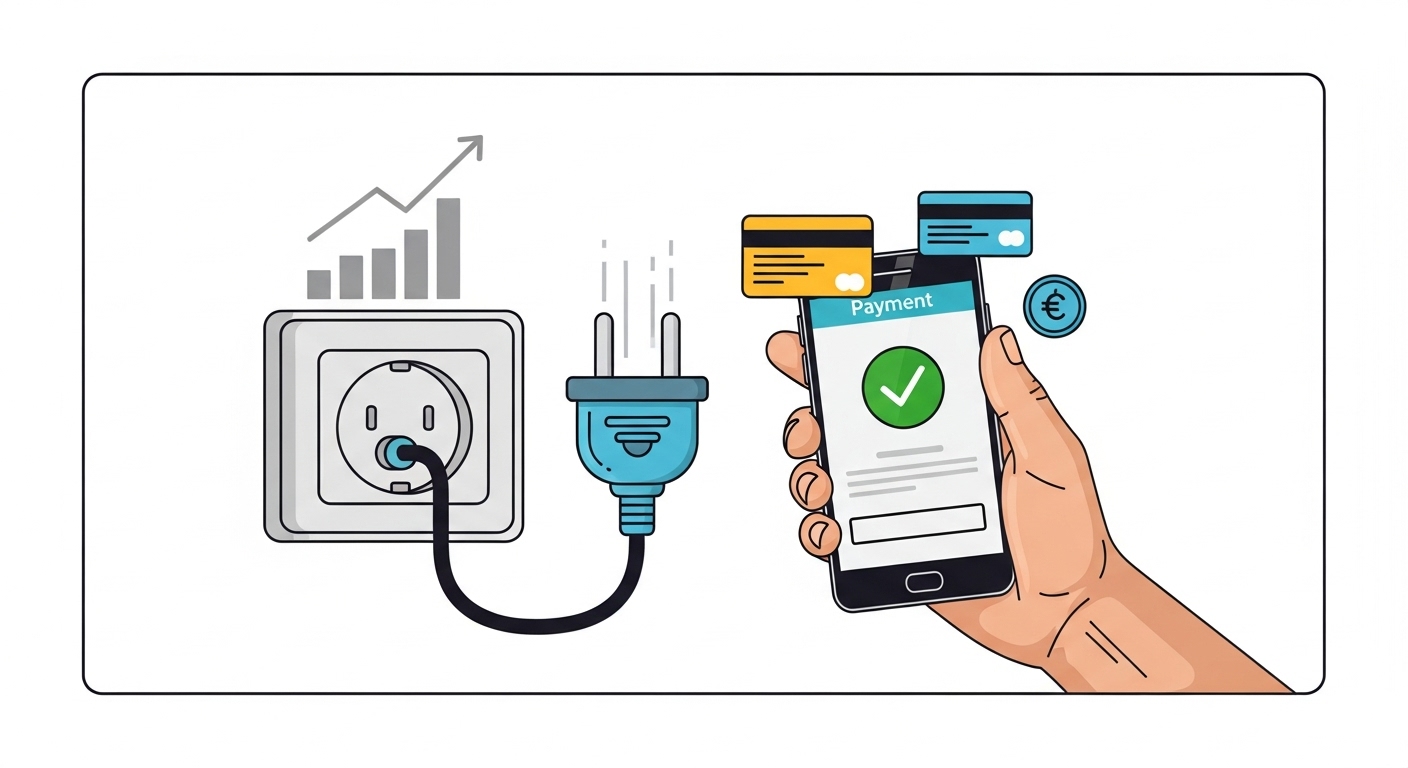Introduction
Overview of UPCL
UPCL, or Uttarakhand Power Corporation Limited, is the organisation responsible for providing electricity to many homes and businesses across Uttarakhand. Think of them as the people who make sure the lights come on, your fridge stays cold, and your devices charge up. Their job is to ensure you have a steady and safe supply of power, helping to keep our communities running smoothly every day.Importance of an Electricity Connection
Imagine trying to live or work without electricity. It would be quite challenging, wouldn’t it? An electricity connection is essential for so many reasons. It allows us to light our homes, cook our meals, power our computers for school or work, and enjoy entertainment like television. For businesses, electricity is the lifeblood that keeps operations going, from manufacturing to retail. Having a proper connection means you can enjoy all the modern conveniences and necessities that electricity provides, making your life much easier and more productive.Eligibility Criteria
Before you begin your application, it’s helpful to understand who can apply and what documents you’ll need. This ensures a smooth process without any unexpected delays.Who Can Apply?
Generally, anyone who owns a property or has legal permission to occupy a property can apply for a new electricity connection. This typically includes:- Property Owners: If you own the land or building where the connection is needed.
- Tenants: If you are renting, you might be able to apply, but you will usually need a No Objection Certificate (NOC) from the property owner, confirming they are happy for you to get a connection there.
- Businesses: Companies or organisations setting up new premises.
Required Documents
To make sure your application goes through without a hitch, you will need to prepare a few important documents. Having these ready before you start will save you time and effort. Here’s a list of common documents you might need:- Proof of Identity: This shows who you are. Examples include your passport, driving licence, or a national identity card.
- Proof of Address: This confirms where you live or where the connection is needed. Utility bills (from another service), a national identity card with address, or a tenancy agreement can work.
- Proof of Property Ownership/Occupancy: This verifies your right to have a connection at the property. This could be a property deed, a sales agreement, or a valid tenancy agreement along with the owner’s consent (NOC).
- Passport-sized Photographs: Recent photos of the applicant.
- Site Plan: A simple drawing or map showing the location of the property and where the electricity meter will be installed.
Step-by-Step Application Process
Applying for your new electricity connection online is designed to be straightforward. Just follow these steps carefully, and you’ll be well on your way to getting power.Step 1: Visit the Official UPCL Website
Your journey begins by heading to the official UPCL website. It’s crucial to ensure you are on the correct, secure website to protect your personal information. You can usually find the official link by searching for “UPCL official website” on a reputable search engine. Look for a website address that starts with “https://” and appears to be genuinely from UPCL.Step 2: Navigate to the ‘New Connection’ Section
Once you are on the homepage, look for a section or link that says something like “New Connection,” “Apply for Electricity,” or “Consumer Services.” These links are often found in the main menu, a sidebar, or a prominent button on the page. Click on this to proceed.Step 3: Fill Out the Application Form
You will then be directed to an online application form. Take your time to fill in all the required details accurately. This will include your personal information, contact details, the address where the connection is needed, and details about the type of connection you require (e.g., for a home or a business). Double-check everything for any typing errors.Step 4: Upload Required Documents
This is where those documents you prepared earlier come in handy. The form will have sections where you can upload digital copies (scans or clear photos) of your proof of identity, address, and property ownership. Make sure each document is clear, easy to read, and in the specified file format (like PDF or JPEG).Step 5: Review Your Application
Before you hit the submit button, it’s a very good idea to carefully review your entire application. Go through each section to ensure all information is correct and all necessary documents have been uploaded successfully. A small mistake here could lead to delays later on. Think of it as a final check before sending off an important letter.Step 6: Submit Your Application
Once you are completely satisfied that everything is correct, click the ‘Submit’ or ‘Apply’ button. After submission, you should receive an acknowledgement or a reference number. Make sure to note this number down, as it will be essential for tracking your application’s progress. You might also receive a confirmation email or SMS.Payment Process
After submitting your application, there will likely be some fees to pay. This usually covers the application processing and connection charges.Payment Options Available
The UPCL website will typically offer several secure ways to make your payment online. These often include:- Debit Card: Using your bank debit card.
- Credit Card: Using a major credit card.
- Net Banking: Direct payment through your bank’s online banking portal.
- Other Digital Payment Methods: Various other secure online payment services might be available, offering convenient ways to complete your transaction.