Aadhaar verification plays a crucial role in establishing one’s identity and availing various services. Aadhaar, the unique identification number issued by the Indian government, has simplified identity verification processes and made them more accessible. With the convenience of online verification, individuals can verify their Aadhaar details from the comfort of their homes.
This blog post provides a step-by-step guide to help you navigate through the process of Aadhaar verification online, ensuring a smooth and hassle-free experience.
What is Aadhaar Verification?
Aadhaar verification is a crucial process that helps confirm the authenticity and validity of an Aadhaar card. It serves several purposes, including
- Confirming Genuine Identity: Aadhaar verification helps determine whether the provided Aadhaar card is genuine or fake. By verifying the card, individuals and organizations can ensure that they are dealing with valid identity information.
- Validating Active Status: Aadhaar verification also helps ascertain if the Aadhaar number is valid and active. This is essential to ensure that the Aadhaar card is still in use and has not been deactivated.
- Resolving Discrepancies: In case of any discrepancies or inaccuracies found during the verification process, the cardholder can contact the Unique Identification Authority of India (UIDAI) to have the issues corrected. This helps maintain accurate and up-to-date information associated with the Aadhaar card.
How to do Aadhaar Verification Online?
Aadhaar verification can be completed online by following these steps:
Step 1: Visit the official website of UIDAI (Unique Identification Authority of India).
Step 2: Click on the ‘My Aadhaar’ section.
Step 3: Navigate to ‘Aadhaar Services’ and click on ‘Verify an Aadhaar Number’.
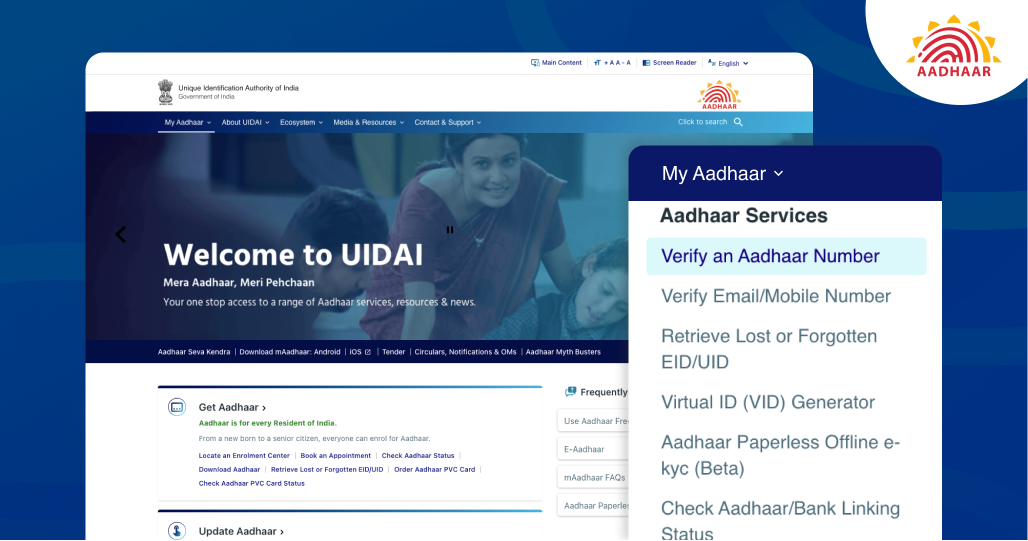
Step 4: Enter the 12-digit Aadhaar number that you want to verify.
Step 5: Enter the captcha code provided on the screen.
Step 6: Click on ‘Proceed to Verify’ to initiate the verification process.
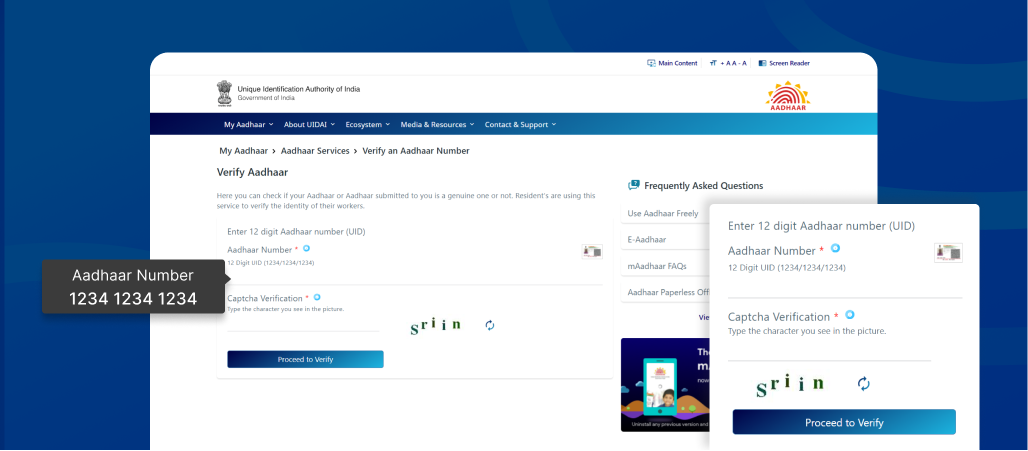
Verify Aadhaar Number Using the mAadhaar Application
The mAadhaar application offers numerous features that enable users to access various services conveniently. One such feature is the ability to verify Aadhaar cards.
To verify your Aadhaar card using the mAadhaar application, follow these steps:
Step 1: Open the mAadhaar mobile application on your device.
Step 2: Locate the QR scanner feature within the application.
Step 3: Use the mAadhaar scanner to scan the QR code present on your Aadhaar card.
Step 4: After scanning, the demographic details associated with the Aadhaar card will appear on the screen.
Step 5: Verify the displayed details to confirm the identity of the applicant.
The mAadhaar application is available for both Android and iOS. Here’s how the screens of both operating systems will look after Aadhaar verification:
Why is Aadhaar Verification Required?
Aadhaar verification is required for several important reasons:
- Aadhaar verification is necessary to authenticate individuals’ identities and reduce the risk of identity fraud.
- It helps prevent fraudulent activities and misuse of identity information.
- Aadhaar verification is mandatory for accessing government services and welfare schemes to ensure benefits reach the intended recipients.
- Verifying Aadhaar details helps maintain accurate records and allows for necessary corrections if any discrepancies are identified.
- Businesses and organizations need to comply with regulatory requirements, such as KYC norms, by conducting Aadhaar verification.
Overall, Aadhaar verification safeguards the integrity of Aadhaar data, protects individuals’ identities, and supports secure transactions and interactions.
Documents Required for Aadhaar Verification
Along with the commonly accepted documents, there are additional documents that can be used for Aadhaar verification. These may include
- Photograph Identity Card or Certificate with a photograph issued by the Central Government or State Government.
- Specific state government-issued documents like Bhamashah Card, Domicile Certificate, Resident Certificate, etc.
- Jan-Aadhaar Card.
- MGNREGA (Mahatma Gandhi National Rural Employment Guarantee Act) or NREGS (National Rural Employment Guarantee Scheme) Job Card.
- Labour Card or other government-issued identity cards related to employment.
Can Aadhaar Verification be Done Without a Mobile Number?
No, Aadhaar verification typically requires a registered mobile number linked to the Aadhaar card. The registered mobile number is essential for receiving One-Time Passwords (OTP) that are used for verification purposes.
What are the Benefits of Aadhaar Verification?
Aadhaar verification offers several benefits, including:
- Identity Authentication: Aadhaar verification helps authenticate the identity of individuals, ensuring that the information provided is genuine and accurate.
- Minimizes Fraud: By verifying Aadhaar details, it helps in reducing instances of identity theft, forgery, and fraudulent activities.
- Access to Government Services: Aadhaar verification is often mandatory to access various government services, schemes, subsidies, and benefits, ensuring that these resources reach the intended beneficiaries.
- Streamlined Processes: Aadhaar verification simplifies and speeds up various processes like opening bank accounts, applying for loans, getting a SIM card, and availing government services by providing reliable and standardized proof of identity.
- KYC Compliance: Many businesses and financial institutions require Aadhaar verification to comply with Know Your Customer (KYC) norms and establish the authenticity of their customers.
- Enhanced Security: Aadhaar verification adds an extra layer of security to transactions and interactions, protecting individuals’ personal information and reducing the risk of unauthorized access.
- Accuracy and Efficiency: Aadhaar verification helps maintain accurate records by identifying any discrepancies or errors in the provided Aadhaar details, allowing for necessary corrections and improving overall efficiency.
- Digital India Initiatives: Aadhaar verification aligns with the goals of the Digital India campaign by promoting the use of digital identification and reducing the reliance on physical documents.
What Are the Consequences of Not Verifying Aadhaar?
The consequences of not verifying Aadhaar can vary depending on the specific situation and requirements. However, here are some potential consequences that individuals may face if they fail to verify their Aadhaar:
- Ineligibility for government benefits: Aadhaar verification is often mandatory to access various government schemes, subsidies, and benefits.
- Limited access to services: Many service providers, including financial institutions, telecom companies, and online platforms, require Aadhaar verification as part of the Know Your Customer (KYC) process. Not verifying Aadhaar may restrict access to these services.
- Legal and regulatory compliance: Non-compliance with Aadhaar verification requirements set by regulatory authorities may result in penalties or legal consequences, depending on the specific rules and regulations.
- Delay or rejection of applications: Without verified Aadhaar, individuals may face delays or rejections in their applications for services like opening bank accounts, obtaining SIM cards, or applying for government services.
- Inability to update Aadhaar information: Verifying Aadhaar is essential to ensure the accuracy of personal information. Failure to verify may hinder the process of updating or correcting Aadhaar details, leading to outdated or incorrect information on record.
- Potential identity theft and fraud: Not verifying Aadhaar leaves individuals vulnerable to identity theft, as their personal information may be used for fraudulent activities. Verifying Aadhaar adds an additional layer of security to protect against such risks.
It is important to note that the consequences of not verifying Aadhaar may vary based on specific circumstances and the requirements set by different service providers or government agencies. It is advisable to comply with the Aadhaar verification process to avoid any potential negative consequences.
How to Check If Your Aadhaar Card is Deactivated?
If you want to check if your Aadhaar card is deactivated, you can follow these steps:
Step 1: Visit the official website of the Unique Identification Authority of India (UIDAI) at https://uidai.gov.in/.
Step 2: Click on the “Verify Aadhaar Number” option under the “Aadhaar Services” tab on the homepage.
Step 3: Enter your 12-digit Aadhaar number and the security code displayed on the page.
Step 4: Click on the “Verify” button to check the status of your Aadhaar card.
Things to Keep in Mind for Aadhaar Verification
When verifying an Aadhaar number, it is essential to consider the following points:
- Verify Accuracy: Double-check the accuracy of the Aadhaar number entered to ensure it is correct.
- Registered Mobile Number: Ensure that your mobile number is linked to your Aadhaar card. The One-Time Password (OTP) for verification will be sent to the registered mobile number.
- Secure Network: Use a secure network, preferably a trusted and private internet connection, to perform Aadhaar verification. Avoid using unsecured or public networks to prevent the risk of data theft or unauthorized access.
- Contact UIDAI for Errors: If you encounter any errors or discrepancies during the Aadhaar verification process, promptly contact the UIDAI or visit an Aadhaar enrollment center for assistance. They will guide you through the necessary steps to rectify the issue.
- Protect Confidentiality: Never share your Aadhaar credentials, such as the Aadhaar number, OTP, or other sensitive information, with anyone. Safeguarding the confidentiality of your Aadhaar details is crucial for maintaining data privacy and preventing misuse.



