Form 16B is a TDS certificate issued to buyers for the sale of property, indicating the tax deducted at source by the seller. In this blog, we’ll break down Form 16B in simple terms, explaining its role in property transactions and why it matters for both buyers and sellers.
What is Form 16B?
Form 16B is a document issued by the buyer of *immovable property* (usually a builder or developer) to the seller. It serves as a proof of the TDS (Tax Deducted at Source) deducted on the sale of property. Form 16B contains details such as the buyer’s and seller’s PAN (Permanent Account Number), details of the property, TDS deducted, and other relevant information. The seller needs to obtain Form 16B as it helps in filing income tax returns and provides evidence of the TDS deducted.
*For TDS (Tax Deducted at Source), immovable property refers to any land, building, or any permanent structure attached to the land. This includes residential properties, commercial properties, industrial properties, apartments, houses, offices, factories, and any other immovable assets that fall under the definition provided by the relevant tax laws. It is important to note that agricultural land is generally excluded from the definition of immovable property for TDS purposes.
Eligibility Criteria for Form 16B
If you buy a property in India for Rs. 50 lakhs or more from an Indian seller, you need to deduct 1% of the total amount as TDS (tax deducted at source). Then, you have to give this deducted amount to the Income Tax Department and provide a TDS certificate, called Form 16B, to the seller. The Form 16B is proof that you deducted the TDS and helps the seller with their tax filing.
Components of Form 16B
Form 16B has the following components, which must be duly filled by the buyer:
- PAN (Permanent Account Number) of the seller and buyer
- Payment acknowledgement number
- Assessment year for tax purposes
- Detailed salary breakup
- Benefits availed under Section 89 for relief in tax calculation
- Deductions are allowed under Income Tax Act (ITA).
How is Form 26QB Related to Form 16B?
Form 26QB is typically completed by the buyer who pays TDS to the government and receives a challan return as per section 26QB. This document is important for filing Form 16B. Form 26QB provides details about the tax deducted under section 194-IA.
Form 26QB needs to be filed within 30 days after the month of deduction. If your TDS deduction is done in multiple instalments, it is likely that you will need to fill out Form 26QB for each instalment.
Let’s First Learn How to Fill Form 26QB
Here are the step-by-step instructions to fill Form 26QB:
Step 1: Log on to the e-filing portal of the Income Tax Department at https://www.incometax.gov.in/iec/foportal/
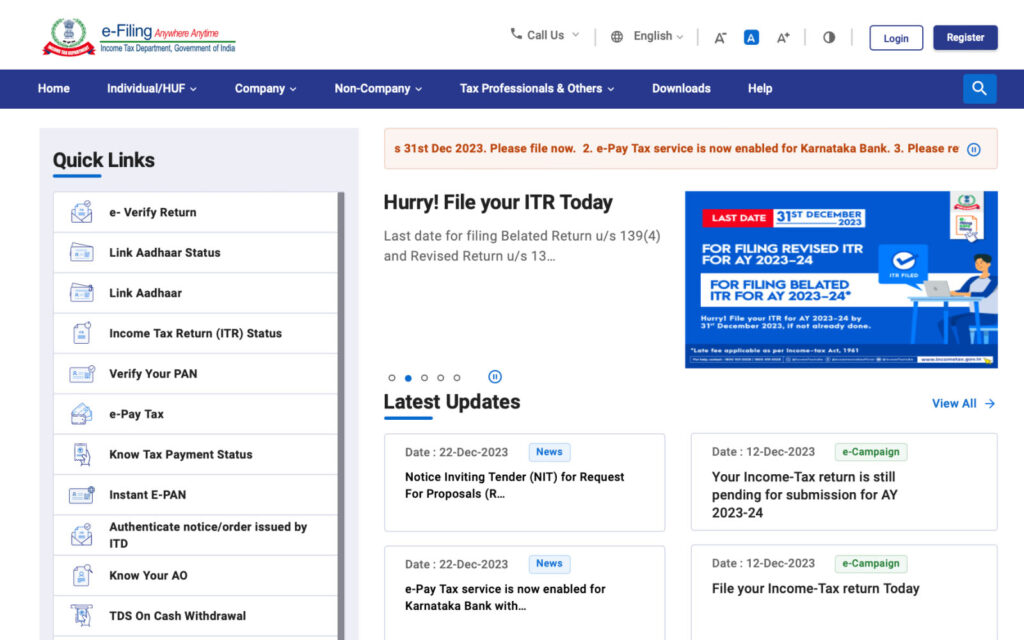
Step 2: Under the ‘Quick Links’ section, click on ‘e-Pay tax’
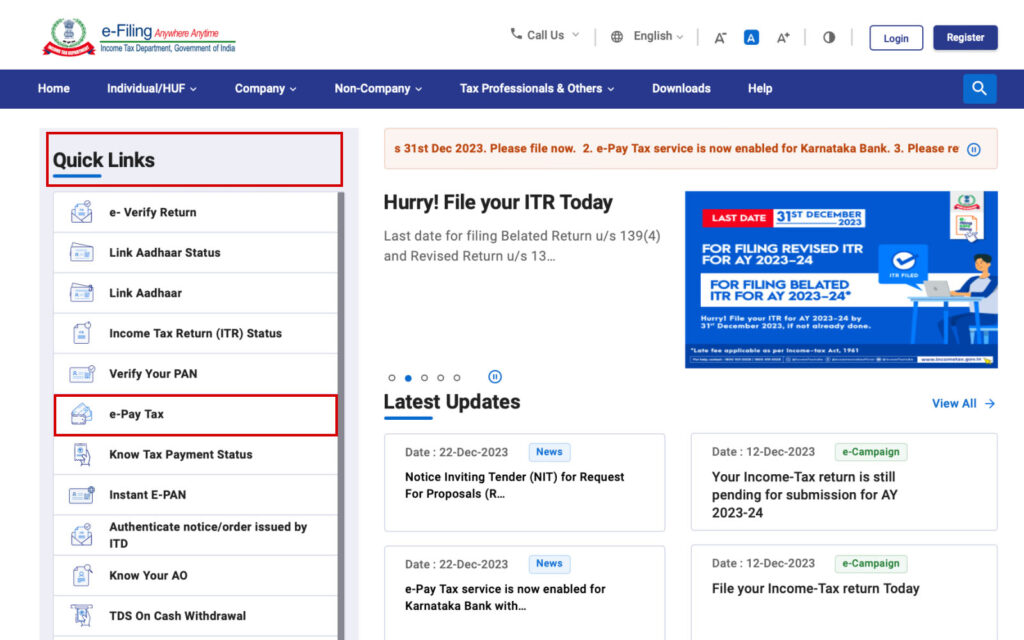
Step 3: Enter your PAN or TAN number and your registered mobile number on the next screen. You will receive an OTP on your mobile number. Enter the OTP and click Proceed.
Step 4: On the subsequent screen, you will be presented with various tax payment options. Choose the appropriate option and click on ‘New Payment’ to proceed.
Step 5: Select ‘Proceed’ under the ’26 QB (TDS on Sale of Property)’ field
Step 6: Fill out the complete form with the required information. Make sure you have the following details ready:
- Residential status of the seller
- PAN of the seller and buyer
- Communication details of the seller and buyer
- Property details
Step 7: After submitting the form, the next page will ask you to choose the mode of payment. You can select one of the following options:
- Net banking
- Debit card
- Pay at bank counter
- RTGS/NEFT
- Payment gateway
Step 8: Select the appropriate payment mode and click on ‘Continue’ to proceed with the payment.
Step 9: Once the payment is successful, a challan counterfoil will be displayed. It will contain the CIN (Challan Identification Number), payment details, and the name of the bank through which the e-payment was made. This counterfoil serves as proof of payment.
How to Download TDS Certificate (Form 16B)
Step 1: Register and login on the TRACES portal (www.tdscpc.gov.in) as a taxpayer using your PAN.
Step 2: Under the “Downloads” menu, select “Form 16B (For Buyer)”.
Step 3: Enter the details related to the property transaction for which you want to request Form 16B. Provide the Assessment Year, Acknowledgment Number, and PAN of the Seller. Then, click on “Proceed”.
Step 4: A confirmation screen will appear. Click on “Submit Request” to proceed.
Step 5: A success message confirming the submission of the download request will appear. Take note of the request number provided, as you will need it to search for the download request later.
Step 6: Click on “Requested Downloads” to access the list of requested files.
Step 7: Search for the specific request using the request number you noted earlier. Once you find the request, select the corresponding row.
Step 8: Click on the “HTTP download” button to initiate the download of the requested files.
Due Date of Form 16B
The deductor, who is responsible for deducting TDS on the sale of property, must provide Form 16B to the payee within 15 days from the due date for filing Form 26QB. The due date for filing Form 26QB is within 30 days from the end of the month in which the deduction is made. So, after deducting the TDS, the deductor has 30 days to file Form 26QB, and within 15 days from that due date, they need to furnish Form 16B to the payee.
How is the TDS Payment Deposited?
It is easy to make the TDS payment as a buyer of an immovable property. The Income Tax Department has made it easy to submit the TDS amount via online platforms. The taxpayer can use several Internet banking facilities to pay into the government account. Here is how to do it:
- Choose “Print Form 26QB” from the TRACES official website to generate a challan document.
- Print the challan and proceed to the authorised bank to deposit the TDS amount using a cheque or demand draft.
- You can also select the option “Submit to the bank,” which will redirect you to an online payment page with Internet banking facilities.
- Make the TDS payment online through any of the Internet banking facilities.
- Once the payment is made, you can view your CIN (Challan Identification Number), payment details, and bank details. You need to save these details as proof of payment.
As a buyer, it is important to note that you are responsible for paying at least 1% of the TDS on the sales value of the property. In addition to downloading Form 16B, you may also need to furnish Form 26QB in order to generate and download your TDS certificate. By following the detailed steps provided above, you can easily generate Form 16B from the TRACES portal and make the necessary tax payment to the government. It is crucial to fill out all the forms accurately to avoid any need for revisions or corrections.
Disclaimer: Nothing on this blog constitutes investment advice, performance data or any recommendation that any security, portfolio of securities, investment product, transaction or investment strategy is suitable for any specific person. You should not use this blog to make financial decisions. We highly recommend you seek professional advice from someone who is authorised to provide investment advice.


