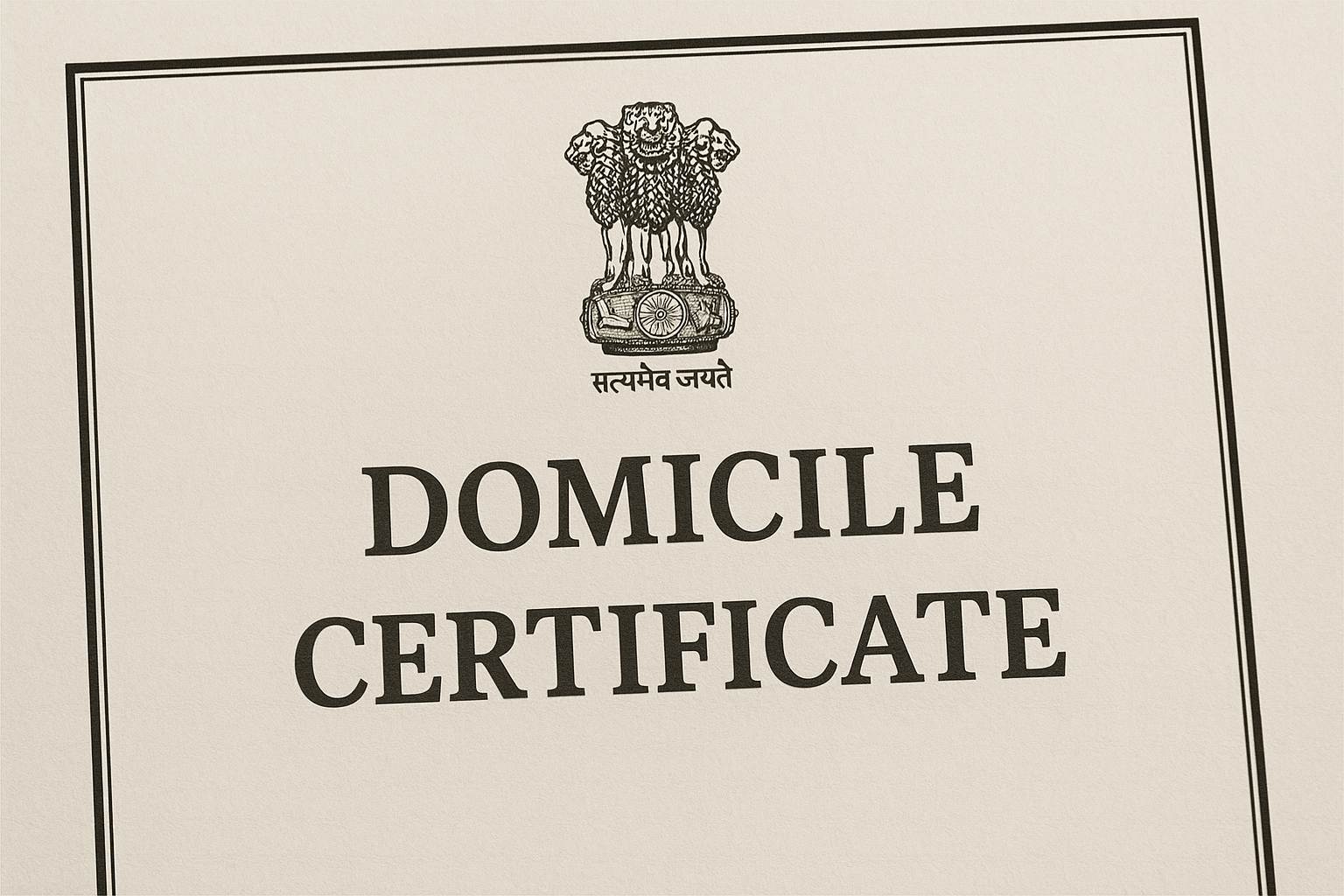A domicile certificate is an official document that proves where you legally reside. It’s a crucial piece of paper for many things, from applying for jobs and educational opportunities to accessing specific government services. Understanding how to obtain one is essential.
What is a Domicile Certificate?
Your domicile is your permanent home. It’s different from your current address; you might live in one place but be domiciled in another. A domicile certificate officially confirms this permanent home. The specific requirements for obtaining a certificate vary depending on your location and the issuing authority (usually a local government office). It’s important to check with your local council or government website for precise details.
How to Apply for a Domicile Certificate Online
Many areas now offer online applications for domicile certificates, simplifying the process. This online method often eliminates the need for lengthy visits to government offices.
Step-by-Step Online Application Process
- Locate the correct application portal: Find the relevant government website for your area.
- Create an account: You’ll likely need to register for an online account.
- Complete the application form: Fill in all the required information accurately and completely.
- Upload supporting documents: You’ll need to upload digital copies of the necessary documents (see below).
- Pay the application fee: There’s usually a fee involved; pay this using the online payment method provided.
- Submit your application: Once everything is complete, submit your application.
- Receive confirmation: You should receive an email or notification confirming your application has been received.
Step-by-Step Offline Application Process
If an online application is not available in your area, you can apply offline:
- Visit your local Tehsildar office, SDM office, or District Collector’s office.
- Collect and fill out the domicile certificate application form.
- Attach required documents and passport-sized photographs.
- Submit the form with the prescribed fee.
- Collect an acknowledgment slip to track your application.
- After verification, the certificate will be issued either in person or via post
Required Information for Your Application
The information required will vary, but you’ll generally need:
- Your full name and date of birth.
- Your current address.
- Your previous addresses (if applicable).
- Details about your parents or guardians.
- Information about your place of birth.
- Your National Insurance number (if applicable).
Documents You Will Need for Domicile Certificate
Gathering the correct documents beforehand will streamline the application process.
Essential Documents for Your Application
You will typically need to provide evidence of your domicile. This could include:
- Proof of address (utility bills, bank statements, council tax bills). These should show your address over a period of time.
- Birth certificate.
- Marriage certificate (if applicable).
- Passport or driving licence.
Acceptable Forms of Identification
Ensure your identification documents are valid and clearly show your name and date of birth. Acceptable forms usually include:
- Passport
- Driving licence
- Birth certificate
Checking Your Domicile Certificate Status
Once you’ve submitted your application, it’s important to track its progress.
Tracking Your Application’s Progress
Most online application portals provide a way to check the status of your application. You’ll usually need your application reference number to do this. Regularly check for updates.
Understanding Status Updates
The status updates will indicate the progress of your application. Common statuses include:
- Received: Your application has been received and is being processed.
- In Progress: Your application is currently being reviewed.
- Approved: Your application has been approved, and your certificate is ready for download.
- Rejected: Your application has been rejected; you’ll usually receive an explanation.
Downloading Your Domicile Certificate
Once your application is approved, you can download your certificate.
Accessing Your Certificate After Approval
After approval, you’ll usually receive a notification allowing you to access and download your certificate.
Different Download Options
Once approved, you can usually download the certificate in PDF format directly from the portal. Some states also allow you to request a digitally signed certificate via DigiLocker.
If applied offline, you’ll need to collect the hard copy from the issuing authority.
Validity of a Domicile Certificate
In most states, a domicile certificate is valid for lifetime, unless your residential status changes. But some states issue certificates valid for a fixed period (e.g., 1–3 years), especially for students.
Always check validity rules in your state before applying for it or before use.
Common Mistakes to Avoid
- Entering incorrect details such as spelling errors in name or address.
- Submitting expired or invalid ID/address proofs.
- Forgetting to check whether parents’ domicile proof is required for minors.
- Not tracking the application, which may delay approval.
State-Wise Variations
Each state in India has slightly different rules, fees, and application procedures. For example:
- Maharashtra: Apply via Aaple Sarkar portal.
- Delhi: Apply through e-District portal.
- Uttar Pradesh: Apply via e-Sathi portal.
- Kerala: Use Akshaya centres or online portals.
Always verify requirements on your state government’s official website.
Conclusion: A domicile certificate is one of the most important documents for proving permanent residence and accessing state-specific benefits. Whether you are applying for education, employment, or welfare schemes, having this certificate ensures you won’t miss out on opportunities.
With the availability of both online and offline application processes, getting a domicile certificate has become more convenient than ever.